Choosing the best web hosting service is tough, so I've made this handy guide to help you find the right host.

Selecting a hosting provider is stressful. I know. I've been there. This decision can have significant effects on your website and even your life.
The last thing anyone wants is a host that fails to deliver. You're left high and dry if things don't work out, sacrificing more time and money. What a hassle!
The problem is that there are so many hosting providers to choose from that making a choice is often difficult. Further complicating the situation is all of the affiliate marketing that is out there.
Every individual's needs differ, so there is no one size fits all solution. To this end, I will share with you what to look for in WordPress hosting providers to find the one that is most suitable for you.
Determine Your Budget
Your first step should be determining your budget. Most people start with a small budget and gradually increase it as their website demands.
For example, a new website with low traffic doesn't require $200/month in dedicated resources. A cheap shared hosting service might not be the best choice if you plan to scale fast.
Nevertheless, you should consider your traffic goals and make an informed decision. To better understand what I mean, let's look at the different types of hosting, starting with the least expensive.
Determine Your Type of Hosting
There are several different hosting types to consider. Many hosts offer several types of hosting to choose from, while others only offer one.
Shared Hosting
Shared web hosting is a type of web hosting service in which all websites are hosted on the same physical server. Among the various web hosting options, this is the least expensive.
The majority of people start here when they don't have any idea of how much traffic they will receive. For example, if you’re launching a new website, blog, or business and don't expect much traffic for at least one year…or ever, shared hosting is for you.
PRO TIP: Avoid hosts like HostGator and Bluehost. They have HUGE renewal prices and are among the laughing stock in the hosting community. ScalaHosting, on the other hand, is much cheaper and won't screw you over.
Cloud Hosting
Virtualization is the backbone of cloud hosting. As a result of this technology, you can split a physical server into multiple virtual machines. The virtual machines are connected to form one huge network for hosting websites.
I recommend a good cloud hosting provider if you already have or expect high website traffic instead of cheap shared hosting. There are many benefits to cloud hosting.
High availability: In case of a server failure, the remaining servers will keep your website up and running. Thus, cloud hosting is more reliable than traditional shared hosting, where all of your eggs are in one basket.
Traffic load balancing: With cloud hosting, traffic to your website will be distributed across cloud servers, ensuring optimal performance under high amounts of stress.
Scalability: Cloud hosting gives web admins access to unlimited bandwidth, storage, and computing power, unlike hosting on individual servers where resources are limited. They can take advantage of additional resources provided by the virtual environment to support their site's growth.
Greater security: In a cloud hosting service, multiple servers operate in a virtual environment, eliminating the hazards of physical failures and disasters.
Managed WordPress Hosting
This type of hosting is similar to shared/cloud hosting, except that it is specifically designed for WordPress. These plans usually have a higher price point but offer more performance in a streamlined WordPress experience.
Virtual Private Servers (VPS) Hosting
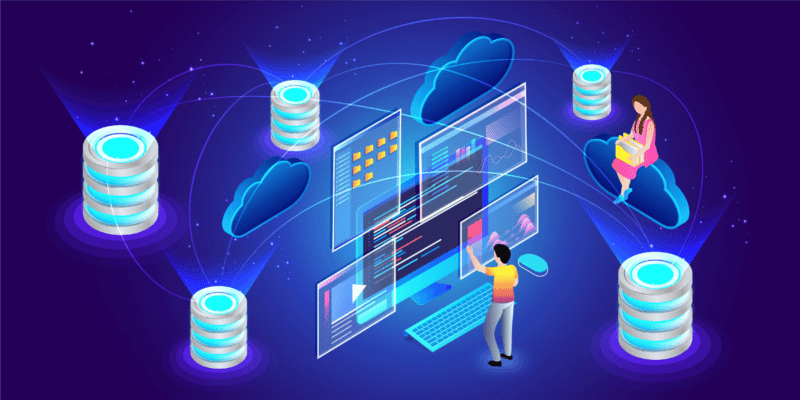
VPS hosting may be a good option for those seeking the fastest WordPress hosting without breaking the bank. This is an excellent option for many people.
As the name implies, a Virtual Private Server (VPS) simulates the environment of a dedicated server within a shared environment. While this is an excellent option for those more technically inclined, its popularity has skyrocketed due to the increase in beginner-friendly options.
The cost of a virtual private server is usually less than that of a dedicated server, but they provide more performance, reliability, and security than traditional shared hosting. Beginners and anybody seeking more power will find this an excellent choice.
Dedicated Server Hosting
There is no doubt that this is the most expensive option. Dedicated hosting basically means that your website is on its own server. The price of dedicated hosting is higher, but it offers the greatest amount of flexibility and power.
17 Tips for Choosing the Best Web Hosting Service
In addition to the types of hosting listed above, there are several other key features to consider when choosing a hosting provider, so let's go through them in no particular order.
1. Term Length
With many hosts, you can get cheaper prices if you sign up for a long-term agreement. The downside is that you will not receive a refund if you cancel your contract halfway through. You’ll be leaving already paid hosting time on the table.
I prefer month-to-month myself, which is typically what I recommend for new website owners until you’re certain of your choice. With that said, some hosts don’t offer monthly prices, which I would be very wary of.
2. Money-back Guarantee
If a hosting service you’re interested in doesn’t offer monthly hosting options, look for a money-back guarantee. If you’re unsatisfied, you want to be sure you can get a refund. Read all of the terms and conditions very carefully!
3. Managed vs. Unmanaged
The majority of hosts offer managed WordPress servers. Essentially, that means they handle the entire server management process for you. Although most VPS servers are unmanaged, Cloudways provides VPS servers with a managed cloud panel.
This essentially turns your VPS server into a managed WordPress experience, meaning that if you have any issues with your website, Cloudways will help you fix it.
4. Solid State Drive (SSD) Technology
Storage devices such as Solid State Drives use flash memory to store data instead of a magnetic hard disk drive that uses magnetic storage. Look for hosts that use SSD technology as it is faster than its HDD counterparts.
5. Content Delivery Network (CDN)
A content delivery network (CDN) is a way to deliver web content closer to the end user using a geographically distributed server system. If your host provides a CDN, take note of it. Find out which provider offers the CDN service and if it is included in the hosting price.
6. Control Panels
While some hosts offer custom control panels, others provide popular ones like cPanel and Plesk. Although people usually prefer cPanel for its level of control, many consider it a matter of personal preference.
7. Server Resources
This refers to the amount of RAM and CPU allocated to each plan. You should compare the price point and allocated resources of one hosting plan to those of another. This will give you an idea of which host provides a better value.
8. Scalability
Consider hosting companies that offer vertical scaling. This refers to the capability to easily upgrade your RAM and CPU as your website grows. Most hosts offer this as a feature with their virtual private server plans, but some also offer it as a feature with cloud hosting.
9. Regular Backups
Your hosting provider should offer regular backups on remote servers for greater protection and security. Also, look for on-demand backup capability.
10. Staging Environments
Websites can be safely updated in staging environments before they go live. This is necessary to ensure the best possible experience for users. It would be a shame to edit a live website and break something, right?
11. Migration

Does your host offer free migration? If not, what are the costs? Is there a WordPress plugin? How is it performed? These are the questions you should ask yourself before migrating to a new hosting provider.
12. Speed & Performance
This isn't easy to check yourself; however, there are several hosting speed tests, including ours, that you can refer to for an idea of how each host might perform compared to others.
13. Security Features
As a website owner, security is always a huge concern and a cause of stress. Protecting your website is vital for retaining a steady income. Keep an eye out for security features such as DDoS protection and Web Access Firewalls (WAF).
As a recommendation, it would also be wise to open a chat window with each host to inquire about what security features they offer. This can oftentimes be found on their “features” page or blog as well.
Do a search for each host + security features. For example, “Pressable security features” leads to an informative page on their Web Application Firewall.
14. Responsive Support
Send a message to each host and note how long each host takes to respond and how in-depth each answer is. Also, try searching Reddit for reviews on each host's support. What do people have to say?
15. Email Hosting
Many hosting providers offer different types of hosting solutions. Some are more robust than others, while others don't offer email hosting.
Make sure you pay attention to this. If a branded email is important to you, consider a host with email support; otherwise, you will have to pay extra for 3rd-party email services.
16. Intuitiveness
This isn't easy to figure out by browsing each host's main website. You'll have to research what control panel is used and how beginner-friendly their platform is.
I've tried just about every popular web hosting provider out there, and some of my beginner-friendly favorites include Templ, HostArmada, and MDDHosting.
17. Reviews
Research is key to avoiding web hosting regret. Search each host on Google, Reddit, TrustPilot, Facebook, Web Hosting Talk, etc. Try to find out everything you possibly can before pulling that trigger.
Conclusion
Choosing the best web hosting service for WordPress is a daunting task but worth doing your due diligence. Don't be hasty as I once was! And as a final recommendation, try to avoid HostGator and Bluehost. They're both utter garbage.
If you have any other questions, please drop me a line in the comment section below.