Is Cloudways Vultr High Frequency worth the price tag?
As a proud Cloudways customer, I've been toying around with the idea of ditching them for Vultr or a cloud panel such as RunCloud, so I've been doing some poking around.
Interestingly, RunCloud now has support for LiteSpeed servers, so I decided to give RunCloud a run for their money.
I signed up for their Pro plan to test four different Vultr servers with their panel. My main points of concern were intuitiveness, performance, price, features, and ultimate value.
In this in-depth article, I seek to answer the following questions:
- What are High-frequency servers?
- Are High-frequency servers actually faster than their counterparts?
- Is Cloudways Vultr High-frequency worth the price?
In addition, I compare Vultr High Performance vs High Frequency vs Standard to find out which server is faster and provides an overall better value.
Expand Upfront Bottom Line
RunCloud is undoubtedly a fantastic control panel, but I ultimately decided against migrating. Cloudways is simply more intuitive and provides a more complete all-in-one solution.
To use RunCloud, you first need to create the servers for which you connect to the RunCloud panel. This panel provides users with all the necessary tools required for managing a website.
This not only makes it slightly more complicated, but you'll have to also pay two different providers. And when you have an issue, you'll need to figure out which of the two you need to contact for help.
Cloudways, on the other hand, deals with 3rd-party servers on your behalf. This means when there is an issue, you contact Cloudways support, which in my opinion, is 100% better than the awful support from Vultr, Linode, DigitalOcean, etc.
In the case of Vultr High Performance vs High Frequency, there was almost no difference in terms of performance, but in the end, the High-Frequency servers took the crown.
Standard servers, on the other hand, paled in comparison to the others.
What Is Cloudways?
Cloudways is a VPS hosting provider with an all-in-one control panel that lets you host your application on a cloud server from Vultr, Amazon, Linode, DigitalOcean, Web Services, or Google Cloud Platform.
Cloudways manages the server instances, so you don't have to, freeing you up for the important stuff like managing your website. They also provide additional premium services called add-ons, such as email and DNS management.
What Is RunCloud?
Similar to Cloudways, RunCloud is a software-as-a-service (SaaS) company that helps users without Linux expertise build websites powered by DigitalOcean, Amazon Web Services, and Google Cloud.
Why Use RunCloud?
You might be wondering why you even need RunCloud. I mean, why not create a WordPress application on Vultr and call it a day? While you can certainly do that, you'll be left without some essential tools and settings.
By connecting your server to RunCloud, you'll receive the following features and benefits for managing your website.
- LiteSpeed server support
- Multiple applications support
- One-click Memcached support
- One-click Redis support
- Easy application staging environments
- Incremental remote backups
- In-browser file manager
- Free SSL certificates
- PHP version control
- Application database access
- Cron job management
- Quick and responsive support team
For a full list of features, check the official RunCloud website.
What Is Vultr?
With 25 locations worldwide, Vultr offers high-performance SSD cloud servers similar to DigitalOcean, Amazon Web Services, Cloudways, and Microsoft Azure. I will be using Vultr servers with RunCloud for the purpose of my tests.
What Is Vultr High-Frequency?
According to Vultr, High-frequency computation is based on the fastest architecture in the Vultr product line.
The Servers
Since I'm testing RunCloud server performance, I figured I may as well test out all of the different Vultr server configurations while I'm at it. Using Vultr, I deployed four different cloud servers and two cloud servers using Cloudways.
- Cloudways + Vultr Standard (Dallas)
- Cloudways + Vultr High-frequency (Dallas)
- Runcloud + Vultr Regular-performance (Intel) (Dallas)
- Runcloud + Vultr High-frequency (Intel) (Dallas)
- Runcloud + Vultr High-performance (Intel) (Dallas)
- Runcloud + Vultr High-performance (AMD) (Dallas)
The Testing

Like my popular web hosting performance tests, I created six identical websites using the GeneratePress Charge template, all with the same plugins and settings.
Because you can't turn off Memcached on Cloudways, I enabled Memcached on all websites. I then tested each website using several advanced website benchmarking tools.
GTmetrix
Using GTmetrix, I checked each website 500 times, split between two U.S locations (Dallas and Chicago). No cache plugins were used during this test.
TTFB – Time to First Byte (important for a fast, interactive time)
TI – Time to Interactive (crucial performance metric)
FL – Fully Loaded (not as important)
FCP – First Contentful Paint (somewhat useful web vital metric)
LCP – Largest Contentful Paint (more important web vital metric)
SI – Speed Index (critical metric for measuring visual load time)
AOAM – Average of All Metrics (the average of all previous metrics)
Here, we can see that both High-frequency servers took the top two positions. Interestingly, the High-performance Intel server took 5th place.
Pingdom
Using Pingdom, I monitored website performance over 30 days using Pingdom's eastern and western test locations, both with and without caching plugins.
Here are the Pingdom results WITH caching (I used Breeze on the Cloudways servers and LS Cache on the RunCloud and Vultr servers).
As you can see from the table above, the High-frequency servers performed the best. As expected, the standard and regular-performance servers didn't do as well. Interestingly though, the High-performance Intel server placed 5th.
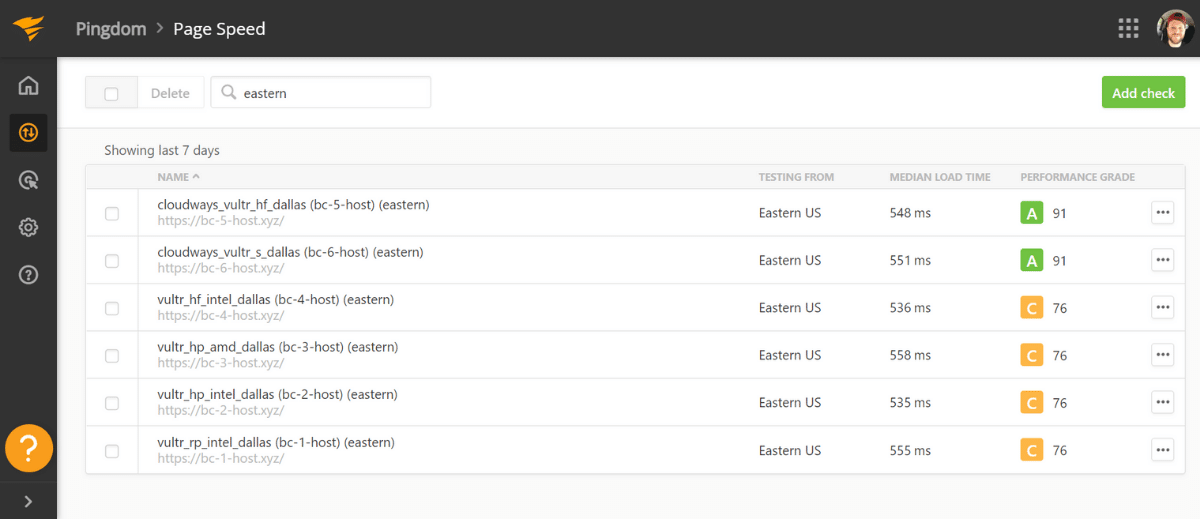
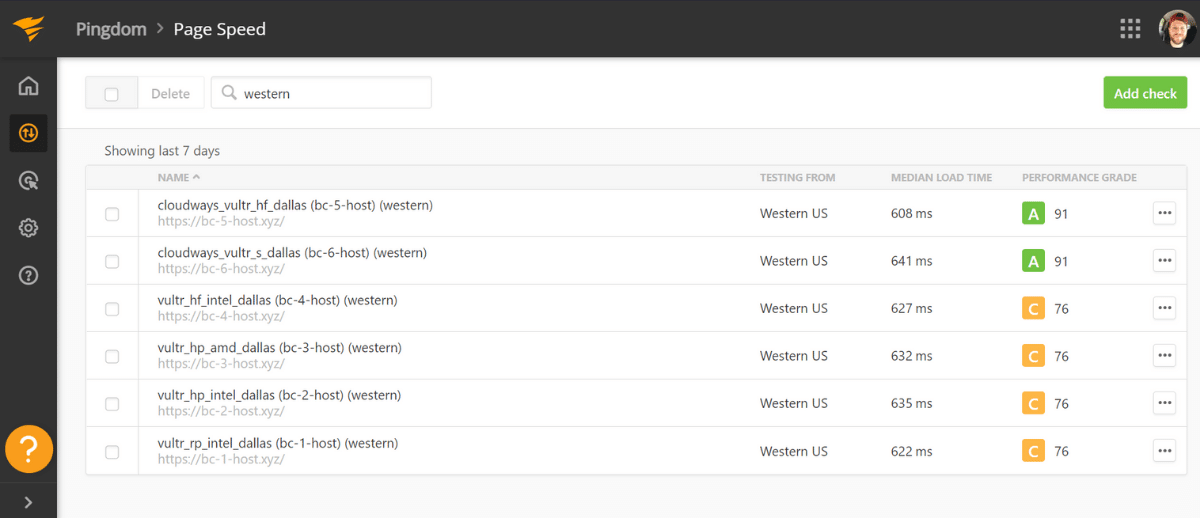
And here are the results WITHOUT caching.
As expected, the High-frequency servers performed better than the Regular-performance and Cloudways Vultr Standard servers. Interestingly, the High-performance Intel server placed 5th yet again.
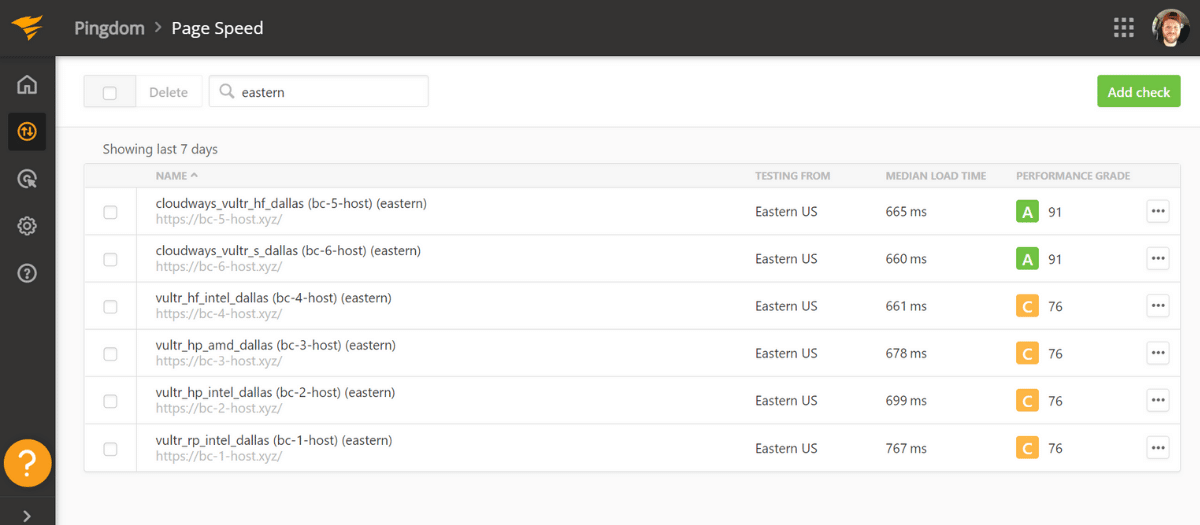
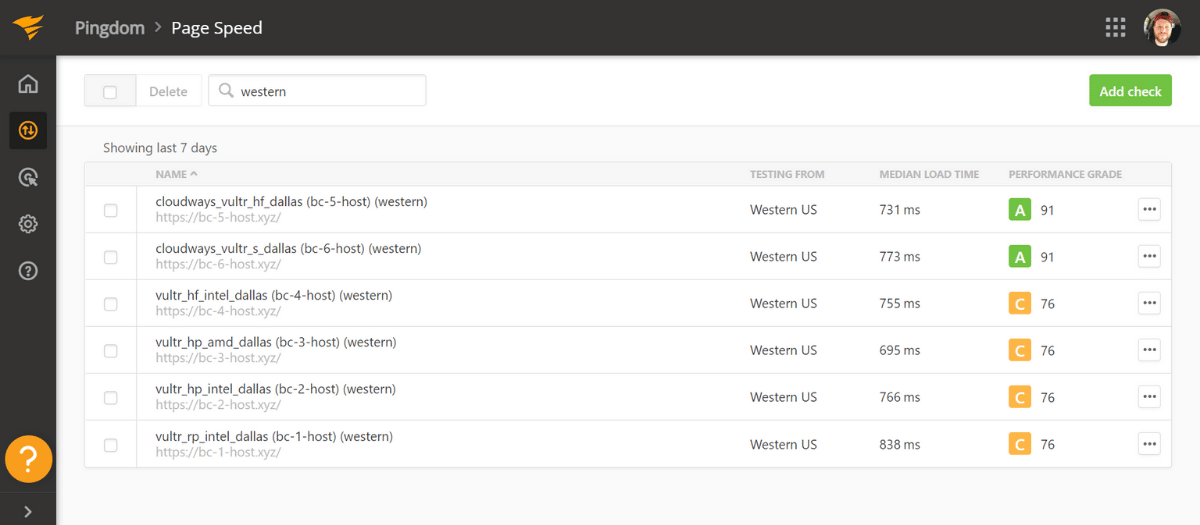
Loader.io
Using Loader.io, I stress-tested each website with and without caching, enabled to demonstrate the power of web caching.
CPS – Clients Per Second (simulates users connecting to page).
MCL – Maintain Client Load (simulates users
Here are the load test results WITH caching (250 clients per second over 30 seconds and 200 to 600 clients maintained over 1 minute).
There isn't much to conclude here; however, the Regular-performance and Standard servers certainly performed the worst. Additionally, the High-performance AMD server didn't do well either (relatively, of course).
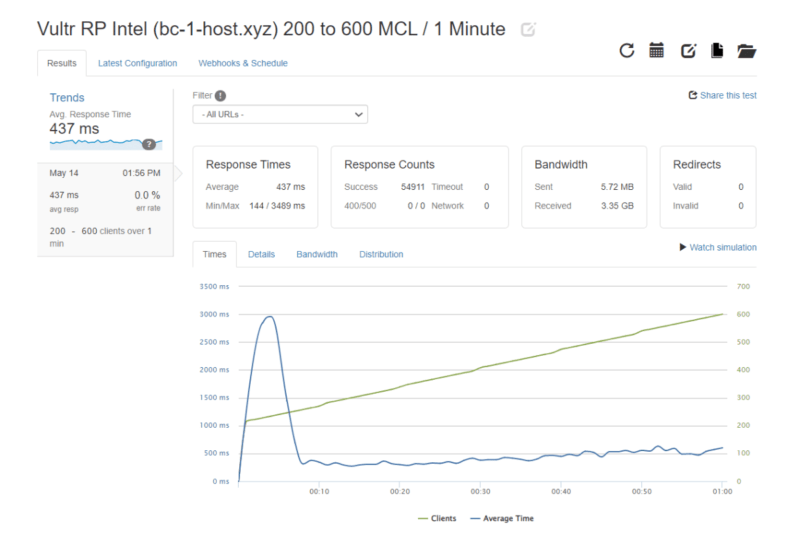
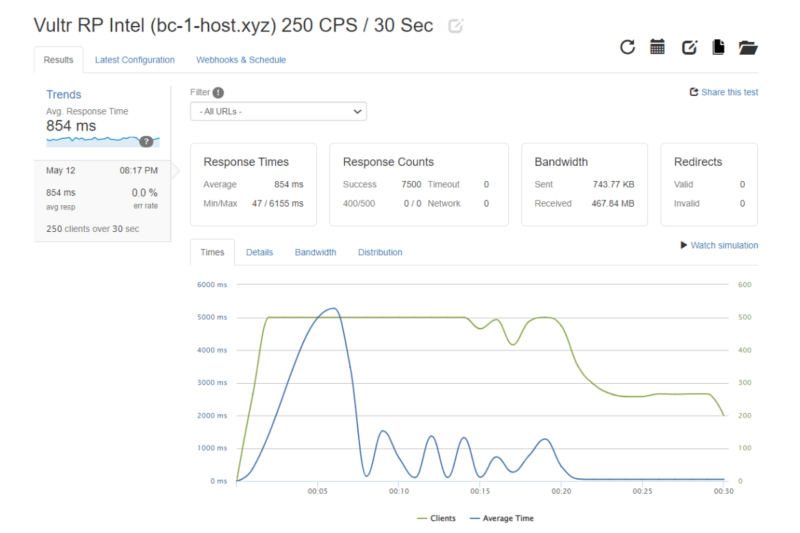
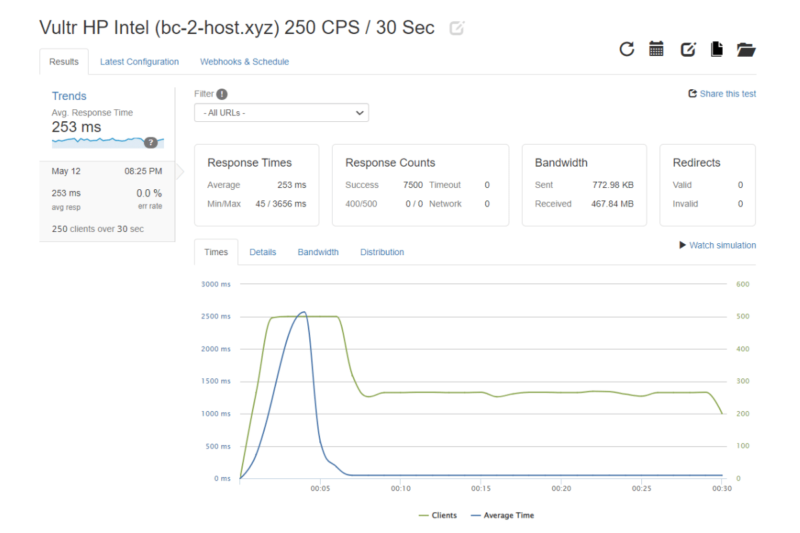

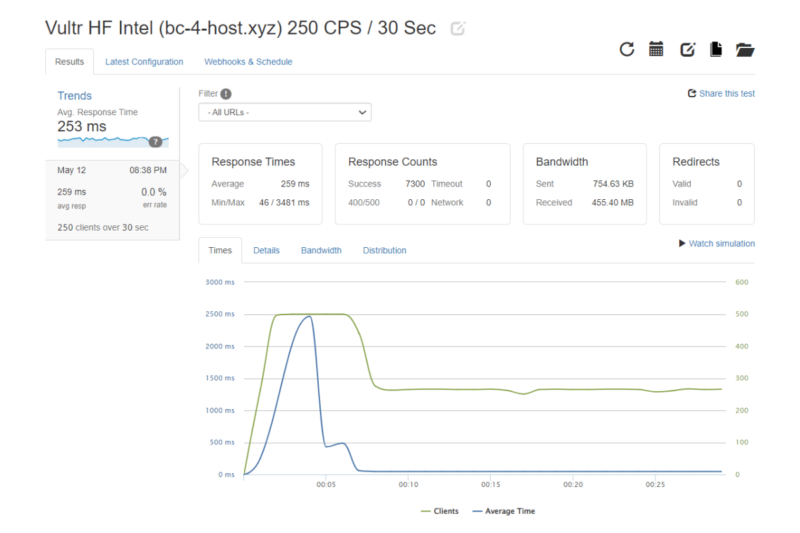
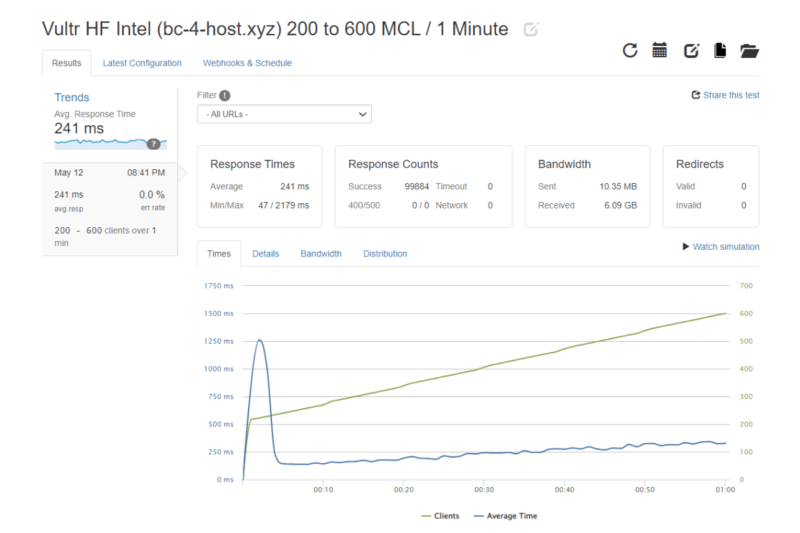
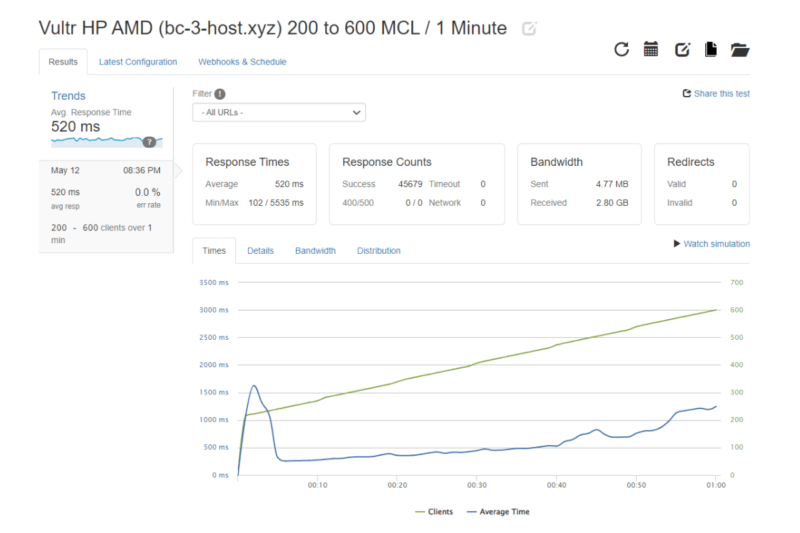
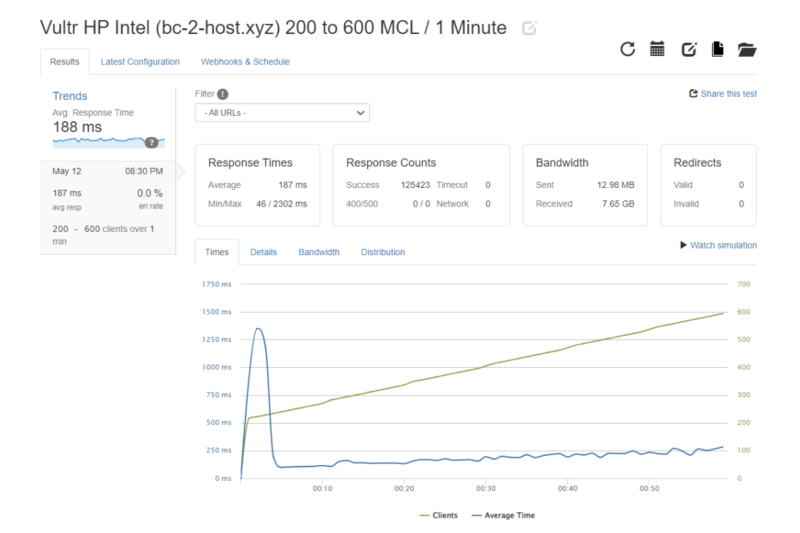
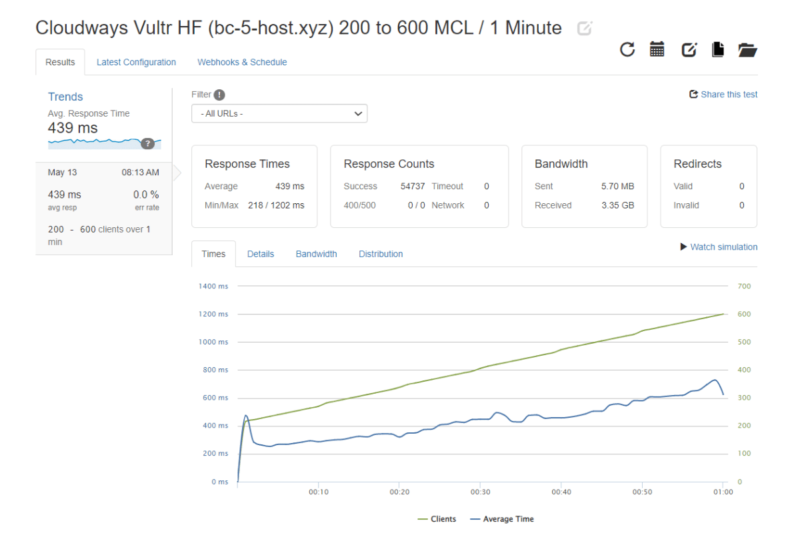
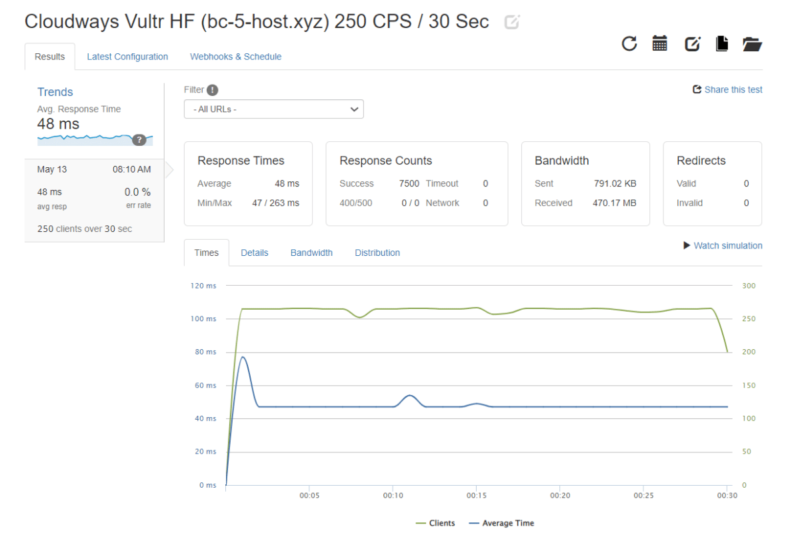

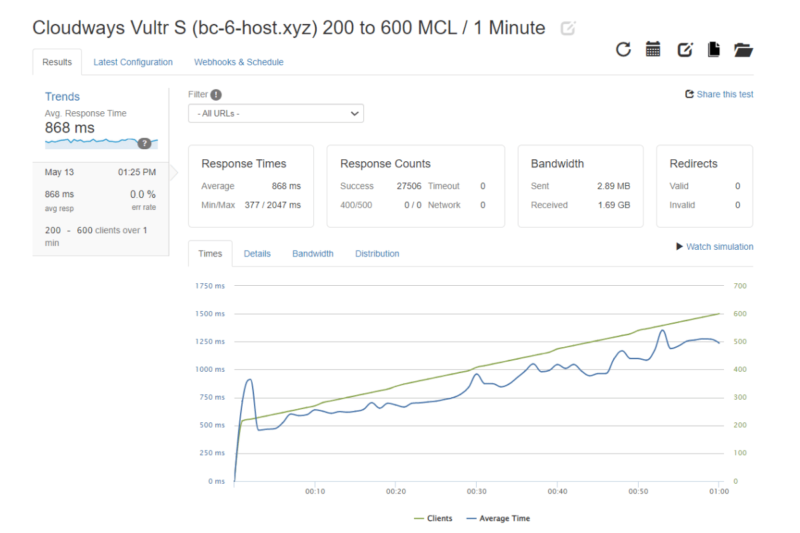
And here are the load test results WITHOUT caching (25 clients per second over 30 seconds and 50 to 100 clients maintained over 1 minute).
Here we can really see the servers performing as expected. The High-frequency servers performed much better than the Regular-performance and Standard servers.
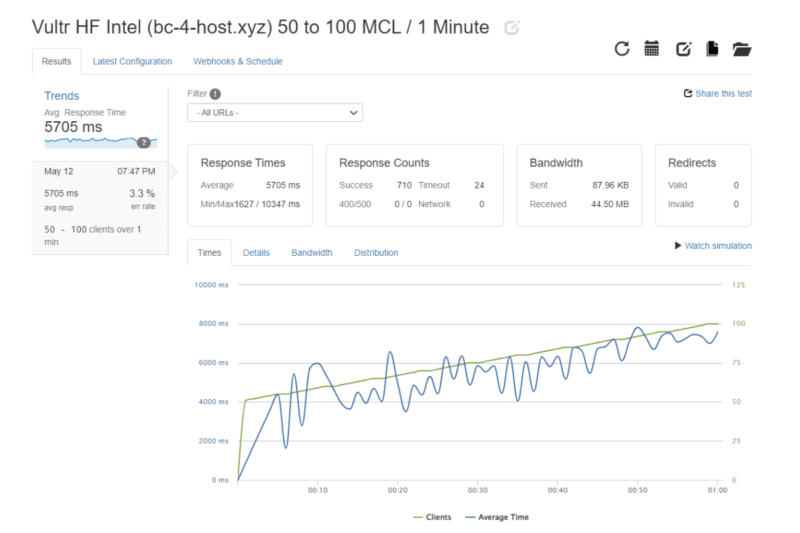
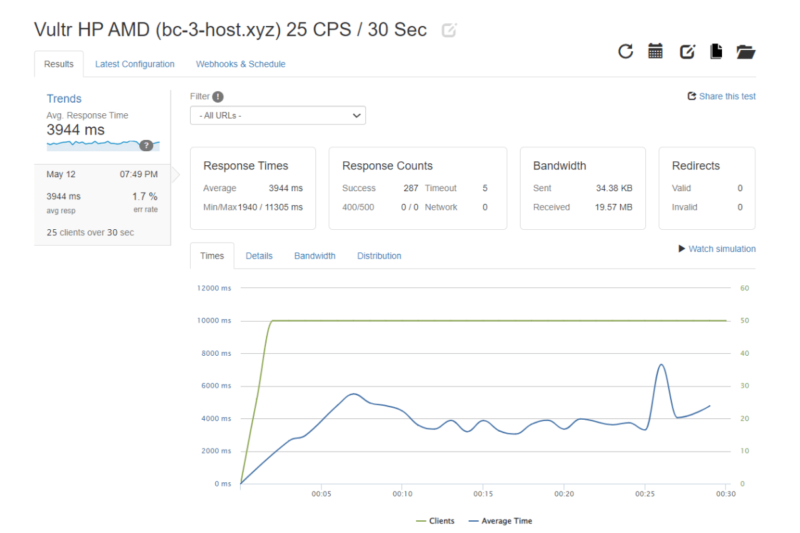
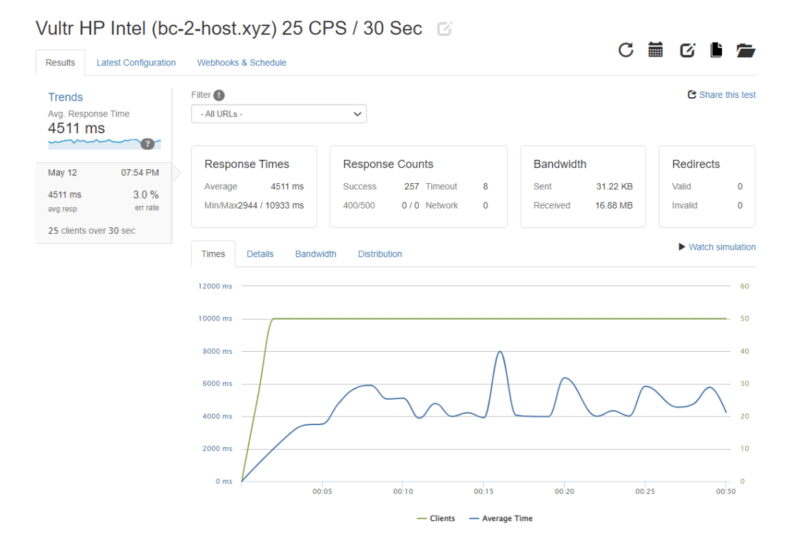
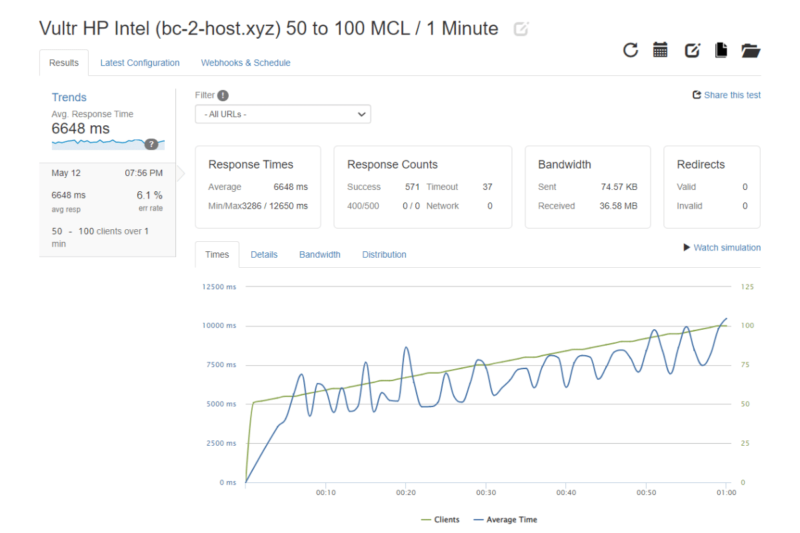
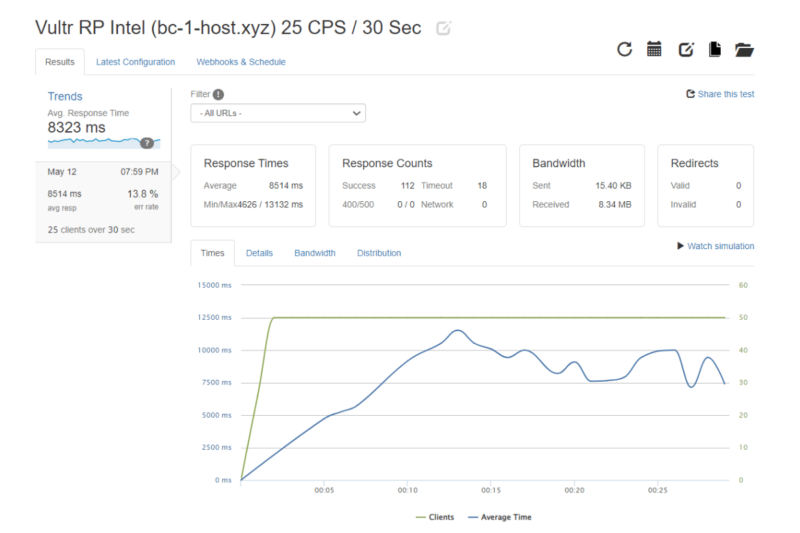
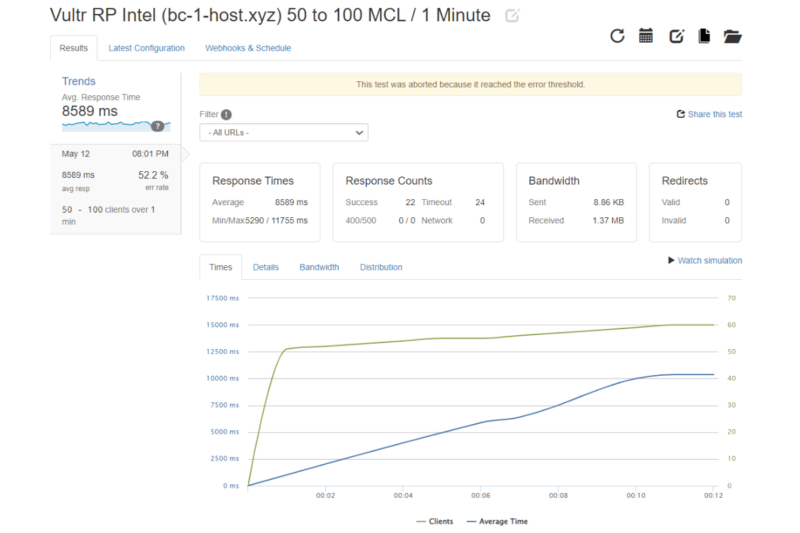

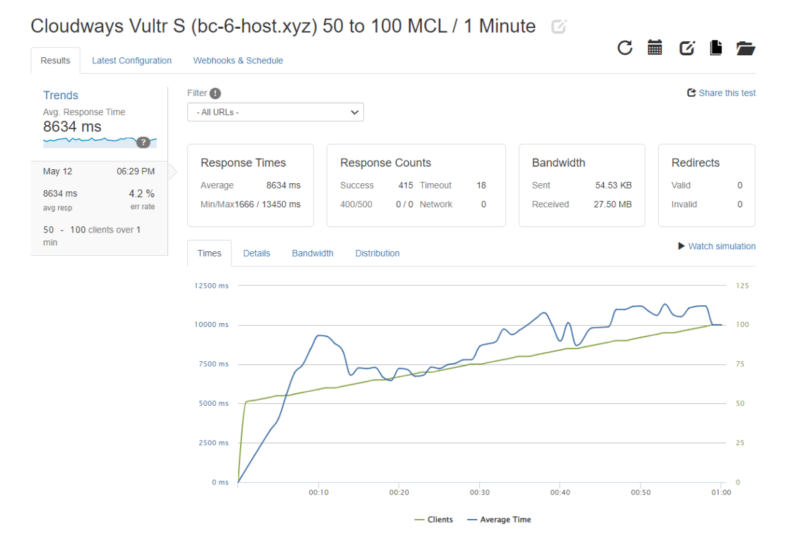

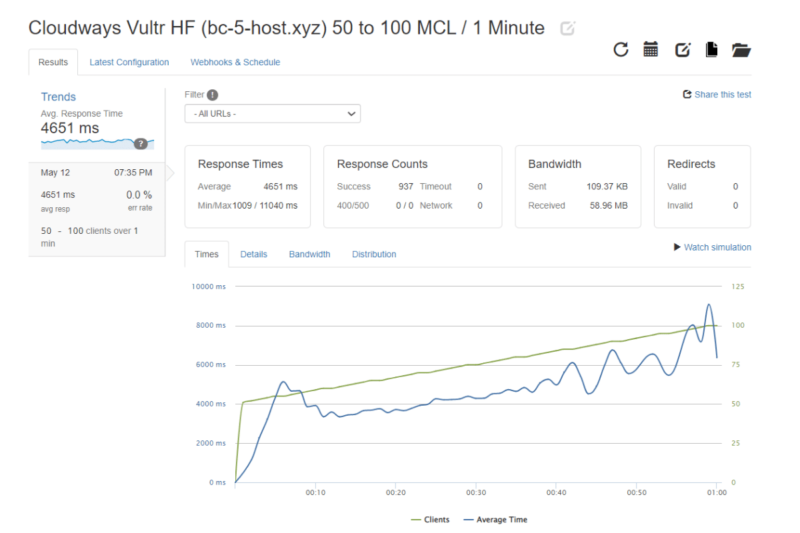
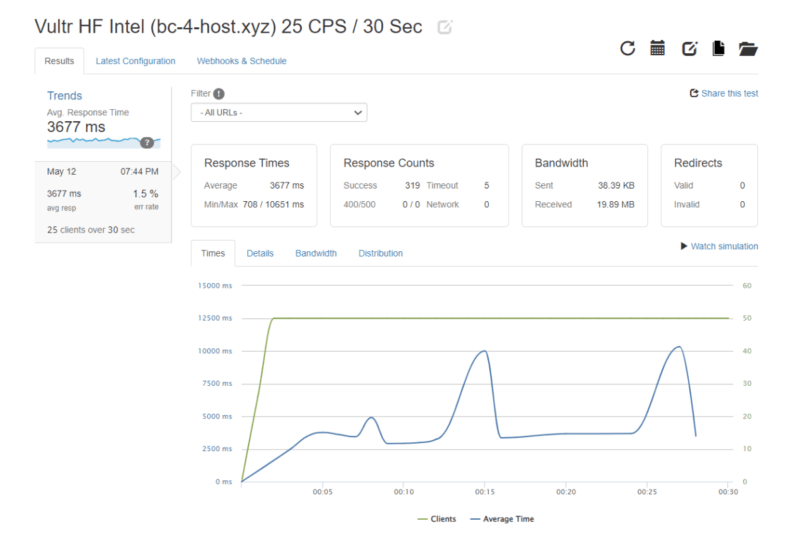
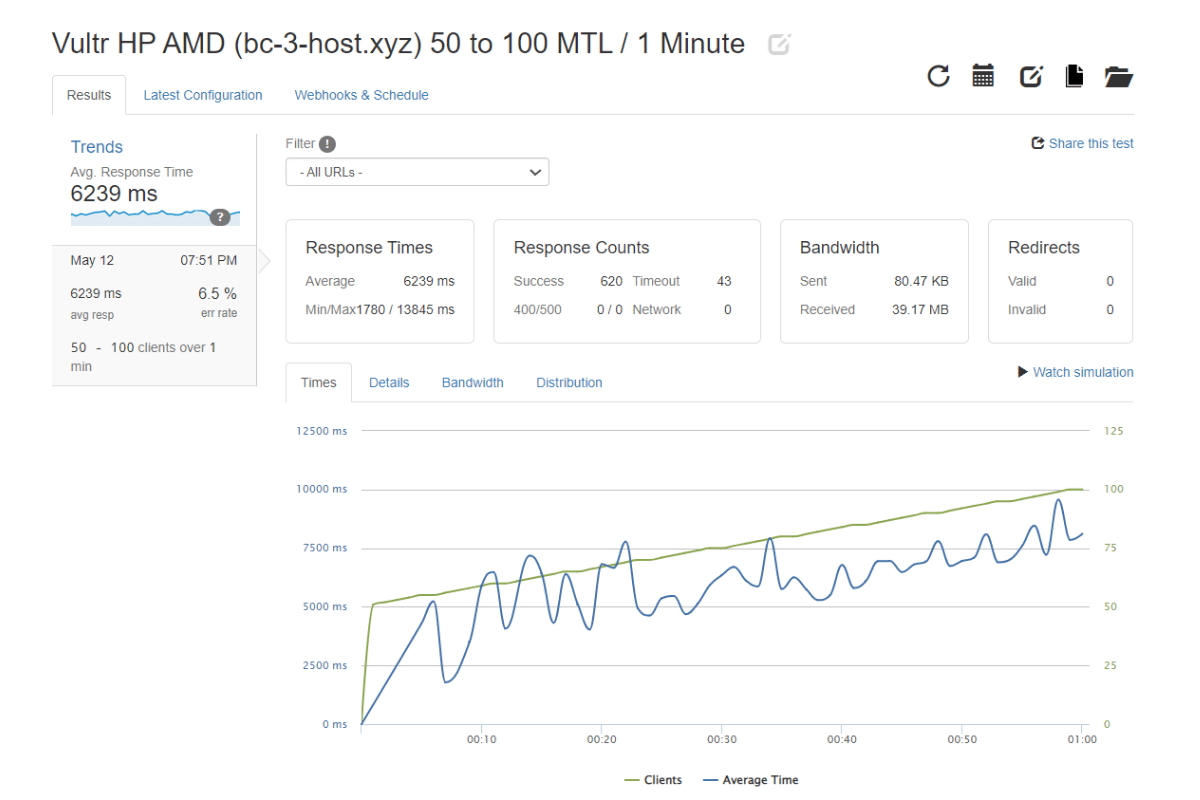
Sematext
Using Sematext, I monitored each website with and without caching enabled for 15 days.
Here are the results WITHOUT caching.
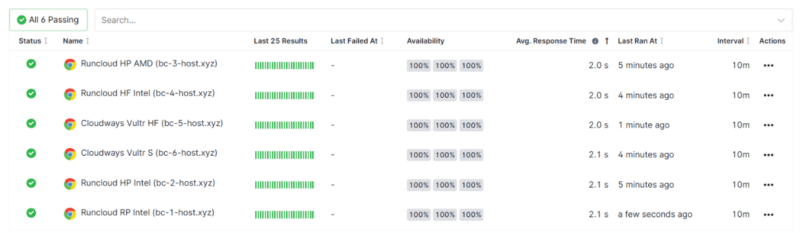
All servers performed quite well, even without caching. As you can see, there isn't much of a spread; however, it's interesting that the standard servers performed slightly worse than the High-frequency servers.
Here are the results WITH caching.
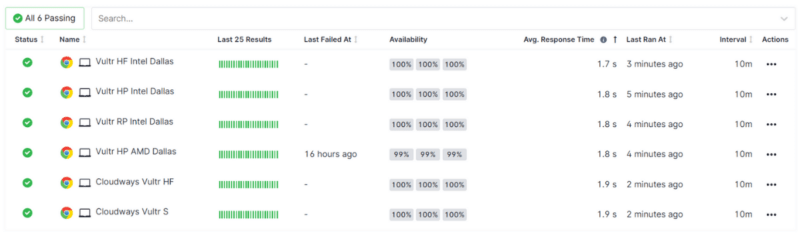
After enabling cache plugins on each website, I noticed something in particular. It appears that LS Cache is a much stronger caching plugin than Breeze (which isn't very surprising). Breeze is commonly touted as lackluster garbage!
Benchmark Plugin
Lastly, I tested each website using the WP Benchmarking Tool plugin for WordPress. I installed and ran the tool on each website. Note that Object Caching was not enabled.
Once again, High-frequency servers take the cake.
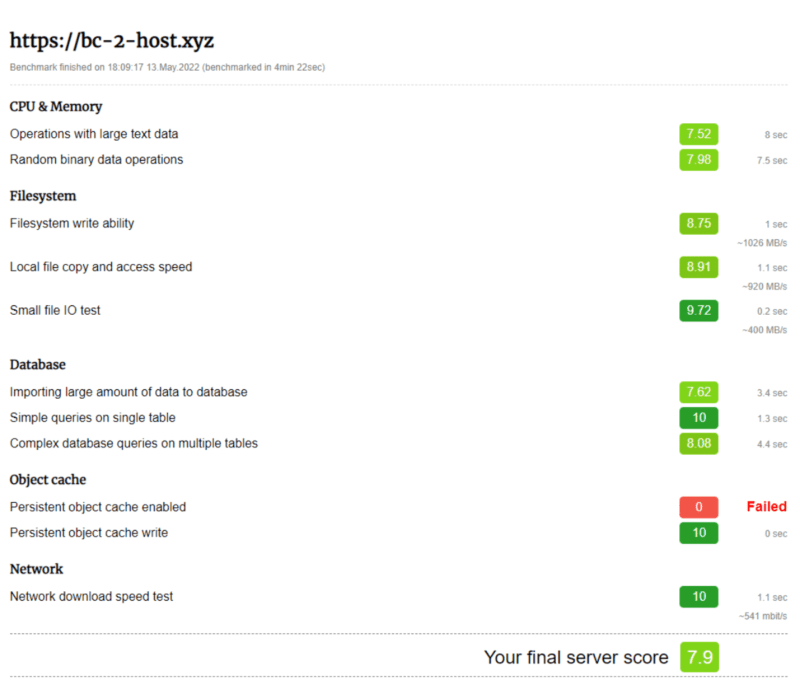
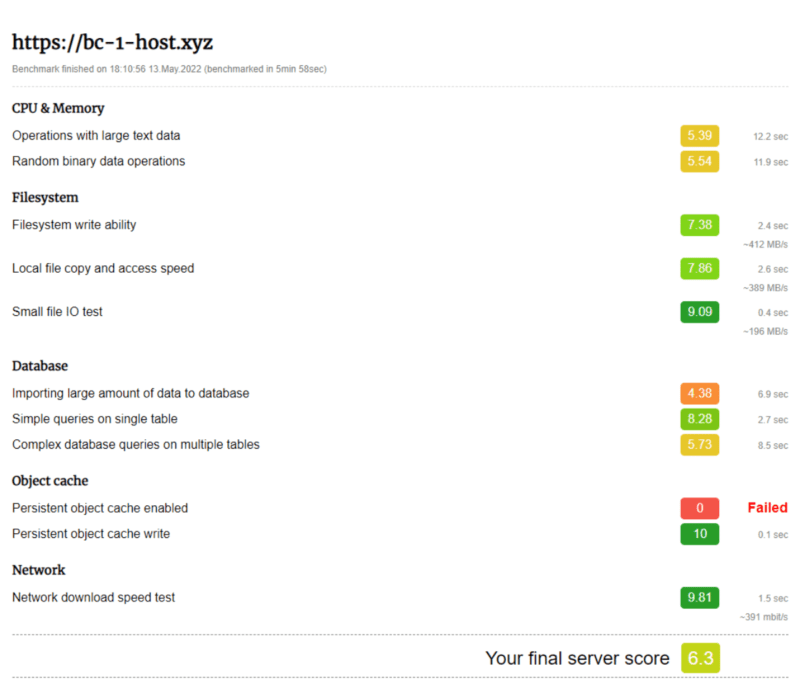
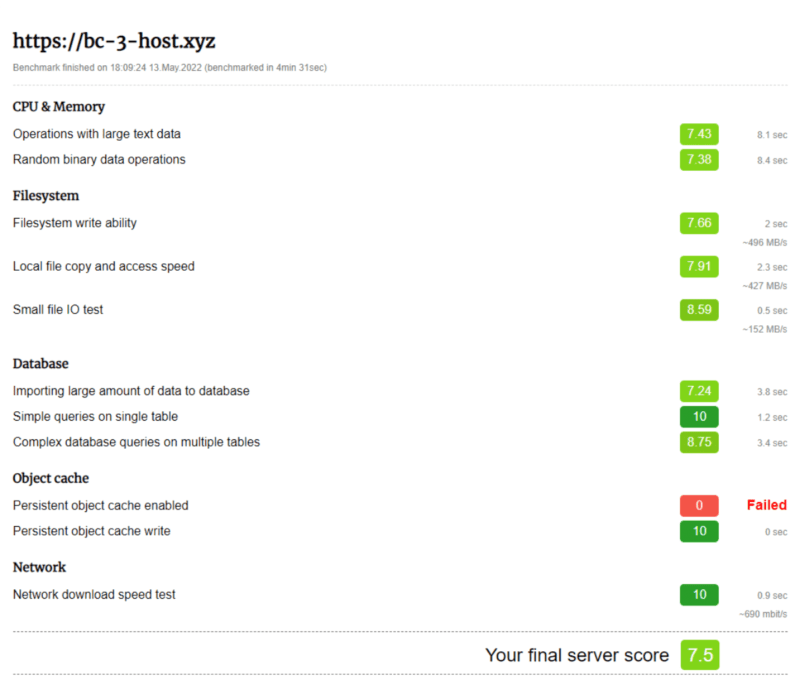
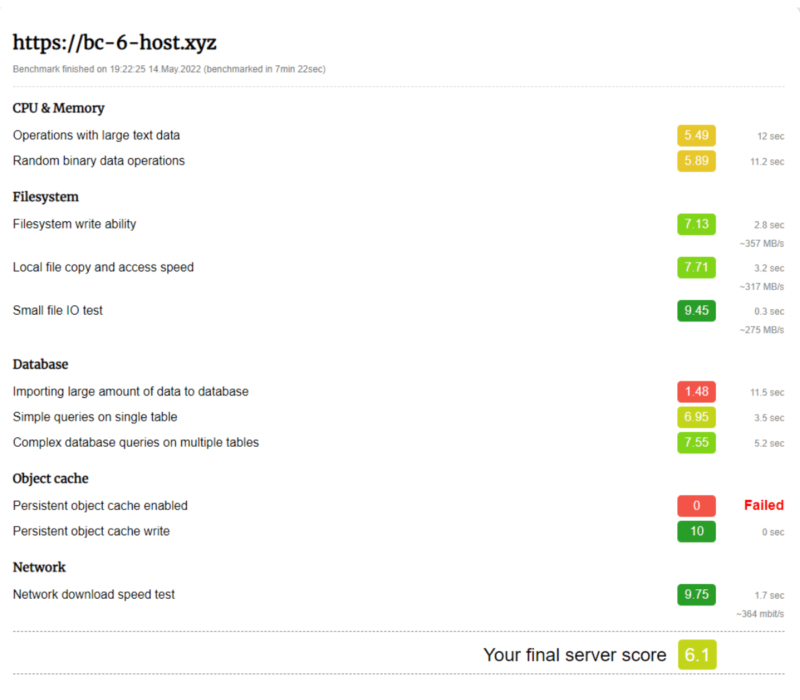
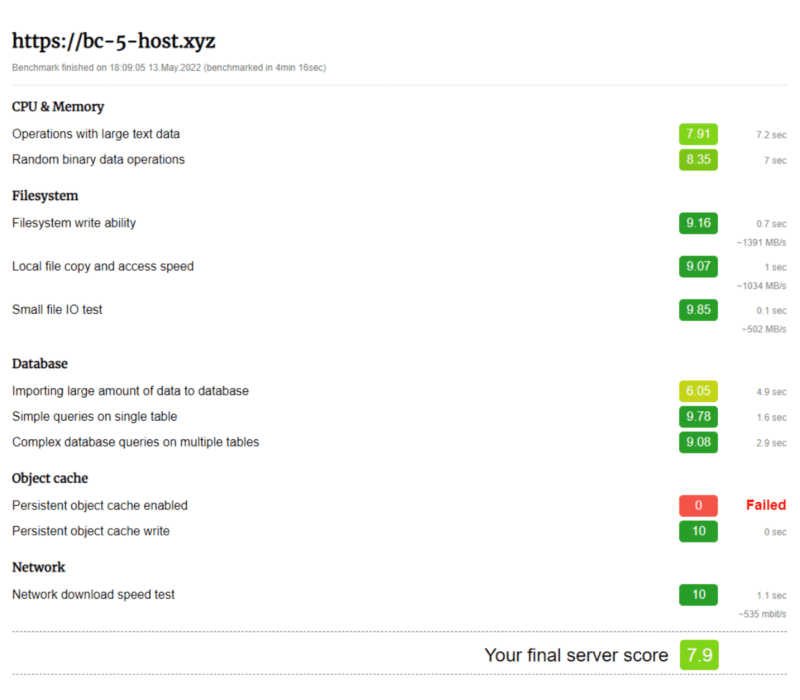
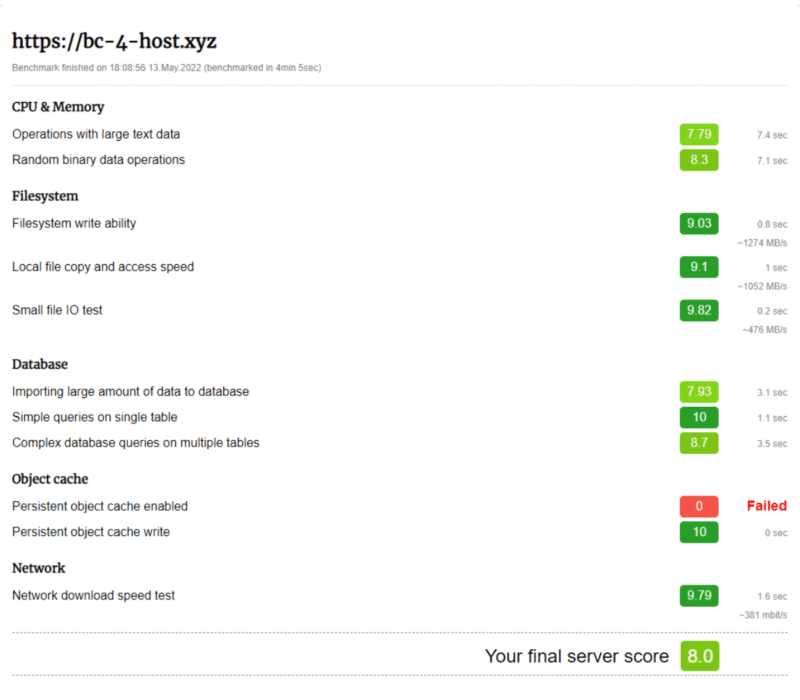
The Results
To be honest, the only thing I could conclude from the tests is that Vultr High-frequency servers are faster and more stable than Vultr High-performance and Regular-performance servers.
High-frequency servers topped the charts in every test. There is no doubt in my mind that High-frequency servers are worth their slightly higher price tag.
As far as Cloudways vs. RunCloud is concerned, both platforms will produce similar results when it comes to speed. As long as you're using High-frequency servers, you'll be good to go.
The Final Cost (1 Month)
Now let's take a look at the final costs and figure out which platform provides a better value. Here's a quick look at Cloudways pricing vs. RunCloud and Vultr pricing. (USD).
Cloudways + Vultr Standard
Over 30 days, my test website's final cost was $9.78.
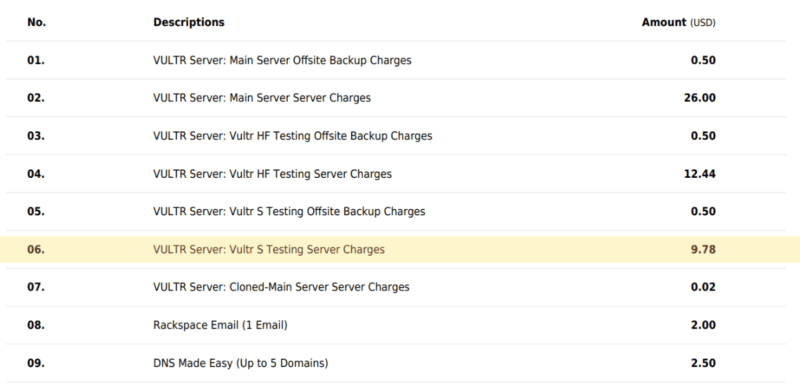
Cloudways + Vultr High-Frequency
Over 30 days, my test website's final cost was $12.44.
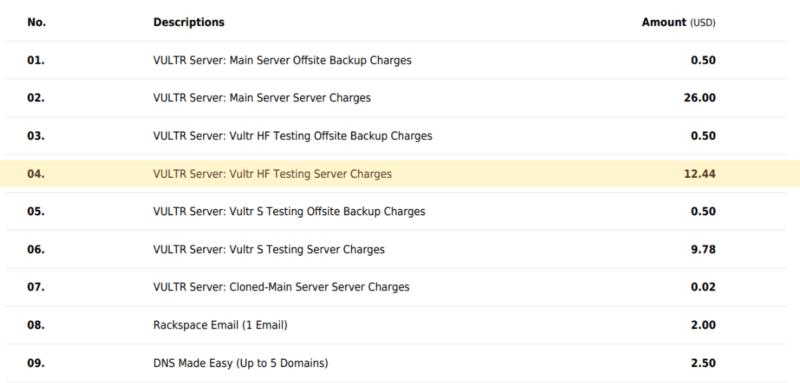
Runcloud + Vultr Regular-Performance (intel)
RunCloud Basic: $8/month + $4.85 = $12.85
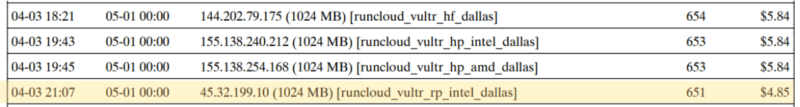
Runcloud + Vultr High-Frequency (Intel)
RunCloud Basic: $8/month + $5.84 = $13.84
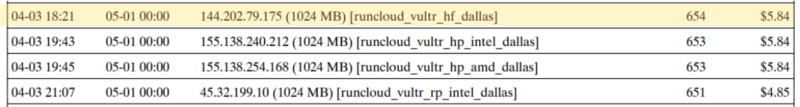
Runcloud + Vultr High-Performance (Intel)
RunCloud Basic: $8/month + $5.84 = $13.84
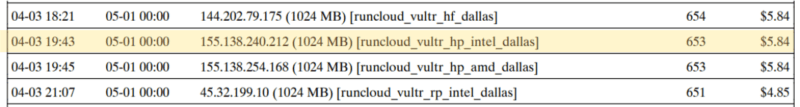
Runcloud + Vultr High-Performance (AMD)
RunCloud Basic: $8/month + $5.84 = $13.84
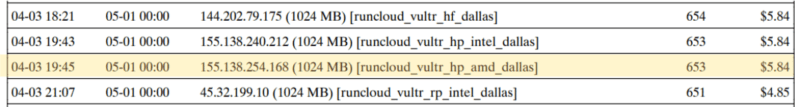
Which Platform Has Better Value?
With all things considered, for the average user, Cloudways provides an overall better value. Cloudways cost $12.44/month for one High-frequency server, as opposed to $13.84/month for one High-frequency server with Vultr connected to RunCloud.
Currently, I have 17 production websites on my Main Server with Cloudways, and I'm paying $26.00 USD for 2GB RAM. Using RunCloud and Vultr, I would end up paying roughly the SAME price. Why not use the more all-in-one complete solution?
Why Not Just Use Vultr?
Each low-traffic website with Vultr using 1GB RAM will cost roughly $6/month USD for an unmanaged website with minimal management options. For my 17 websites, this would cost roughly $100/month. Not my cup of tea if you ask me.
Is Cloudways Vultr High-Frequency Worth It?

Absolutely! My tests prove that Vultr High-frequency servers are faster than their counterparts, and Cloudways provides the best value for any website owner looking for managed VPS hosting.
As I've said above, not only are Cloudways Vultr High-frequency servers fast and stable but not having to deal with 3rd-party companies for my server is a godsend. Cloudways takes care of everything for me! They also provide a cheap email solution at $1/month.
And for newbie bloggers, using RunCloud and Vultr is a heck of a lot more confusing. Cloudways is much more intuitive and beginner-friendly for those seeking a managed VPS solution.
Conclusion
To recap, here's what I gleaned from my research and testing.
- Cloudways is more intuitive than RunCloud and Vultr.
- High-frequency servers are much faster and more stable than standard servers.
- High-frequency servers are 100% worth their price.
- Cloudways and RunCloud produce similar results in terms of speed.
- Breeze sucks compared to LS Cache.
For your average blogger like me, Cloudways provides everything I need. I don't see any benefit in switching to RunCloud at this point in time, but I'll let you know if that ever changes!
My ultimate recommendation for anyone looking for a VPS hosting provider is Cloudways and FlyingPress for caching needs. Don't use Breeze. It sucks!
If you have any questions, comments, or concerns, let me know in the comments section below!