Are you ready to take control of your life but unsure how to start a successful blog? Allow me to show you!
These days, creating a blog isn't hard, and to tell you the truth, blogging itself isn't hard either. All you have to do is type a few words and click a few buttons.
Hyperbole aside, blog creation doesn't require much capital or technical know-how. Seriously, It's so easy that a squirrel could do it.
I must warn you, however. If you hope to one day sip Pina Coladas on your private beach in the backyard of your second vacation home, you'll need more than a few crummy dollars and an internet connection.
Above all else, you'll need to demonstrate immense commitment and determination to succeed. A large amount of initial enthusiasm isn't going to cut it. Starting a blog is easy; the hard part is sticking to it.
If you stick with it, I promise you'll see that those bayside Pina Coladas I mentioned earlier aren't that far away. So, what are you waiting for?
Earning a living from blogging isn't hard, but it does take time, which can be expedited depending on your level of effort, but you'll never get there if you don't start today! Your time is now.
I wish someone would have introduced me to the world of blogging when I was in my twenties. Looking back, knowing what I know now, I wouldn't have postponed the idea of blogging for so long!
So, If you're ready to take control of your life and be your own boss, then you need to start a blog. In this article, I will walk you through each step, from creating a blog and setting it up to generating revenue.
How to Start a Successful Blog
In this article, you will learn:
Learning Objectives
How to choose a profitable niche.
How to start a blog with WordPress.
How to grow a blog that generates revenue.
Now, if you're ready, let's waste no more time. Buckle up and sit tight!
Choose a Niche
Website niches provide information on a specific topic of interest that appeals primarily to a small segment of a much broader audience.
A niche blog allows you to narrow your focus on a specific market and write content that will resonate much more directly with your target audience.
This helps to position yourself as a thought leader in your niche, allowing you to build authority and trust with your target audience.
Finding a Niche
You can find niche ideas by typing a broad subject, preferably something interesting to you, into Google and scrolling down to the bottom to see related results to your original topic.
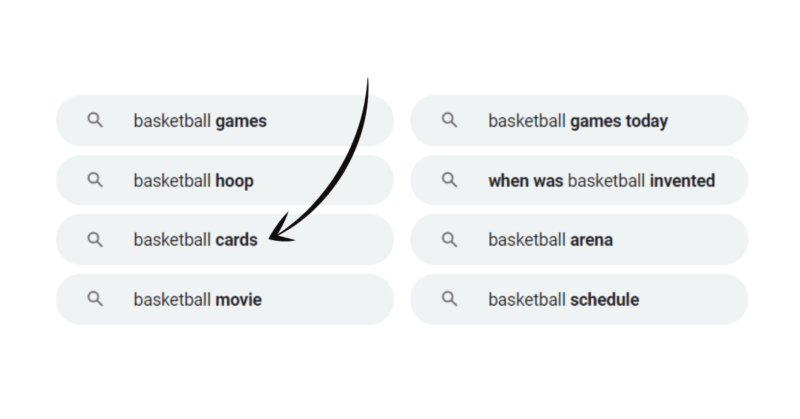
You can see more related search results by clicking on those links and scrolling down. Keep searching until you find something interesting.
Once you've chosen a topic, it's a good idea to research whether it's blog-worthy or not. Start by asking yourself the following questions:
Do other blogs already cover your topic? Typically, if there are no blogs about a particular niche, it doesn't mean it is a blue ocean. More than likely, it means that people aren't searching for it.
Finding a topic nobody wants to read about isn't your goal, but finding a popular topic and beating your competitors.
Do any Facebook groups cover your topic? How many followers do they have? You're looking for groups with large followings.
Does your niche have any popular books? If so, how many, and how many reviews do they have? Try another niche if there are little to no reviews.
In addition, you can check the interest in your topic over time using Google Trends. The higher the interest out of 100, the better. Remember, you'll succeed more in a niche that people are interested in.
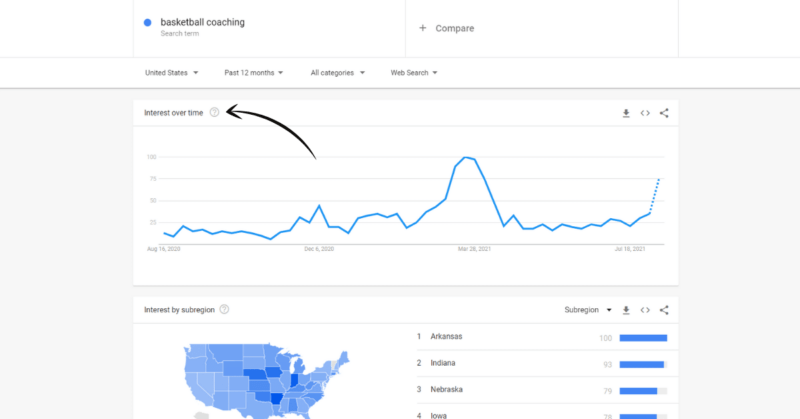
Once you've chosen a niche, it's time to get to work. If you still need help, refer to this list of 112+ profitable blog niche ideas.
Get Hosting
Before going any further, let me quickly explain the main differences between hosted and self-hosted platforms.
Hosted Platforms (free)
By this, I'm referring to free blogging platforms such as Blogger and Medium.
Self-Hosted Platforms (paid)
By this, I'm referring to complete content management systems (CMS) such as WordPress.org, not to be confused with the free blogging platform WordPress.com.
If you're serious about generating a livable income from blogging, I highly recommend self-hosting WordPress instead of using free blogging platforms.
More Free Blogging Cons
- Your blog is at the mercy of the website owner's discretion.
- Your blog could have ads, even if you do not want them.
- They may still (yes) cost money for premium features.
- Your search engine optimization (SEO) efforts will be much more difficult.
Now that you understand the differences, hopefully, it's clear that self-hosting is the way to go if you're serious about blogging and earning an income from home.
With that said, once you're ready to begin, it's time to choose a host, but don't worry, you're in good hands! I won't screw you over by suggesting a crappy host like other affiliates.
Many years ago, I got suckered into using Bluehost, which was a nightmare, to say the least. So, for the purpose of this guide, we'll be using ScalaHosting.
Why ScalaHosting?
ScalaHosting is a true diamond in the rough, and they keep improving. I've used just about every popular WordPress hosting platform, and ScalaHosting is one of my all-time favorites.
Go ahead and grab your hosting package and then return to this article to continue.
Install WordPress
After purchasing your hosting package through ScalaHosting, you'll need to install WordPress on your server. Don't fret, though! These days, this task is easier than ever due to increased competition.
1. Choose Hosting Package
For complete newbies, I recommend the Mini hosting package. You'll get everything you need at the best price with plenty of room to grow for years to come.
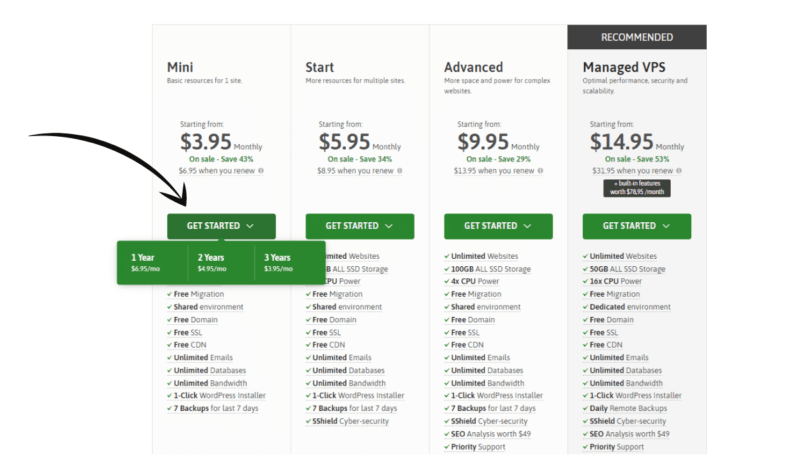
2. Choose Data Center Location
After selecting your term length, scroll down, select your data center location, and click Continue. The data center should be the location closest to your desired target audience.
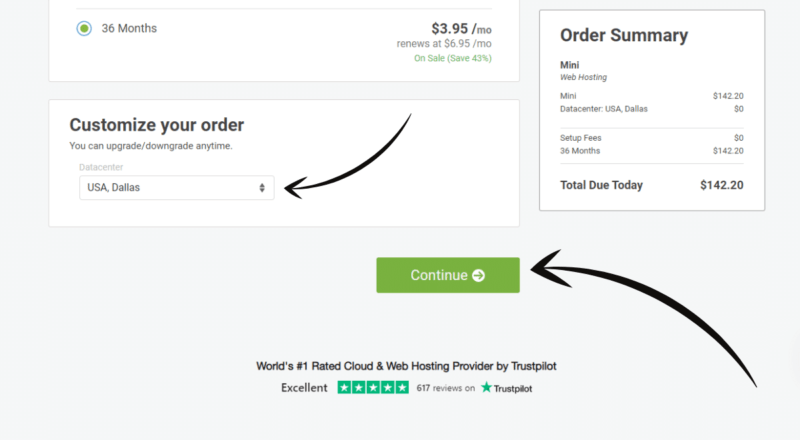
3. Choose Domain Name
Enter your desired domain name, and if it is available, you'll be able to add it to your shopping cart for free of charge. The ID Protection isn't necessary, but I do recommend it. When you're ready, click Continue to proceed.
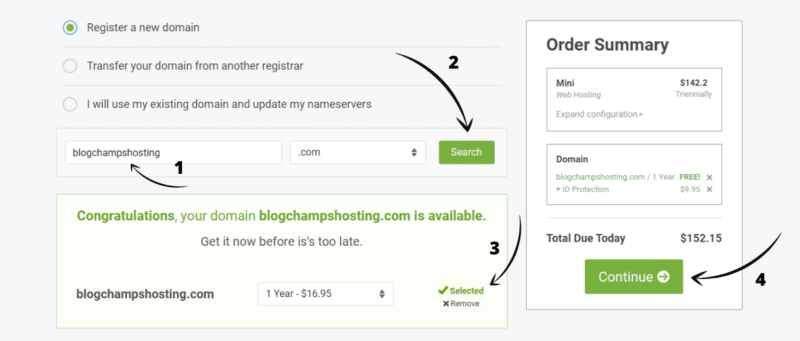
How to Choose a Domain Name?
A great deal of choosing a domain name is a matter of personal preference; however, here are some good guidelines you can follow to get started:
Avoid hyphens and numbers. Don't use hyphens or numbers in an attempt to get creative. People generally have trouble remembering stuff like this.
Choose a relevant topic. The name of your website must reflect the topic of your website so that visitors can better understand what your content is about.
Use a .com if possible. Despite the popularity of other domain extensions, choosing a .com domain name is still preferable.
Make it brandable. The goal is to have something easy to recall so that people will remember your blog and hopefully return to it.
Choosing a domain name is tricky since domain names can only be owned by one individual at a time. Therefore, you need to find an available domain name to purchase one. There are several tools available that can simplify the process, but my favorite, by far, is Instant Domain Search.
Using Instant Domain Search, you can instantly check whether a domain name is available by entering your desired domain name, and you'll also get suggestions for similar domains if the name you are looking for is already taken.
4. Create an Account and Purchase Hosting
Proceed with your account creation and finalize your purchase.
5. Log in to cPanel
After purchasing your hosting package and logging in to your Scalahosting account, navigate to My Services > Manage > Login to cPanel.
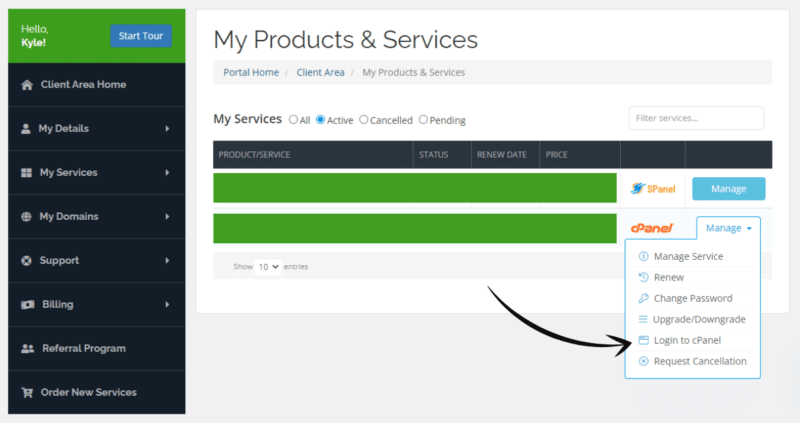
6. Click SSL/TLS Status
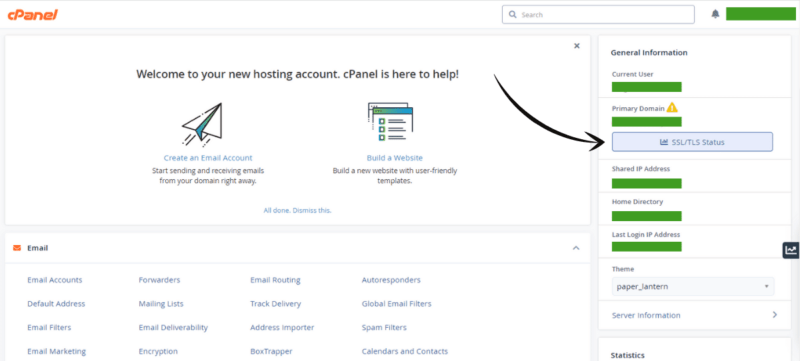
7. Click Run AutoSSL
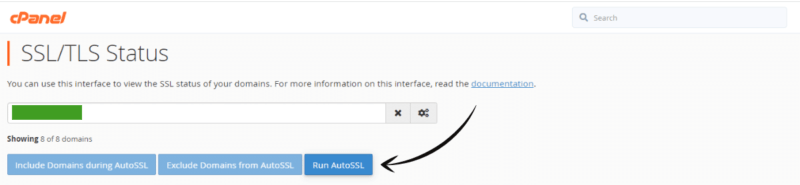
8. Install WordPress Using Softaculous
Scroll down and click WordPress Manager by Softaculous.
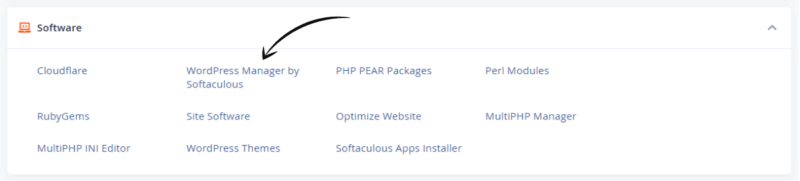
9. Click Install
Click the Install button to continue.
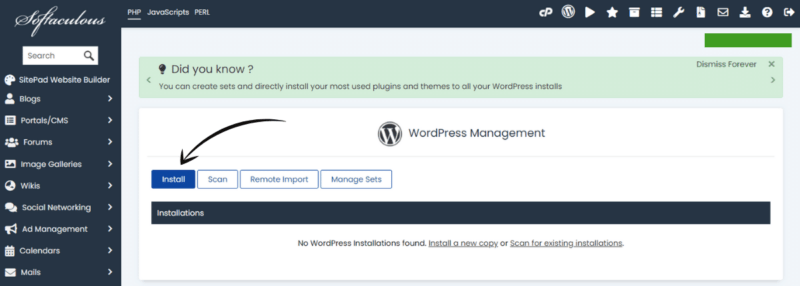
10. Enter WordPress Credentials
All you really need to do here is to enter your desired WordPress login credentials, but feel free to look around at all of the different settings. Ensure that the In Directory field is blank and that you've selected https:// as your Protocol.
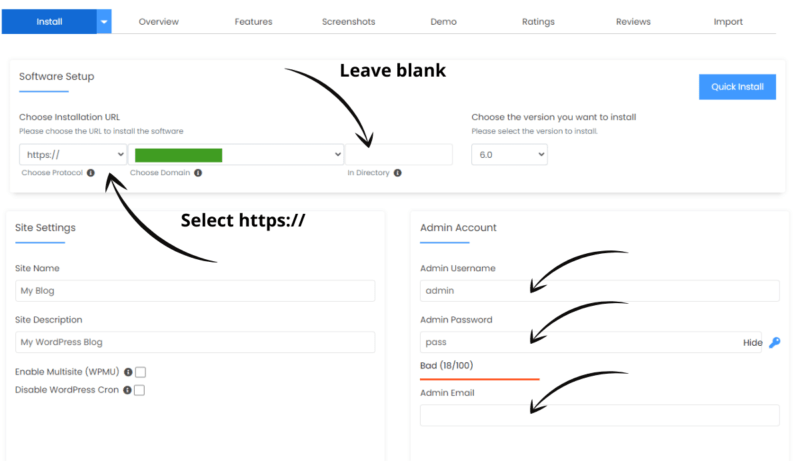
11. Click Install
Scroll all the way down and click Install to install your application.
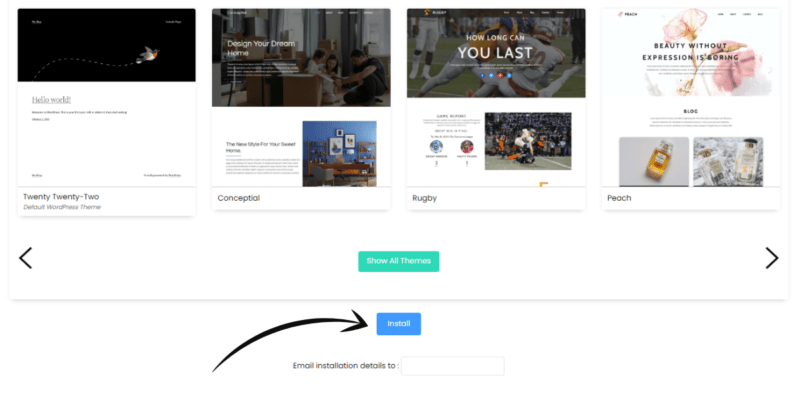
12. Access WordPress Login
After installation, follow the links to log in to your WordPress application or add /wp-admin to the end of your domain name, for example, mywebsite.com/wp-admin. You should see something that resembles the following:
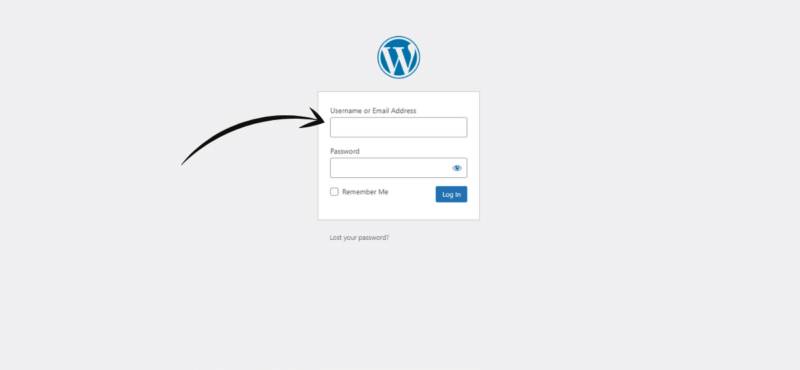
Enter the credentials you created for your WordPress application in Step 10.
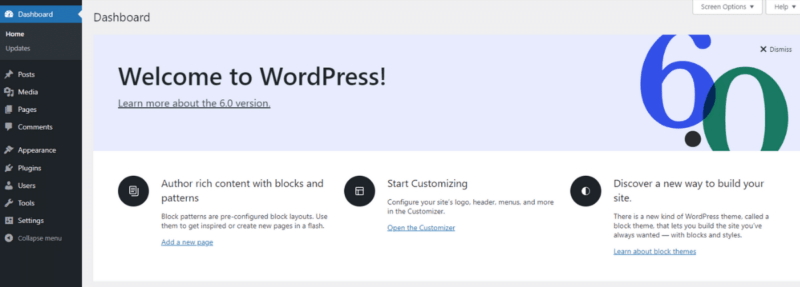
Congratulations, you're in! Now, it's time to do a little configuration.
Get Premium Theme (Optional)
While you can absolutely use a free theme, you'll be constantly banging your head against the wall in frustration. Free themes lack a certain amount of customization most beginners require.
With that said, don't make the mistake of buying a bloated “multi-purpose” theme with all of the bells and whistles. Instead, opt for a lighter and more advanced WordPress theme, such as GeneratePress (the theme I'm using).
Why GeneratePress?
GenerarePress is one of the lightest WordPress themes available for WordPress. The founder, Tom Usborne, built GeneratePress focusing on speed and usability. Combined with their revolutionary block-based page builder, GenerateBlocks, you're only limited by your imagination.
Not only is GeneratePress fast and easy to use, but the support team is nothing short of amazing. I've yet to see a single customer's question go unsolved. Whatever you need help with, Tom and his team will gladly help you sort it out.
Install GeneratePress
After purchasing GeneratePress, you'll need to install it and import a starter site from their Site Library. To do so, follow the steps outlined below.
1. Download GP Premium
Log in to your GeneratePress and click Download. Note the license key here because we'll need it shortly.
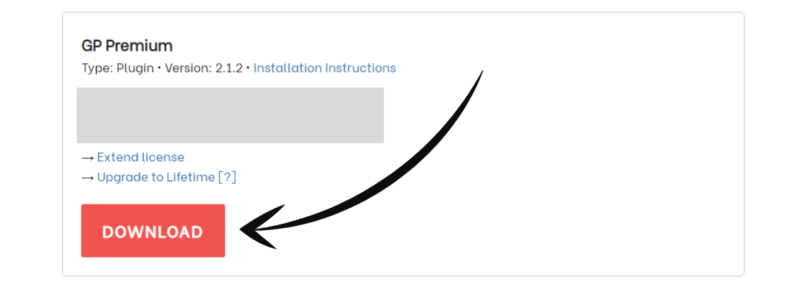
2. Add New Theme
Log in to your WordPress dashboard and navigate to Appearance > Themes > Add New.
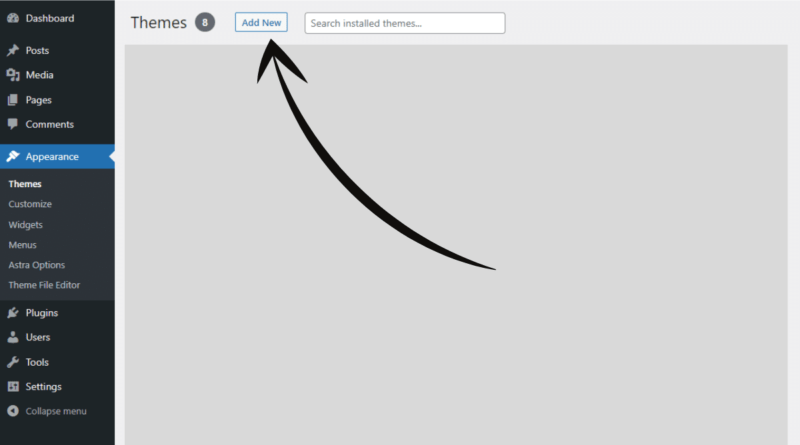
3. Search and Install
Type GeneratePress into the search field, find GeneratePress, click Install, and then Activate.
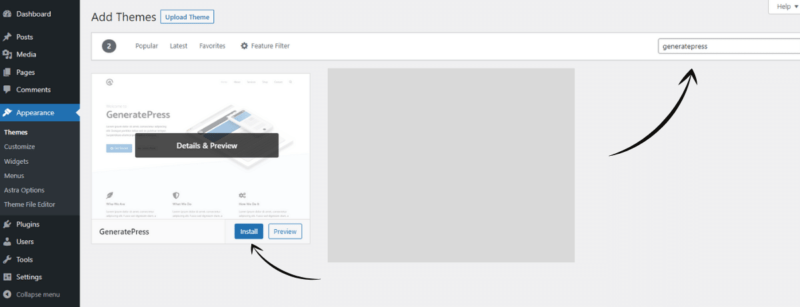
4. Add New Plugin
Navigate to Plugins > Add New > Upload Plugin.
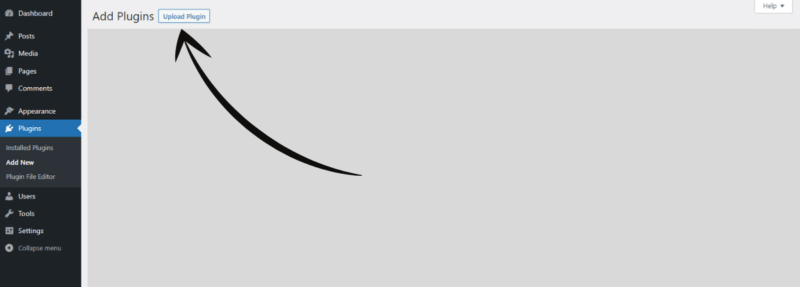
4. Choose and Install
Click Choose File and select your download file from Step 1. Afterward, click Install Now.
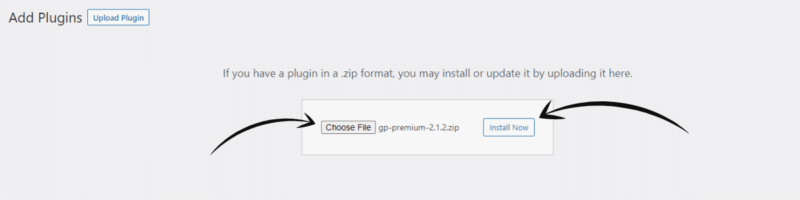
5. Activate GP Premium
Click Activate Plugin to continue.
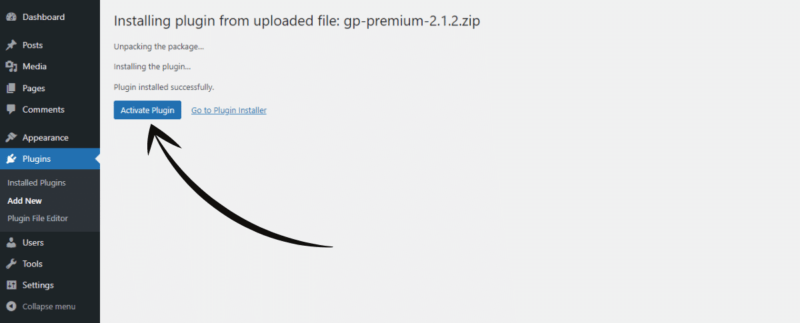
6. Enter GP Premium Key
Navigate to Appearance > GeneratePress and enter your license key from Step 1.
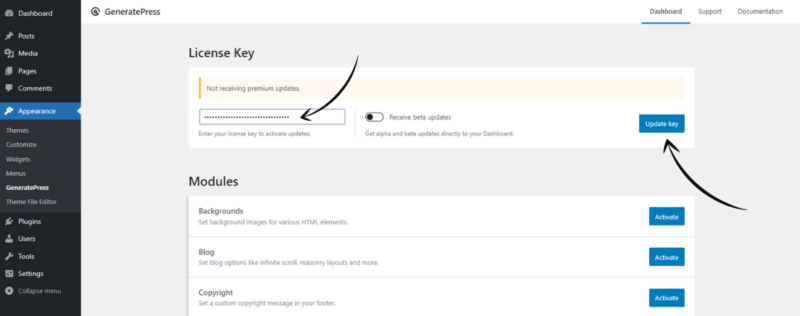
7. Activate Site Library
After entering your license key, scroll down and activate the Site Library module.
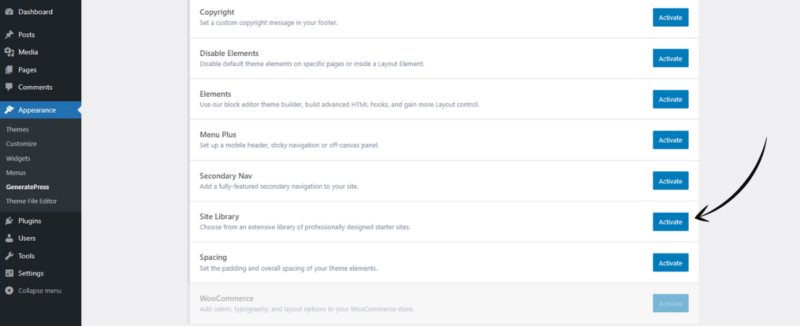
8. Open Site Library
Click Open Site Library.
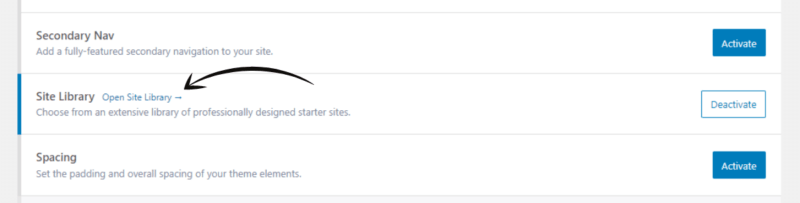
9. Select and Install Site Settings
Scroll through the themes from the Site Library and choose one that you like. You can always come back and import others if you wish, so don't put much thought into it. Just choose one.
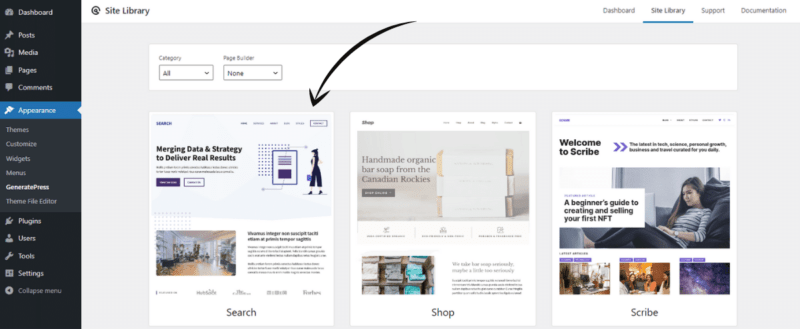
Click Get Started.
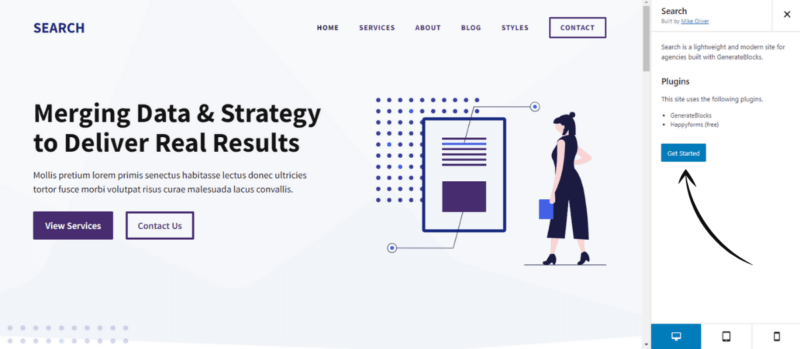
Toggle I Understand and click Begin Import.
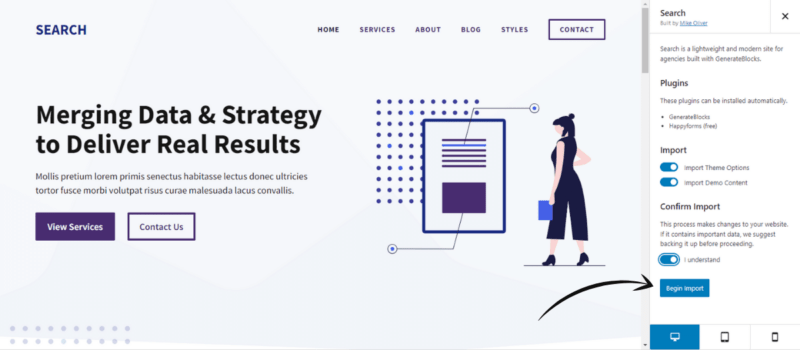
And that's it! Your site is ready to go. To customize your theme, look in the following locations:
- Menu – Appearance > Menus
- Site Settings – Appearance > Customize
- Posts – Posts > All Posts
- Pages – Pages > All Pages
- Other – Appearance > Elements
Note that you can also navigate to the page/post you wish to edit on the front end and click Edit Page, Edit Post, Customize, or Elements from the top admin bar.
Install Essential Plugins
WordPress is so special because of the overwhelming amount of plugins designed to increase the quality of life for WordPress web admins. Without plugins, the average Joe wouldn't be able to do much at all. Use the following steps to install WordPress plugins.
Method One
- Navigate to Plugins > Add New
- Use the search field to search for plugins
- Find the plugin and click Install > Activate
Method Two
- Navigate to Plugins > Add New
- Click Upload Plugin
- Click Choose File (select your downloaded plugin)
- Click Install Now
- Click Activate Plugin
Recommend Plugins to Install
Rank Math – A Search Engine Optimization plugin that makes it easy for anyone to optimize their content with built-in SEO suggestions based on widely-accepted best practices.
BulletProof Security Pro – This highly-rated WordPress security plugin has everything you need to lock down your website, and it comes complete with a one-click setup wizard.
FlyingPress – A blazing-fast caching plugin built specifically to pass Google Lighthouse criteria.
WPS Hide Login – If you don't opt for an all-in-one security plugin, you should, at the very least, hide your login URL from the rest of the world.
GenerateBlocks – A block-based page builder built for speed and versatility.
CSS Hero – Tweak any website without any CSS knowledge or bloated plugins. CSS Hero is lightweight and capable of anything.
Connect Google Search Console (GSC)
Google Search Console is a free webmaster tool webmasters can use to check indexing statuses, search queries, crawl errors, and optimize their websites' visibility. Follow these steps to set up Google Search Console.
1. Click Start Now
Go here: https://search.google.com/search-console/about and click Start Now.
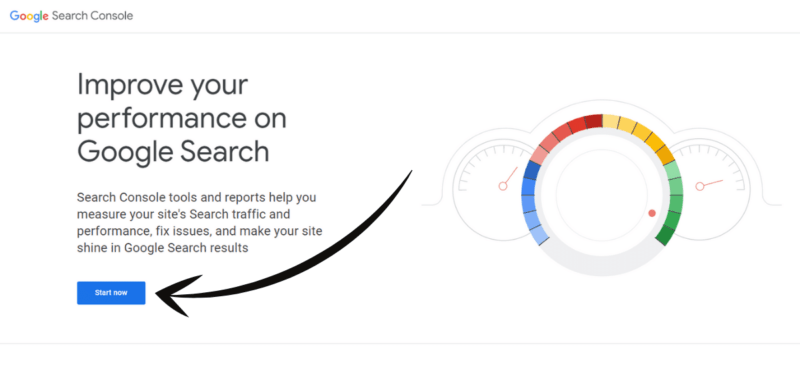
2. Enter Domain Name
Next, enter the domain name that you created earlier (your website), and click Continue.
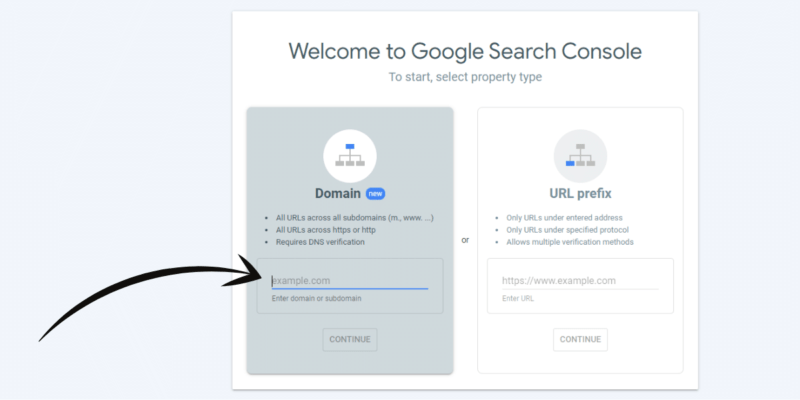
3. Copy TXT Record
Click to copy the TXT record.
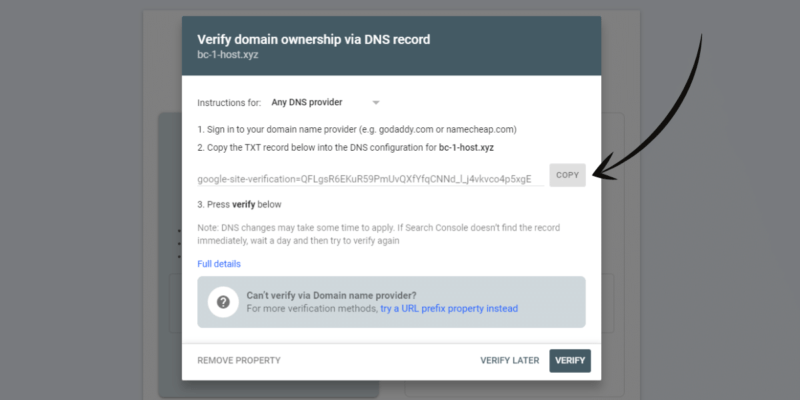
4. Open Zone Editor
Head back to your cPanel and navigate to Domains > Zone Editor.
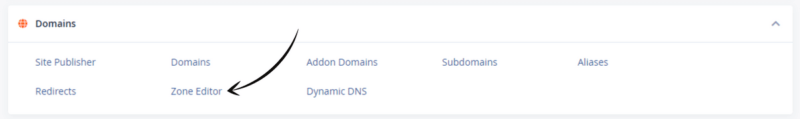
Afterward, click Manage.

Click the dropdown arrow and select Add “TXT” Record.
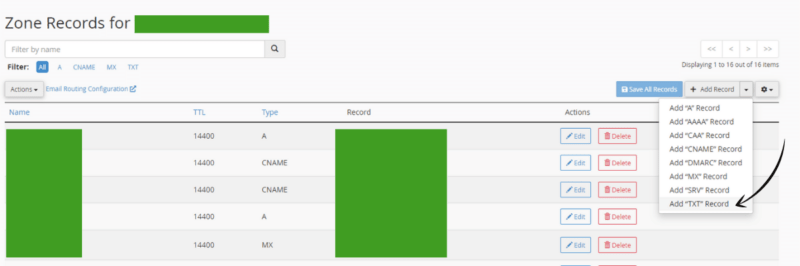
5. Add TXT Record
From here, just enter your domain name as the zone name, paste the TXT record you copied earlier into the text field, and click Save Record.
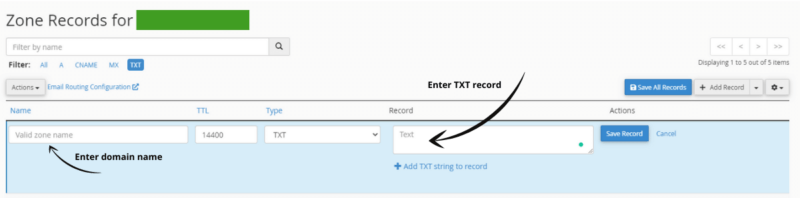
6. Validate Ownership
Go back to Google Search Console and click Verify to complete verification.
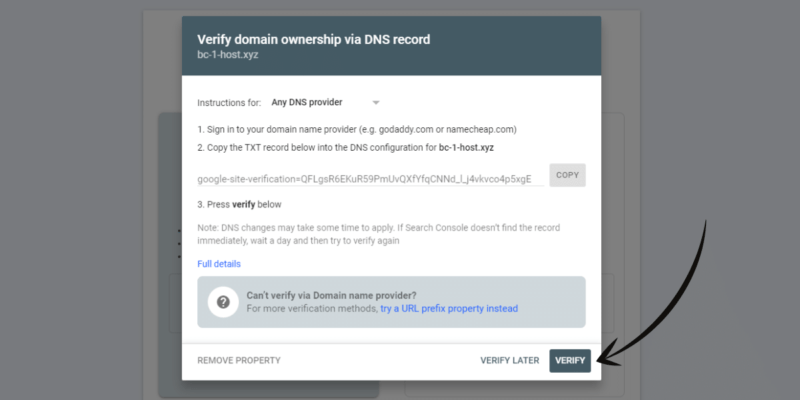
Congratulations, your domain is now verified!
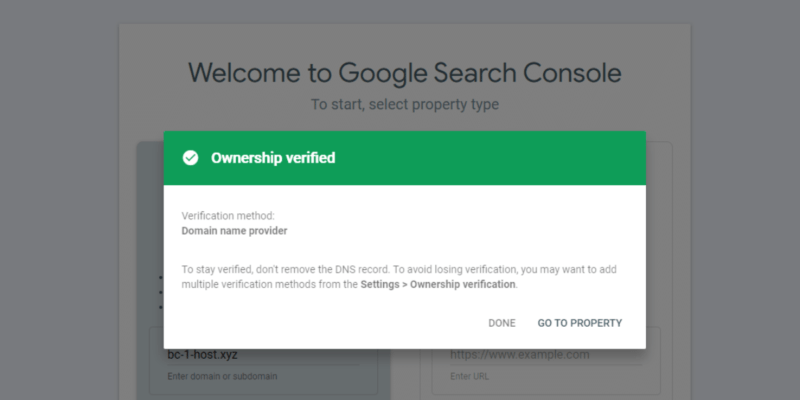
What to do With GSC?
Google Search Console is important for tracking your website's progress and ensuring everything is working correctly. Here are a few tasks you can do with GSC:
- Track keyword rankings
- Track impressions and clicks
- Track page and SEO errors
- Submit sitemaps
- Review rich snippets
- Check Google penalties
- Inspect URLs
- Request content removals
- Disavow backlinks
For more information on how to use GSC, refer to their official documentation.
Connect Google Analytics (GA)
Google Analytics is another free web analytics tool that provides webmasters with statistics and basic analytical information for search engine optimization (SEO) and marketing purposes. It's completely free and easy to set up, so don't ignore this! Trust me, the more information you have at your disposal, the better.
1. Click Start Measuring
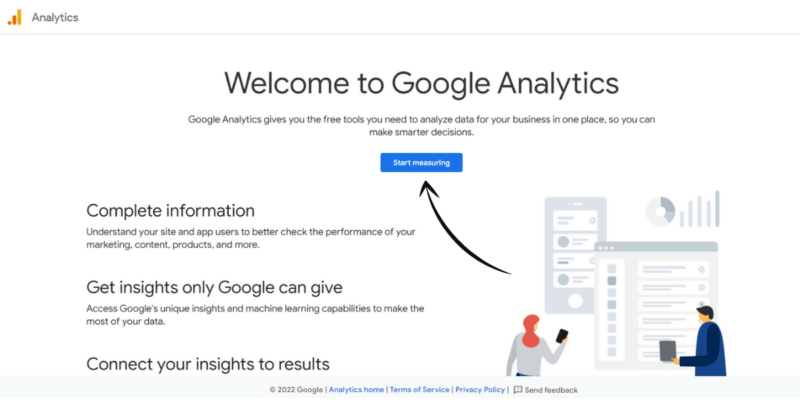
2. Enter Account Information
Begin by entering an Account name (this can be whatever you wish).
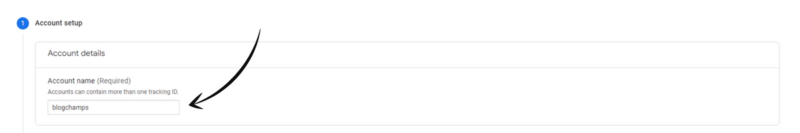
Go through the data sharing settings (you can uncheck them if you like), and click Next.
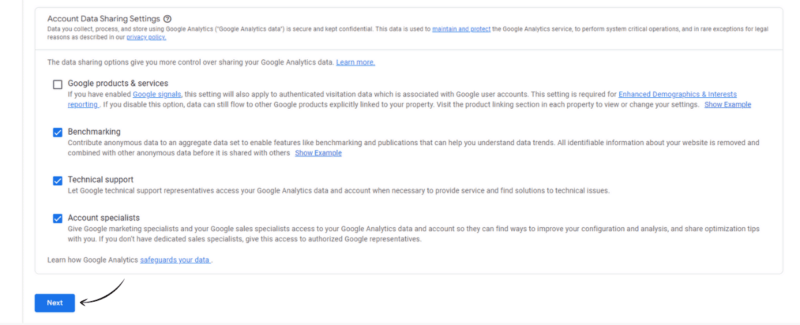
3. Enter Property Name
Again, the Property name can be anything. I suggest making something descriptive related to your website, such as the domain name. Adjust your settings and click Next.
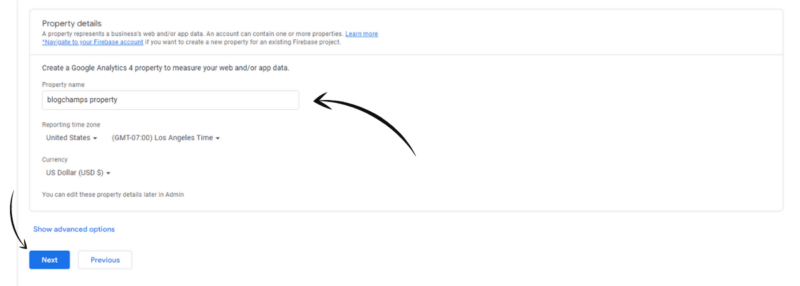
4. Enter Business Information
Don't sweat these settings. They aren't all that important and can be changed later. Click Create and agree to the terms and conditions pop-up.
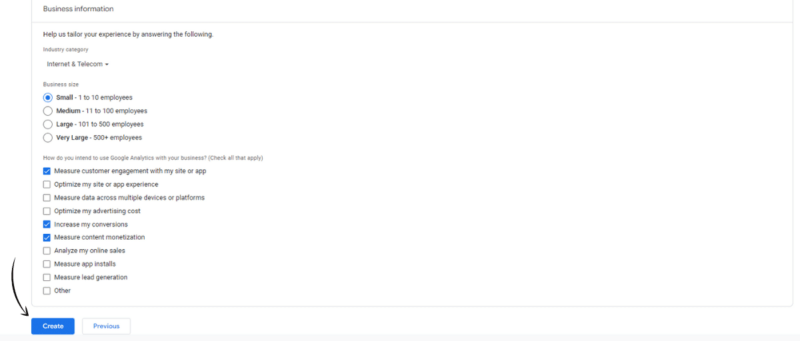
5. Connect Account Using Rank Math
Connecting your GA property using Rank Math is incredibly easy. Head back to your WordPress dashboard and navigate to Rank Math > Analytics > Connect Your Rank Math Account.
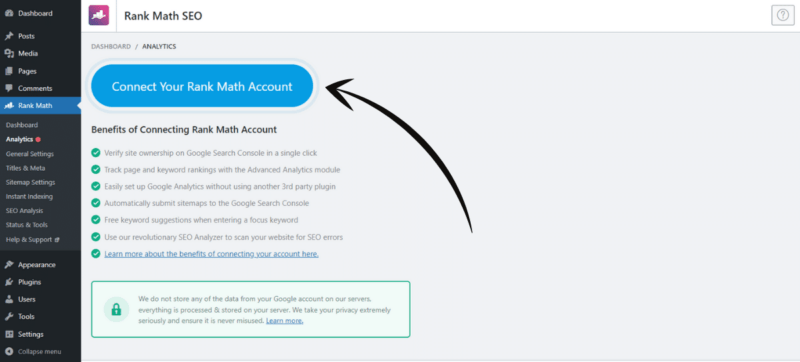
After logging in or creating an account, you'll be presented with the following page. Click Activate Now to continue.
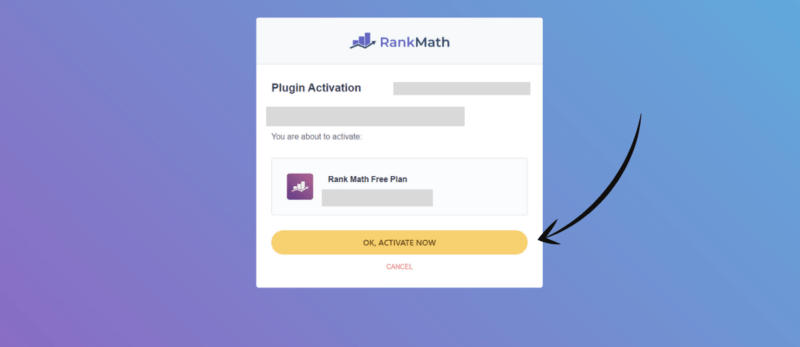
Next, you'll need to give Rank Math permission to access your Google Analytics account (You HAVE to check all of the checkboxes to continue). You need to use the same Google account you used for Google Analytics. Afterward, you'll be presented with the following page.
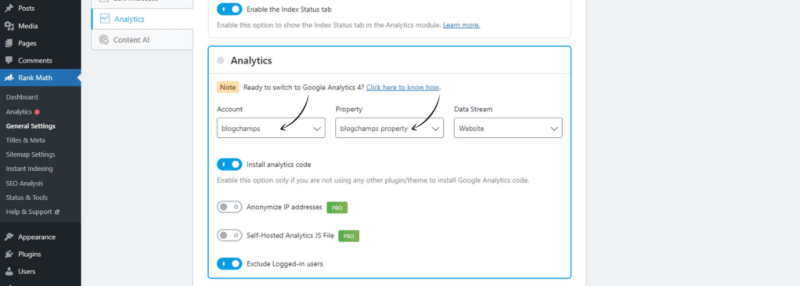
Select your GA account, property, and data stream. Toggle Install analytics code and Exclude logged-in users. And that's it! You've installed and connected Google Analytics to your website!
What to do With GA?
Google Analytics is a wealth of information not a single post can contain. Among other key insights, you can:
- See how many users are on your site
- What countries and cities your users are visiting from
- Find your audience's interests
- Track how users navigate your site (flow)
- Find out what devices your audience uses
- See how many users return to your site
- Monitor bounce rate for individual pages
- Monitor session length for each page
- And so so much more!
For more information on how to use or install Google Analytics, refer to their official documentation.
Perform Keyword Research
Keyword research is important for generating post ideas and writing posts that convert readers into customers. The idea is to analyze the user's intent and provide the answer they seek.
Writing a post that targets a term users are searching for is much more fruitful than aimlessly writing. While not a bad idea, your traffic and ROI will be much higher targeting specific keywords.
Nowadays, keywords are slowly becoming less important for established blogs with high authority and strong backlink profiles, but new blogs are already fighting an uphill battle; therefore, will not win the battle without targeting low competition keywords.
The downside is that keyword research can be expensive but will ultimately pay off in the long run. Your ultimate goal is to write posts that drive traffic. Spending your valuable time writing posts that generate zero clicks will destroy your motivation to continue.
With that said, here is a list of services I recommend using for keyword research:
- SpyFu – Not the best, but cheap and awesome for new blogs. SpyFu gets the job done.
- Ahrefs – The industry standard, accurate, robust, and very expensive.
- Moz – Beginner-friendly, but also quite expensive.
- SEMrush – Another respectable keyword tool often compared to Ahrefs.
- KeySearch – Founded in 2015, KeySearch is a newer yet affordable keyword tool.
If you're absolutely pressed for cash, Google Keyword Planner and Google Trends are useful but ultimately pale in comparison to the above tools.
Write Traffic Generating Posts
If you want to generate traffic and increase shares, you need to write posts designed for that purpose. I recommend using the following tips for writing the perfect post:
- Target appropriate keywords
- Solve a problem
- Use a table of contents
- Craft catchy headlines
- Make good use of header tags (H2, H3, etc.)
- Keep it organized and easy to read
- Use short blocks of texts
- Open with a hook
- Use rich visuals and rich media
- Consider using infographics
- Use proper grammar and punctuation
- Write compelling CTAs
And if you're having trouble getting started with an article, try your hand at these writing mode strategies that work for me when I'm feeling stuck.
Perform Competitor Analysis
You'll want to identify your main competitors in your niche. Doing so will allow you to see what's working well for them and what can be improved upon.
Identifying Competitors
You want to find blogs that are closely related to your niche and still quite small/new. You can use any of the keyword research tools mentioned above, but SpyFu is currently my favorite tool for this job. The process is actually quite simple.
- Choose a focus keyword with relatively low competition.
- Google-search the chosen focus keyword.
- Create a list of websites from the returned search results.
- Search the websites using SpyFu.
- Look for websites with relatively low organic keywords and clicks.
After identifying your competitors, it's just a matter of identifying their most successful pages and focusing your efforts on outranking them. I recommend using Brian Dean's “skyscraper” technique for this endeavor.
Building Backlinks
It's true that backlinks are incredibly powerful. They're also extremely difficult to acquire, especially for newbies. However, I wouldn't worry about actively seeking out backlinks despite what most people will tell you.
Over time, if you write killer content, people will link to you naturally. I don't recommend seeking out backlinks until after you've gained some popularity and authority in your niche.
Focus on creating original high-quality content first! If you're just starting out, you're better off focusing on content creation.
Backlinks will come naturally over time. Once you've created a solid foundation, you can try your hand with backlink outreach.
If you're absolutely dead-set on building backlinks, here is a great article from the founder of backlinko.com, Brian Dean, a world-renowned expert on SEO.
Managing Social Media
Social Media is important but hard to keep up with. Trust me, I'm not the best at it myself. At the very least, I recommend at least creating them. You can also hire a social media manager on Fiverr to help you out as well.
Speed Optimization
It's no secret that Google loves fast-loading web pages. For this reason alone, you should strive to optimize your website's speed. If your webpage isn't quick and snappy, your conversions will suffer greatly. Don't neglect this!
Advanced CSS Styling
At some point or another, you're going to look at your website and decide that you don't like how something looks or functions. Before trying to remedy the problem with a plugin or different theme, you might be able to reach a solution with a few lines of Cascading Style Sheets or CSS.
Typically speaking, for minor tweaks, all you need to do is style your element's class to achieve desired results. While it sounds easy, this can be overwhelming for newbies.
Fortunately for you, I've written one of the most comprehensive WordPress & CSS styling guides, made specifically with beginners in mind.
Daily Blog Tasks
As I mentioned, blogging isn't all that hard once you know what you're doing. After you've set everything up and nailed down how to write the perfect post, it's a matter of rinse and repeat.
While structured and rigid routines are effective, I recommend a more laid-back approach to blogging, and it's easy to follow with three simple everyday steps.
1. Research Keywords And Post Ideas
If you want your website or blog to succeed, keyword research is necessary. Finding and using the right keywords can help your site rank higher in search engine results, which will lead to more traffic.
Several tools are available to help you with keyword research, such as Google AdWords Keyword Planner and Moz Keyword Explorer. When choosing keywords, it's important to consider how popular they are and how many other websites are already using them.
Using the keywords you discover, you can start generating content ideas based on those keywords. Keep a running document somewhere with article title ideas and associated keywords, so don't forget them.
2. Work on a New Post
By this, I don't mean to start and finish an entire post in one sitting. I just mean that you should work on at least one post in the draft. Doing this will ensure progress without feeling overwhelmed.
Remember, there isn't any rush, so there's no need to do everything in one day. Your main goal is to create quality content. It's all about quality over quantity.
If all you can must for the day is one measly paragraph, that's great! Just pat yourself on the back, and don't be too hard on yourself.
3. Update an Old Post
Again, this doesn't mean to redo an entire post. Just pick an old post, skim it, and make sure it's factually and grammatically correct. You could even update images or add extra details.
Be sure to check your image's alt tags, and see if there are any internal linking opportunities. The more internal linking you create, the easier it is for Google to crawl and discover your content.
Monitor Progress
Remember to continually check Google Search Console and Google Analytics to monitor your progress. Ideally, you want to see a steady increase in traffic over time.
It's also a good idea to monitor your page rankings. If you see them drop, revisit them to see if they can be strengthened. You might add more rich media, content, and research or improve your on-page SEO.
Conclusion
Blogging is easy! Starting and setting up a blog is easier than ever, but sticking to it is the hard part. I promise you, though, that if you stay the course, retirement will come much sooner than you think.
Don't wait any longer, though! If you start today, you'll be that much more ahead. Hopefully, this article helps you achieve your goals in some way. If you have any questions, please drop me a line below.
Nice article bud, thanks!
Hello Craig,
No problem, thanks for the comment!