Are you looking for an unbiased web hosting comparison and not just a lousy list of hosting services? Well, you're going to want to see this.
PLEASE READ
Not too long ago, my SiteGround hosting term was ending, and I was looking to switch for various reasons, but mainly because of a rise in many new cloud hosting options (and their rising TTFB).
So, I began researching and comparing different hosts, finding all the most popular and noteworthy providers. I almost pulled the trigger on a few, Kinsta included (which I'm thrilled I didn't, knowing what I know now).
But I couldn't decide. Each web host had its own unique and enticing offer. I wasn't sure what I was going to do, but then it hit me!
I decided to do an actual comparison analysis and pull the trigger on ALL OF THEM! I signed up and performance-tested 19 different WordPress hosting plans. I then made my decision based on the compiled results.
In a hurry? After all my research and testing, these were my favorites.
Site Owner's Choice
Cloudways
*Best for unlimited websites, vertical scalability, performance, and usability.
NGINX
PAY AS YOU GO
CUSTOM CONTROL PANEL
Final Verdict: Cloudways topped the charts in almost every test, with plans starting at $10/mo. What's not to love?
Best Value!
HostArmada
*Full-price plans are cheaper than Bluehost and offer more resources than leading competitors.
NGINX
LITESPEED
CPANEL
BEGINNER-FRIENDLY
Final Verdict: Point-for-point, HostArmada is an all-star web host, perfect for beginners with plans starting at $2.49/mo.
Click to Jump to Final Results
What You Will Learn
In this article, I compare MANAGED WordPress hosting plans to find the best hosting service in terms of performance, features, and value.
Below, you will find in-depth hosting research, advanced performance testing benchmarks, and many other insightful tidbits of information not found elsewhere.
If you're in the market for a new WordPress hosting provider, I urge you to read carefully before making any decisions. Chances are, this article will change your mind and perspective on everything you thought you knew about hosting.
Why Managed Hosting?
Managed WordPress hosting is often referred to as a “dream word” for hosting companies that is used to mark up their cheap shared hosting services in the guise of something more premium; however, this isn't entirely truthful.
Managed hosting is a premium service with performance optimizations and additional features specifically tailored for Content Management Sytems such as WordPress.
You typically get more dedicated resources with a more streamlined experience with managed hosting. This environment makes managing your entire server easier and saves you valuable time.
On the other hand, shared hosting is used by companies to capture new clients in the hopes of upselling additional services. Shared hosting servers are small, constrained, and easily outgrown.
And when you outgrow your shared hosting basic plan, companies push to lock you into their overpriced VPS plans so they can make up for selling you that cheap shared hosting plan.
And generally speaking, managed hosting doesn't cost much more than traditional shared hosting, so it's a no-brainer. Do yourself a favor and skip the shared hosting unless you're on a REALLY tight budget; then, by all means, do whatever you want.
Just be cautious of hosts marking up their cheap shared hosting servers under the guise of “managed” hosting. This is a scam.
Research Methods and Criteria
During my research, I kept stumbling on reviews that didn't tell me much more than I could already conclude from that specific host's website. And then there were the lists that clearly favored certain hosts with the highest affiliate commissions.
I wanted to be more transparent about everything, so I outline all of my research, discoveries, insights, benchmark data, and final thoughts so that you can get a complete unbiased picture of each host.
I'm not just posting facts and screenshots from their website to reiterate everything that is already right in front of your face.
What do those reviews even tell you? How many cores each plan gives you? How the f*ck does that help you make a decision any better than you looking at it yourself on their website!
What's worse is that those types of reviews are deceptive in that they are designed to make even bad hosts like HostGator look good because, after all, we just want that affiliate commission, amirite?
Of course, I'm right, but there isn't one ounce of my being willing to paste an affiliate code for a sh*tty web host like Bluehost on my blog.
Don't be fooled by those web host reviews that regurgitate information before collecting in on that paycheck, whether or not they even like them.
I mean, would you even consider a web hosting provider after you've seen 100 BBB complaints filed against them? I wouldn't, so why would I waste my time “reviewing” them just to f*ck over innocent people simply looking for a reliable host? That's absolutely pathetic, and I would feel horrible for doing that.
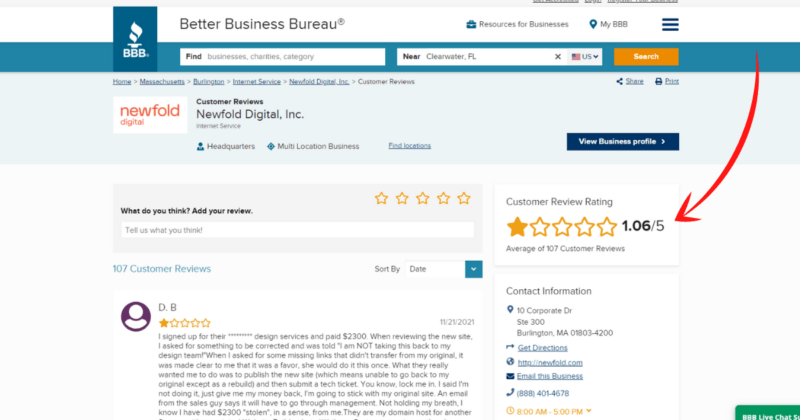
So then, which web host is the best?
Let me start out by saying that it isn’t all about hosting load speed. There are charts scattered around the internet declaring so-and-so web hosts as the best because they have the fastest TTFB (Time to First Byte) and load time. But there are other more important metrics to consider, such as Time to Interactive.
And sure, speed is important, but 12ms isn’t worth getting hacked, losing your data, being locked out of your account, dealing with incompetent support, wasting your time with clunky interfaces, getting double-billed, hit with unexpected renewal charges, getting bullied, and being completely ignored altogether.
When considering which managed WordPress web host you should choose, there are many other ranking factors to consider, such as price, value, support quality, uptime, features, control panels, ease of use, security, and server stability.
So, I don’t just look at performance data. Instead, I take a more holistic approach to my comparison evaluations. I tried to weed out hosts with poor reputations and user experience (like Bluehost).
I have my benchmarking tools ready and my ears to the scanner!
I’ve researched hundreds of hosts, looking through thousands of reviews and peeping through Facebook groups, forums, and comment sections to find the best web hosting service.
There must be several hundreds of active affiliate cookies on my computer for HostAdvice alone, haha.
When looking at a web host, I try to find patterns between reviews across different networks to establish credibility with them. If I find an outlier review, I generally discard those because I understand that nobody is perfect and that mistakes do happen. That or it's a false claim from a competitor.
I keep a keen eye open for web hosting service providers who genuinely value their customers.
During my investigations, I will look at support responses to customer feedback. I like to see web hosts taking responsibility for their mistakes, and I weigh that heavily in my evaluations because customer support is extremely important to me.
It's disappointing when a web host neglects customer feedback, leaving them hanging and mistreated. I truly don’t want to see any of my readers in this situation.
I also look for expert opinions from systems administrators or web designers who have dealt extensively with particular hosts. While I value their opinions, they are not always the deciding factor.
How to Compare Web Hosts
When comparing web hosts, there are several features to pay close attention to:
When comparing web hosts, you should decide what your maximum budget is. Is it really low? Or are you willing to pay more for extra features and performance? Generally speaking, here's what to expect from different types of hosting in regards to price:
Traditional Shared Hosting ($): This is typically the cheapest plan many hosting providers offer. These plans best suit those just starting out or with very low monthly traffic. Be very cautious with shared hosting; opt for monthly plans if possible!
Managed/Cloud (CMS-optimized) Hosting ($$): Cloud Hosting is a step up from cheap shared hosting and is often optimized specifically for systems like WordPress with more dedicated resources and streamlined interfaces. I highly recommend this option for anyone serious about growing their website.
VPS Hosting ($$$): In terms of managed VPS hosting, the price point for these plans is usually a step up from Cloud Hosting. VPS servers offer even more power and dedicated resources, which is ideal for fast-growing businesses. Unmanaged VPS servers can be had for cheaper but are generally more complex in nature.
Dedicated Hosting($$$$): The most expensive type of hosting best suited for large companies and enterprises or anyone seeking extreme website performance.
Pay attention to the amount of disk space each hosting plan offers. These vary widely between different WordPress hosts. A good starting point is 15GB; anything below that is slightly restricting. You'll find yourself upgrading sooner than desired.
Some hosts offer “unlimited bandwidth,” meaning that there are no restrictions on the amount of traffic and bandwidth used (within reason). Depending on your budget, some hosts impose bandwidth limits and charge for overages, which might not be ideal.
Some hosting plans restrict you to the number of websites that can be created on the plan, while others allow for unlimited websites to be created. You can as many create side projects as you'd like with unlimited website plans at no additional cost.
Some hosts offer domain registration, and some even offer a free domain upon registration. This is ideal if you're not tech savvy or don't already have a domain name. It's convenient and saves you money.
Most web hosts don't allow you to choose your server location, but some do! It's important to choose a server location close to your target audience. The more servers your host has, the better. Otherwise, you'll need a CDN to reach broader audiences.
Before pulling the trigger on a host, do a Google search for customer support reviews. Try looking on Reddit, TrustPilot, and other hosting forums to get an idea of how competent their support is. Are they knowledgeable or just sales-oriented? Technically inclined or upsellers?
Some hosts are fast, and others are slow, but how can you know? Testing web hosting performance isn't something you can easily do. Fortunately, I've done this for you. Scroll down and see the results for yourself.
Pay close attention to the unique features each host has to offer. Many of them try to differentiate themselves from others by offering security enhancements and premium plugins. These bonus features can be very valuable.
Specifically for me, I'm looking for a managed web host with U.S server locations that also meet the below criteria:
My quest for the best WordPress hosting will be comprised of two stages: a background check and a performance test. So, if you're ready, let's go!
Web Hosting Review Comparison
After scouring the web for all the best hosting candidates, I analyzed each one according to the above criteria. To provide the best web hosting comparison, I posted all of my research and findings here.
This section provides lots of tidbit information related to my decision; however, If you could care less, I don't blame you, but I do recommend you read it.
Templ
Data Centers: USA, UK, Brazil, Germany, Belgium, Japan, India, Taiwan, Singapore, Australia, Netherlands, Canada.
This is the smallest, least-known web host on this list (which is often a good thing). Templ has data centers worldwide and is one of the few web hosts I found that use Google's Cloud CDN (Content Delivery Network). Just let them know you'd like to use it, and they'll switch it on for you.
I couldn't find any bad reviews, and I found their support to be exceptionally knowledgeable and quick to answer all of my questions. I contacted them by email with a list of questions and got a speedy reply. The only downside is that they are not using Litespeed, which isn't a big con for me.
They also have a generous 10-day free trial; no credit card is required. I highly recommend everyone at least check them out. You might find yourself right at home.
Cloudways
Data Centers: USA, UK, Germany, Ireland, Singapore, Brazil, Canada, Netherlands, Japan, Korea, India, Australia, Korea, China, Sweden.
Although Cloudways is technically a VPS hosting provider, I've added them in as another control because of their popularity and good reviews.
I'm not particularly looking to migrate to a VPS, but I like how they've integrated their custom control panel with many popular virtual private servers. It's actually pretty smart and a one-of-a-kind solution.
MDDHosting
Data Centers: USA.
This small web hosting company resonates really well with me. They were formed in 2007 and are very open about who they are and their mission.
The value here is absolutely incredible. They provide extremely fast managed cloud hosting with cPanel using LiteSpeed servers and offer unlimited bandwidth and SSD storage on all of their plans!
My favorite feature of MDDHosting is that they give you the control to upgrade your RAM and CPU right in their control panel. No need to open a ticket or deal with support.
The CEO Michael Denney is a great guy and truly appreciates his customers. He answered my support tickets in a timely fashion and helped me enable Litespeed crawlers on the account for testing purposes. Denney goes above and beyond to help everyone he can. MDDHosting's customer support is top-notch.
I found some negative reviews out there, but Denney takes full responsibility and is always sincerely apologetic in his replies. Check out his Facebook and HostAdvice for similar responses.
Looking closely, you will see Denney responding very professionally to a few eggheads that either confused them with another hosting provider, made false claims, or were extremely rude and abusive towards them.
Nevertheless, Denney is always very professional with his replies and never blames the customer for his failures.
I really want to throw him a shoutout for upholding such high integrity. This sort of behavior is almost non-existent in any industry.
Verpex
Data Centers: USA, UK, Canada, Germany, India, Singapore, Bahrain, Australia, Netherlands.
Verpex is a fast-growing web host company that launched in late 2018 and is quickly becoming a significant contender in the web hosting service arena.
I found one particular individual who apparently can't see very well posting a negative review on Whtop and their TrustPilot page and another having trouble after merging with Shark Hosting, which seems to have been resolved.
Other than that, I could only find solid reviews on HostAdvice. It took me some time to find their Facebook page as it doesn't seem to be listed on their website, but at least it's active.
Their managed WordPress hosting plans are a bit pricier than other hosts on this list, but I was intrigued by the fact that it is powered by Kubernetes, a well-respected container orchestration platform.
HostArmada
Data centers: USA, UK, Singapore, Australia, Canada, Germany, India.
This medium-sized host launched in 2019 and is coming up really fast! HostArmada has exceptional reviews with virtually no bad reviews, which I admittedly do find a bit odd.
They are on the first page of HostAdvice with 230+ reviews, at the top of the “Best web hosting” list on TrustPilot with 260+ reviews, and also have 68 reviews on Google. All good.
According to my research, using tools such as Semrush, Spyfu, and Alexa, they must get somewhere between 20 and 60 thousand hits per day.
As with all hosts, I'm confident if people were unsatisfied with them, there would be some evidence of it somewhere. At this point, though, not one bad review would sway my decision.
I saw many reviews mention their great support, which is actually what I noticed during my time with them as well.
They have an amazingly fast support system that includes tickets, phone, and live chat. I asked them a question from their home page around 11:30 pm while drinking some wine and was greeted instantly!
I also like how they have their faces right there on their website. You can find interviews with them around the web, so you know it's actually them. I like how they stand proudly behind their service.
Additionally, Hostarmda offers dedicated server hosting starting at $111.75/month, which is an excellent deal for anyone looking for dedicated resources.
Hostround
Data Centers: USA, Netherlands.
Hostround was founded in 2016 and has excellent reviews everywhere you look, including HostAdvice, Whtop, and Serchen. They also have LiteSpeed servers and cPanel at an affordable price, making for a great recipe.
ChemiCloud
Data Centers: USA, UK, Canada, Australia, Germany, Romania, Singapore, Japan, India.
Regarding company size, we're moving into the happy medium here. Chemicloud was founded in 2016 as well but is very well established. They take customer support VERY seriously and are one of the most squeaky clean web hosts around.
They have TONS of 5-star reviews between HostAdvice and Trustpilot. I scoured the web in search of negative reviews but ultimately found nothing. There is, however, an unfounded racist comment claim on HostAdvice, which is somewhat hard to believe, to be honest.
Interestingly, they've replied to almost every customer feedback on TrustPilot. I like how they take the time to show their appreciation.
Curiously, I went through many of the reviewer profiles and couldn't find any reason to believe they were fake. If you have some insights on this, let me know in the comments below!
Stromonic
Data Centers: USA, India.
Very cheap shared hosting with solid reviews, cPanel, and LiteSpeed servers. Looks quite promising.
A2 Hosting
Data Centers: USA, UK, Singapore.
Next up, we have A2 Hosting, a very popular web host often compared to SiteGround. I didn't find much to not like about them except that they are using Plesk for their managed WordPress hosting, which is a plus for some.
ScalaHosting
Data Centers: USA, Bulgaria.
I found ScalaHosting while searching through TrustPilot. They have many great reviews on HostAdvice, Serchen, and their Facebook page. They're a few negative reviews, but not enough to sway me from checking them out. I'm particularly interested in their managed VPS with their custom sPanel.
NameHero
Data Centers: USA, Netherlands.
A very promising host with great reviews. The pricing looks good, and they use cPanel, which is nice.
WPX
Data Centers: USA, UK, Australia.
WPX was founded in 2013 and was designed to change the hosting industry. They use their own custom CDN I just had to check out. Each plan also comes with free enterprise-level DDoS protection, which is pretty cool if you ask me.
Pressable
Data Centers: USA, Netherlands.
A premium WordPress hosting company founded in 2010. They have many good reviews across G2 and TrustPilot. One particularly negative review on HostAdvice claims the support was rude, but I liked that Pressable didn't even bother arguing and issued a refund. Very professional.
SiteGround
Data Centers: USA.
A solid player in the web hosting world. I've been with them for several years, with the only complaint being that their TTFB seems to be in decline.
WPMUDEV
Data Centers: USA, UK, Canada, Australia, Germany, India, Japan, Netherlands, Singapore.
It was hard to ignore, with so many great reviews on TrustPilot and SiteJabber. In fact, no matter where you look, you'll likely find great reviews. Their premium plugins are included in each web hosting plan, making this an interesting offer I couldn't resist.
Kinsta
Data Centers: USA, Japan, Singapore, Poland, Belgium, Netherlands, Taiwan, Finland, Australia, Hong Kong, Switzerland, Brazil, South Korea, Indonesia.
Premium WordPress web hosting company with many good reviews and 25 data centers to choose from. Many people claim Kinsta is the best web host, so I definitely want to check them out.
Kinsta their own proprietary caching, CDN, and custom control panel. They are a bit pricey, but overall, they look very professional.
FastComet
Data Centers: USA.
founded in 2013, FastComet is a very popular host with cPanel. I found many great reviews on TrustPilot and some negative reviews here. Overall, their offer looks enticing, so I'll give them a shot.
WPEngine
Data Centers: USA.
After much controversial debate with myself, I've decided to add them as a sort of control. There are many mixed reviews out there, but let's see what they can do.
Flywheel
Didn't pass vibe check.
Now owned by WP Engine. Almost no feedback from support, and they don't even have a review section on their Facebook page. I wonder why?
KnownHost
Didn't pass vibe check.
I actually wanted to test them out, but I kept getting a broken link after submitting my payment for their managed hosting! I'm not even going to bother with this crap.
Closte
Didn't pass vibe check.
I wanted to like them, but they aren't beginner-friendly and feature rude support. Awesome! It also comes with billing trouble as an added bonus.
I managed to get a website up and running with them but decided that I'd rather not contact lackluster support for every simple task. I'm sure the performance is great, but this just isn't for me.
GreenGeeks
Didn't pass vibe check.
Common themes of renewal and cancelation policy manipulation across multiple review websites. Many customers report unexpected charges.
Hostinger
Didn't pass vibe check.
There are good reviews out there for Hostinger, and they have very competitive prices. Unfortunately, they were discovered manipulating their reviews. Not cool.
BlueHost
Didn't pass vibe check.
As with all EIG-owned (now Newfold Digital) hosts, stay very far away! They have many complaints filed against them on BBB.com.
HostGator
Didn't pass vibe check.
Also owned by EIG, and has more 1-star reviews than 5-star on TrustPilot. Oof.
LiquidWeb
Didn't pass vibe check.
Hit or miss hosting provider that charges more than they're worth. Negative reviews concerning poor support and cancelation policies are everywhere you look.
IONOS
Didn't pass vibe check.
An absolute turd. Don't be fooled by their low introductory prices. You'll regret it.
NameCheap
Didn't pass vibe check.
Also crap. Slow servers and lots of unhappy customers. Robot support?
GoDaddy
Didn't pass vibe check.
It doesn't get any worse than this garbage of a host. Prepare for hidden and mysterious charges. I don't recommend wasting your time.
InterServer
Didn't pass vibe check.
Lots of good reviews out there. They have a basic shared hosting plan, which will work for a small business, but if you outgrow that, you'll be forced to use their unmanaged VPS. Overall, not recommended.
Web Hosting Speed Comparison
After vetting hundreds of hosts from all over the web, I ran the ultimate web hosting speed test competition in a desperate effort to find my next host – hopefully, one that I will be happy with for years to come.
The Testing
I installed Astra and used the Gutenberg Mountain template on each website.
I enabled all of the server caching each web host had to offer to simulate a real blog experience. I wanted to emulate what an actual user would do.
If the host was on a LiteSpeed server, I installed LS Cache. If it wasn't, I used W3 Total Cache (because WPX is optimized for it). If the host disabled the use of caching plugins because they use proprietary caching, I didn't install anything.
I made sure not to use ANY asset optimizations. Caching only!
I also didn't use any CDNs because not everyone uses them, and they would only serve to bandage up the underperforming servers, skewing the results.
Plus, CDNs don't magically fix poor hosting. If your host is poor, a CDN will NOT save you (for free at least), and they will confuscate matters even more.
Anyway, here are the stats for the top WordPress hosting providers. The listed price is per month at FULL PRICE, not discounted. For fairness, I tried to choose the host's best plan for around $30. Some plans didn't offer more CPU or Ram for higher tiers, so I chose the cheapest.
The Grading
Each host will earn a maximum of 19 points for each test, 19 for first place, 18 for second place, and so forth. The host with the HIGHEST RUNNING SCORE WINS.
This will allow me to objectively compare web hosts at the end to determine my final verdicts. Now, let's get on to the results!
Sematext Results
These results show the average of ~720 tests split between Sematexts' Virginia and California test locations. The average response time is the time each server takes to run the script.
The lower the Average Response Time, the better!
Notes: Both Kinsta and Verpex had a failed instance over the 15-day duration.
Pingdom Results
These results show the average of ~336 tests split between Pingdom's eastern and western test locations. Pingdom writes that the Page Load Time “shows the time it took for the page to be fully loaded, including external resources such as images and scripts. In technical terms, it's the window.onload event.”
The lower the Average, the better!
Notes: Pressable has a lower “performance grade” because expiry headers are not set with their configuration. This can be “fixed” by enabling their CDN or can just be ignored. You can read more about it here.
GTmetrix Results
These results are the average of 280 tests split between GTmetrix's Dallas, Chicago, San Fransisco, and Wyoming test locations. The average shown in the table below is the average score from all test locations (70 each).
Legend:
TTFB – Time to First Byte (important for reaching a quick interactive time)
TI – Time to Interactive (a very important and personal favorite metric)
FL – Fully Loaded (not as important)
FCP – First Contentful Paint (somewhat helpful web vital metric)
LCP – Largest Contentful Paint (more important web vital metric)
SI – Speed Index (very important metric for measuring visual load time)
AOAM – Average of All Metrics (the median of all previous metrics)
RS – Running Score
You can sort each metric according to your preference, but I'll be using AOAM to determine overall performance to define a winner.
The lower the Average, the better!
Loader.io Results
Here, I load-tested each host with a “clients per second” test and a “maintain client load” test.
The clients per second were measured at 750 (which is a lot) over 30 seconds, and the maintained client load is an average of 100 clients over 1 minute, which is also a lot considering the price point of each hosting plan.
For reference, 150,000 visits per month (which is quite a feat for any website) with a 10-minute visit duration will have somewhere around 69 concurrent users.
The lower the Average Response Time, the better!
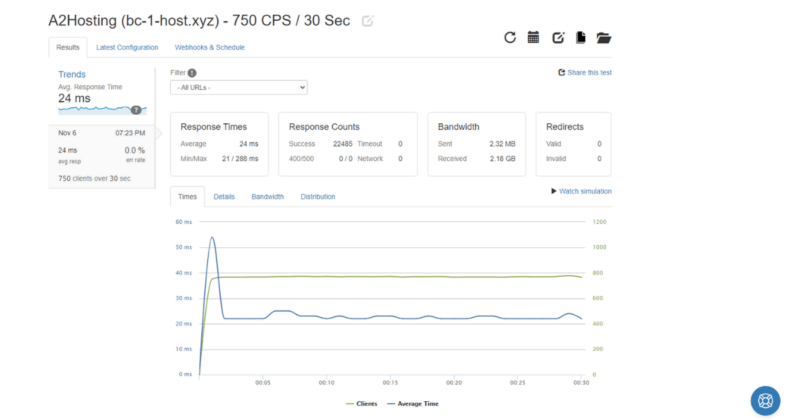
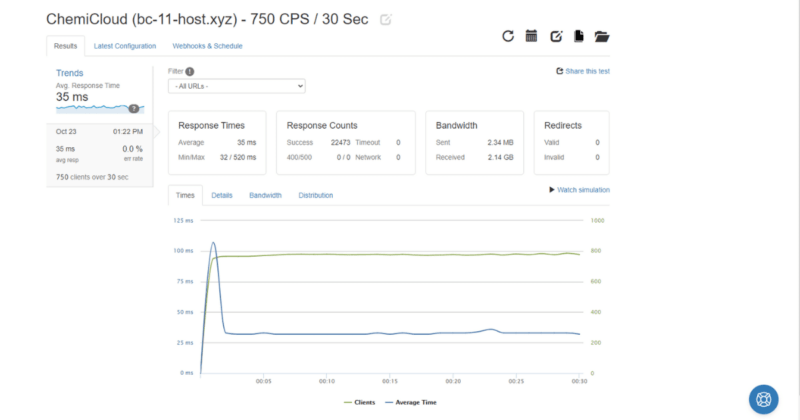
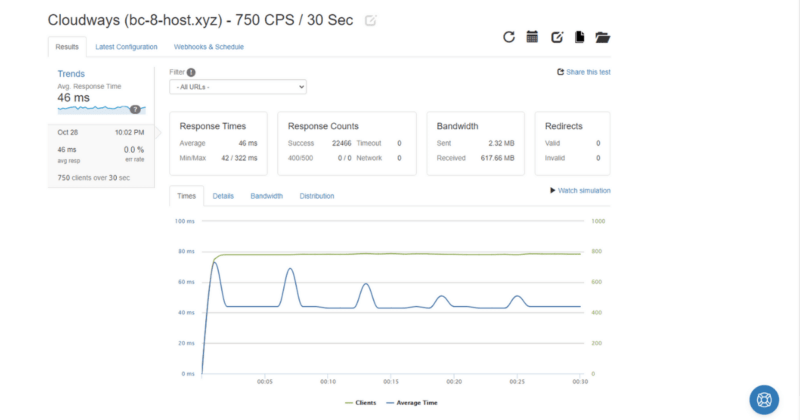
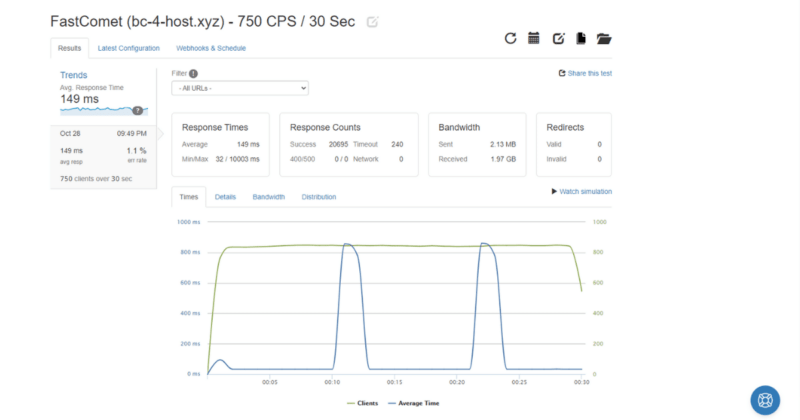
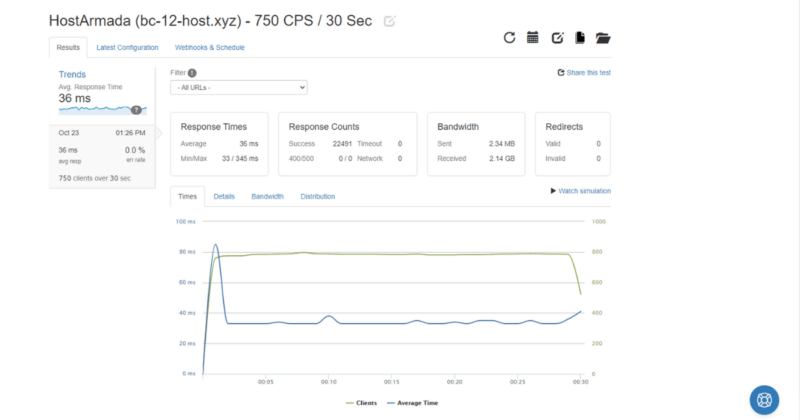
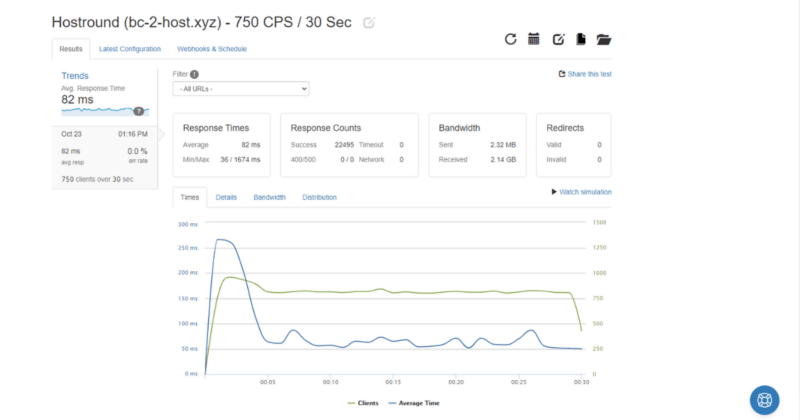
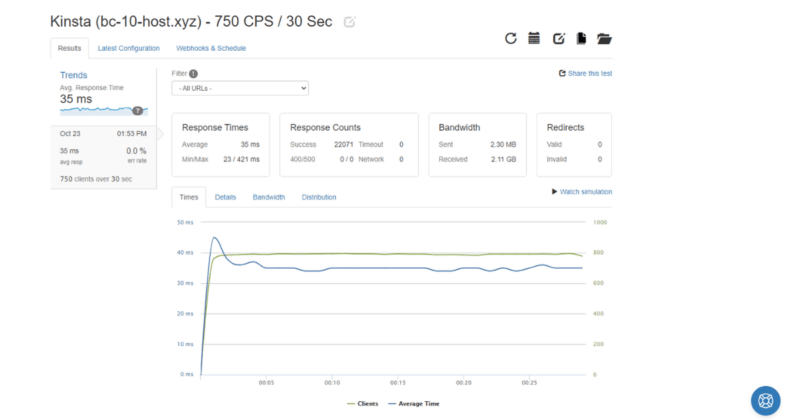
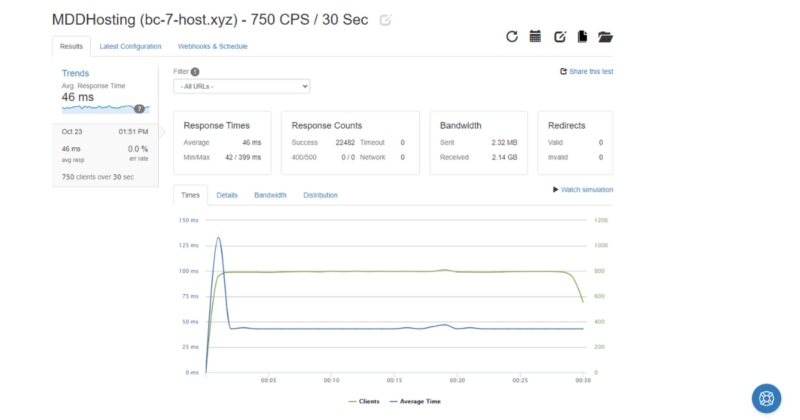
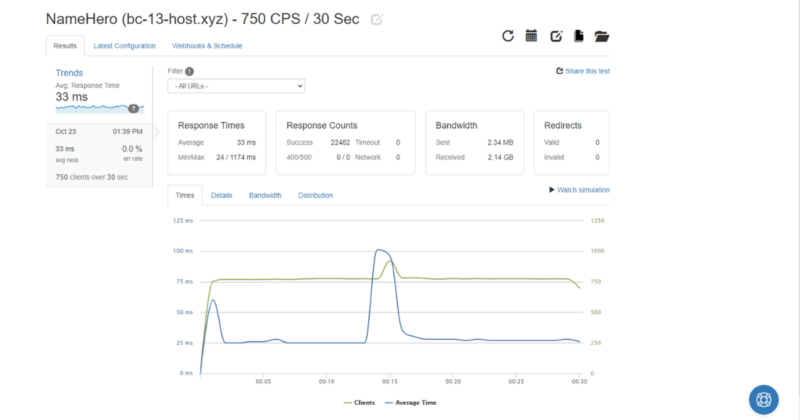
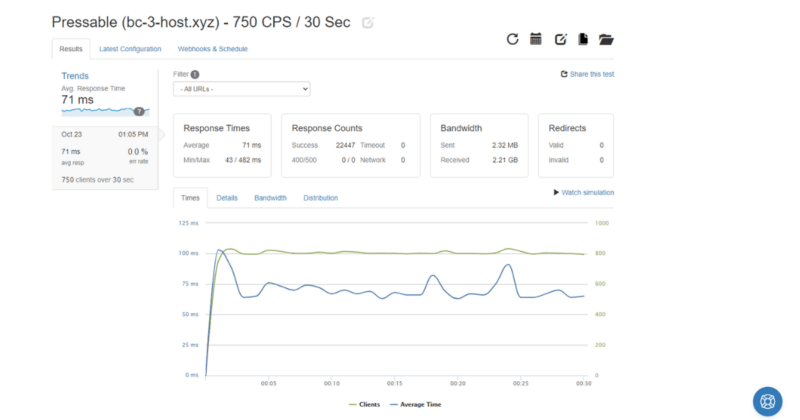
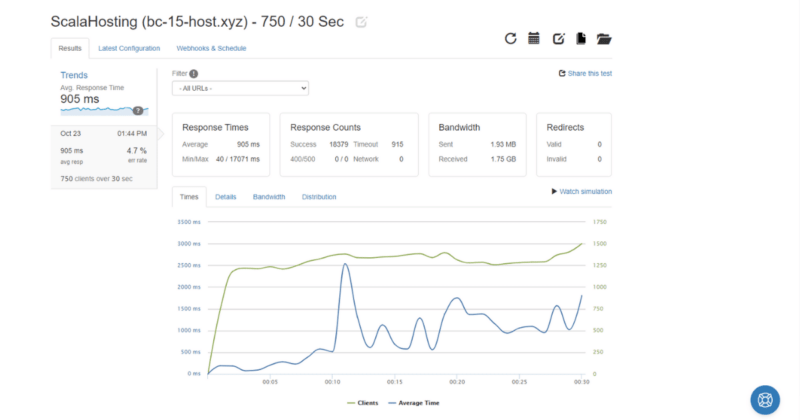
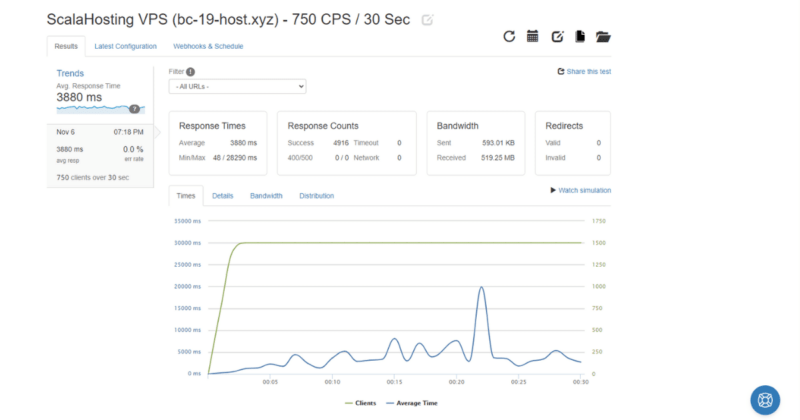
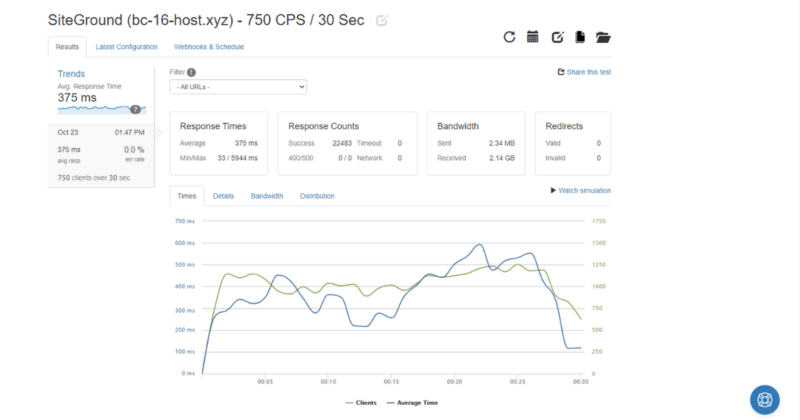
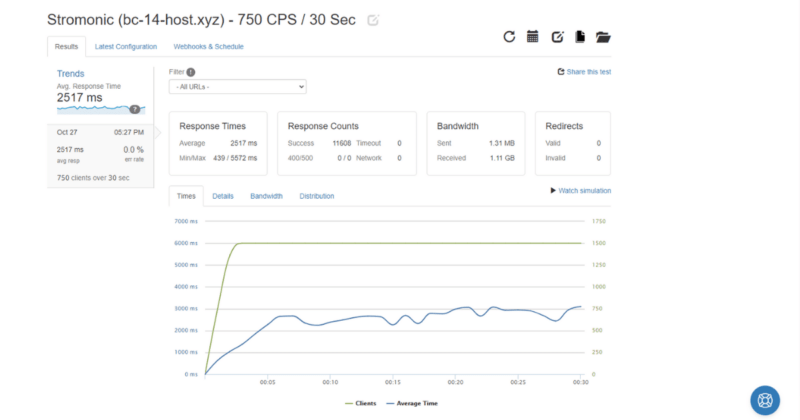
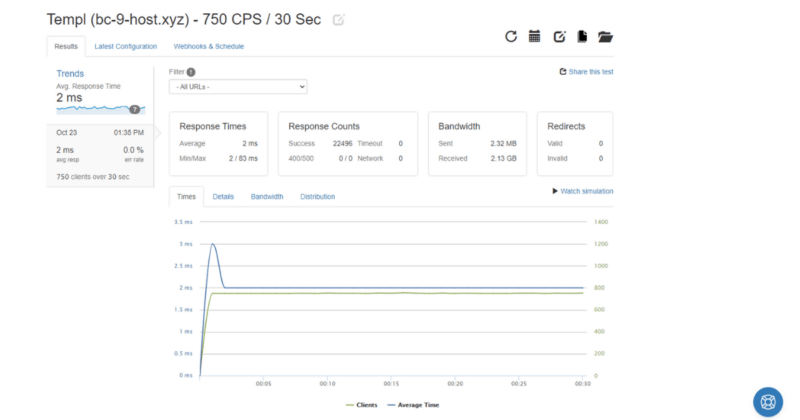
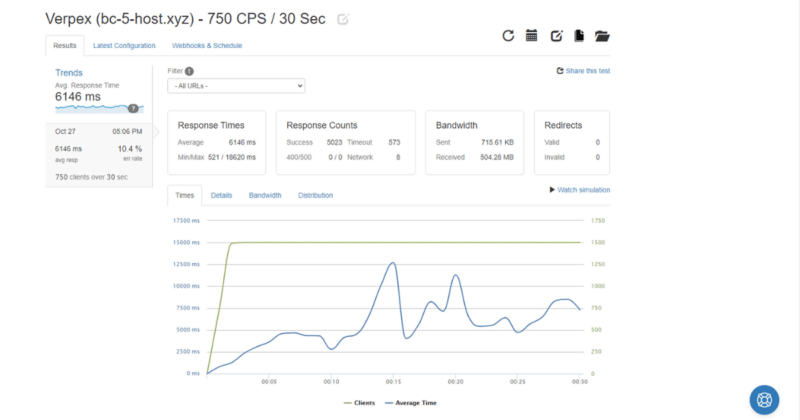
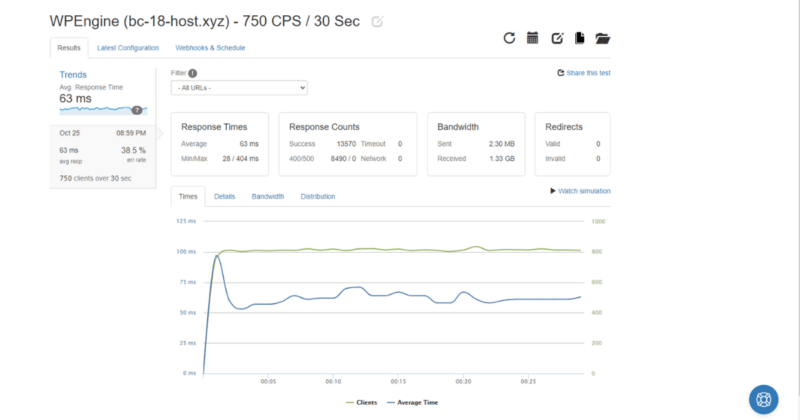
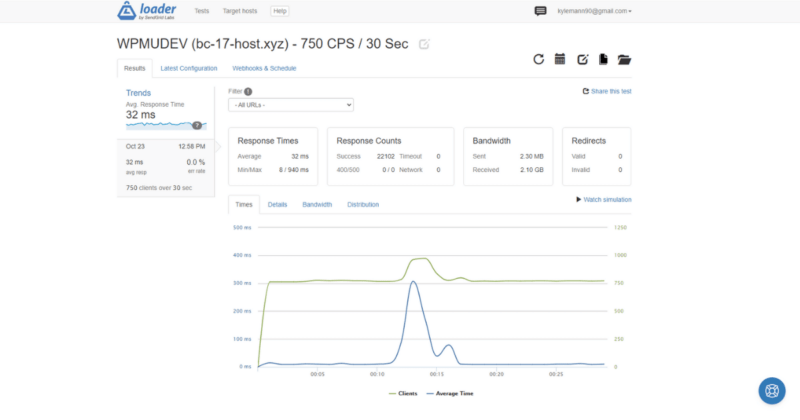
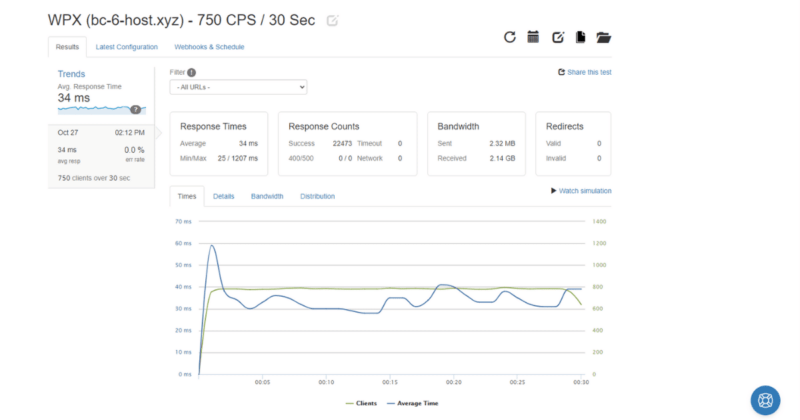
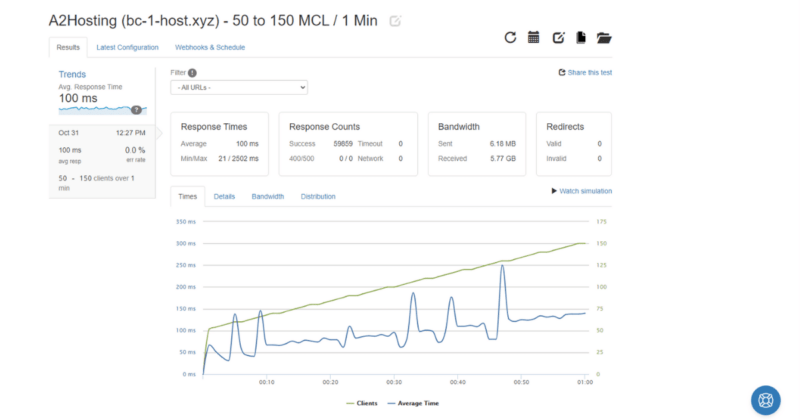
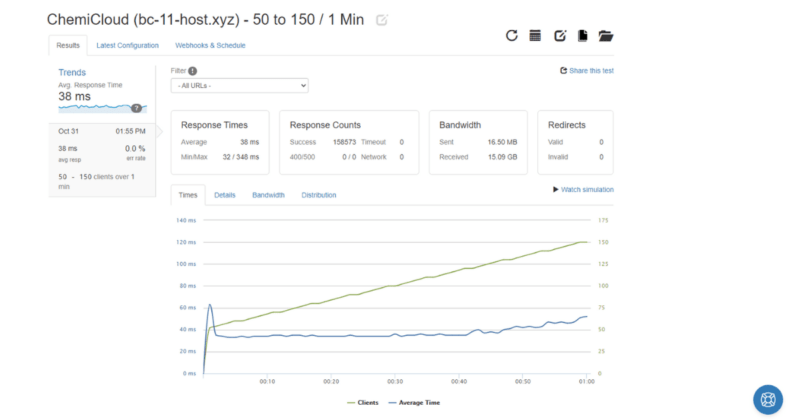
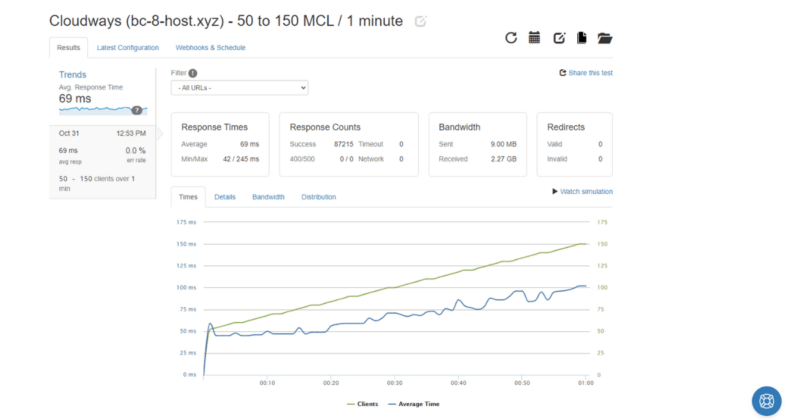
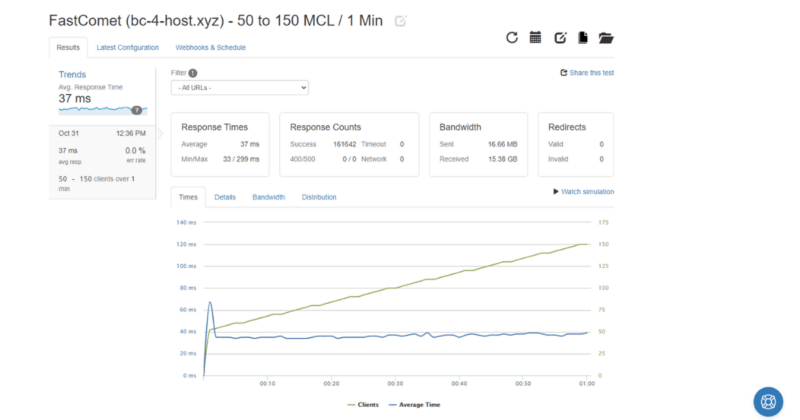
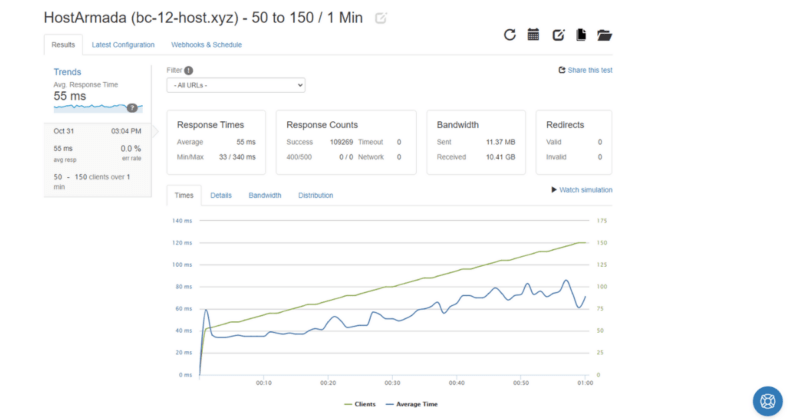
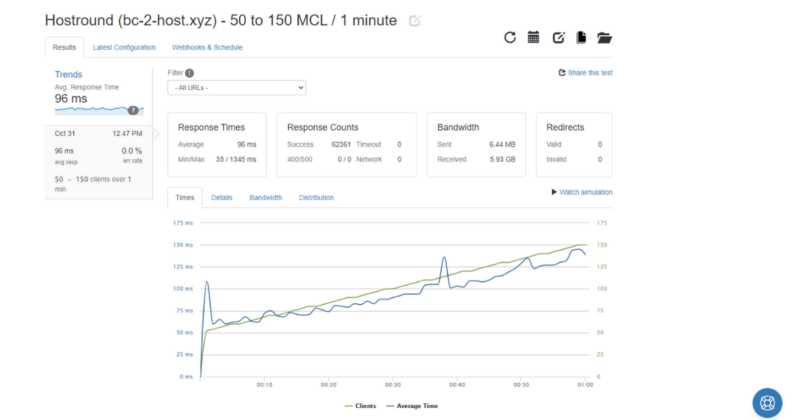
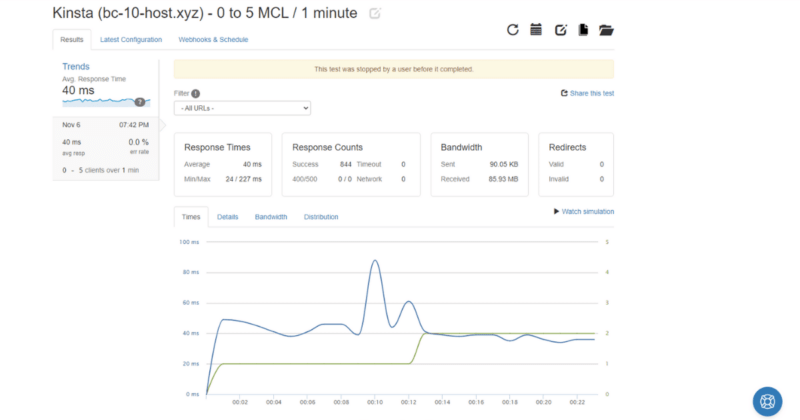
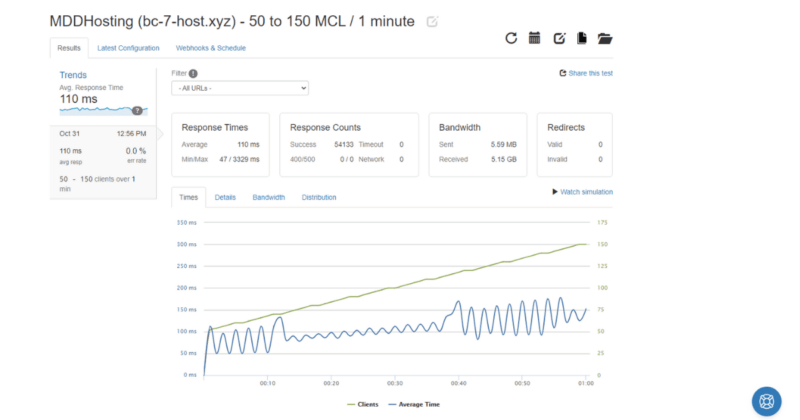
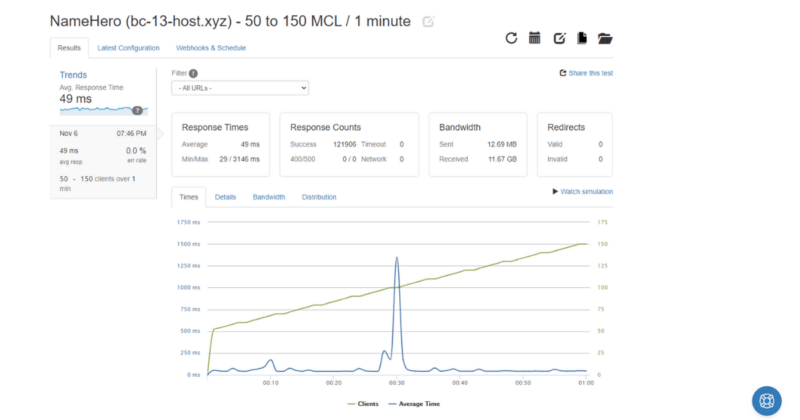
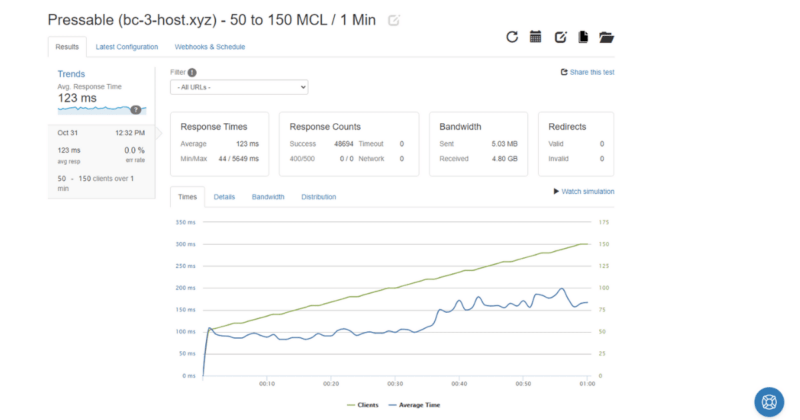
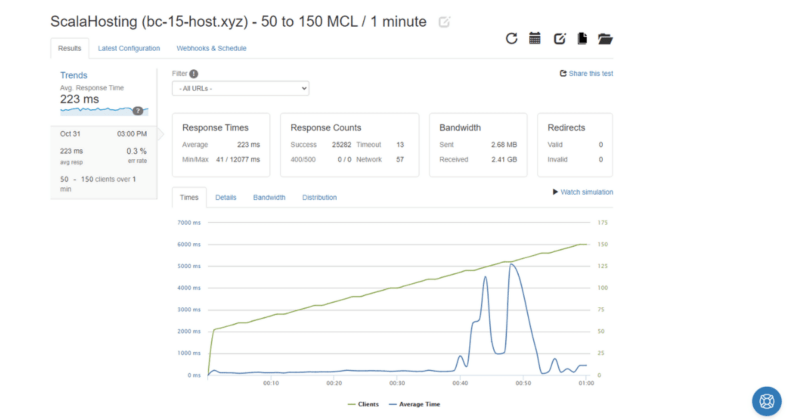
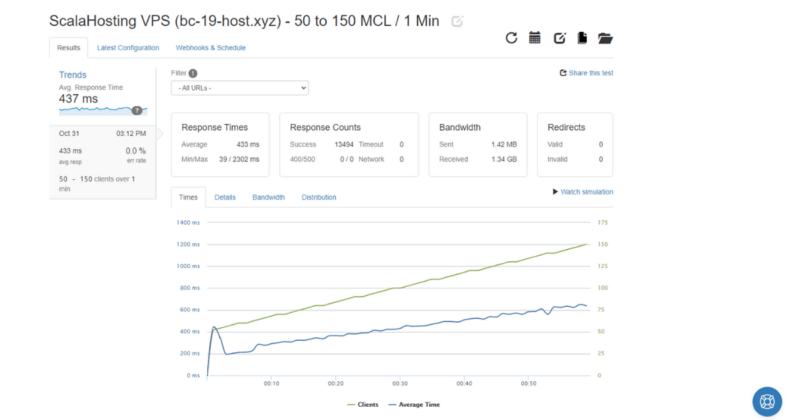
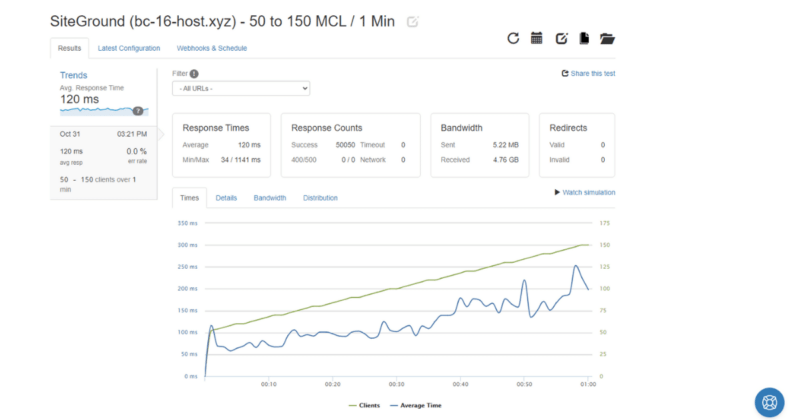
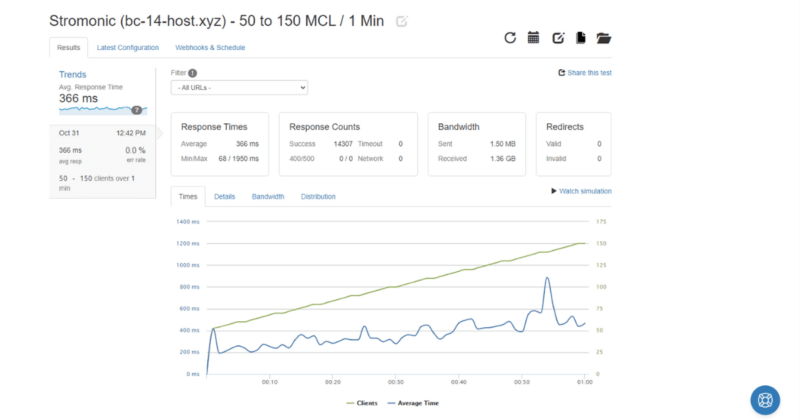
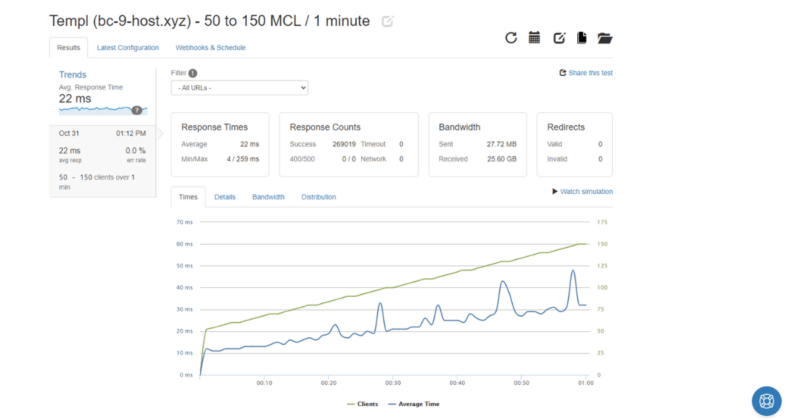
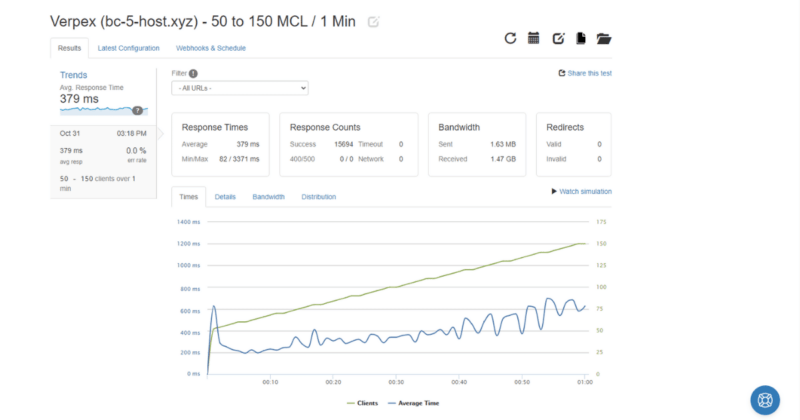
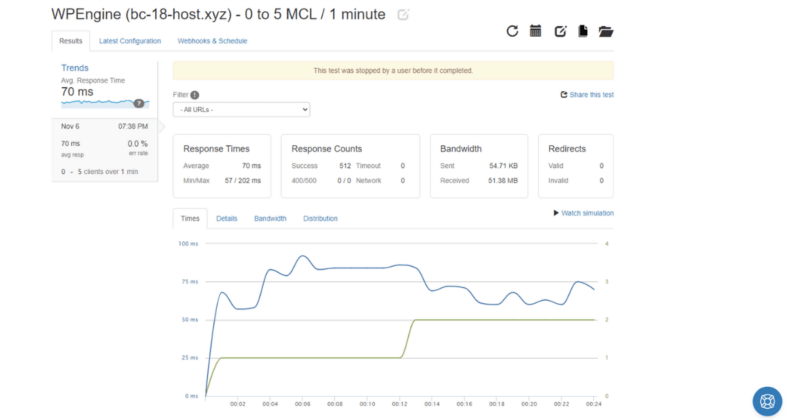
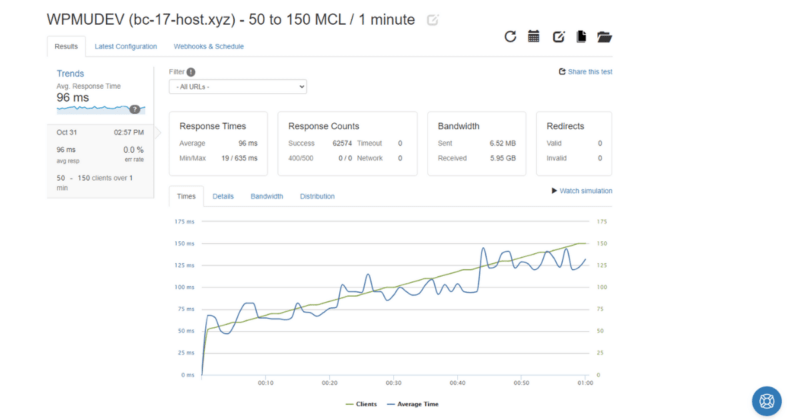
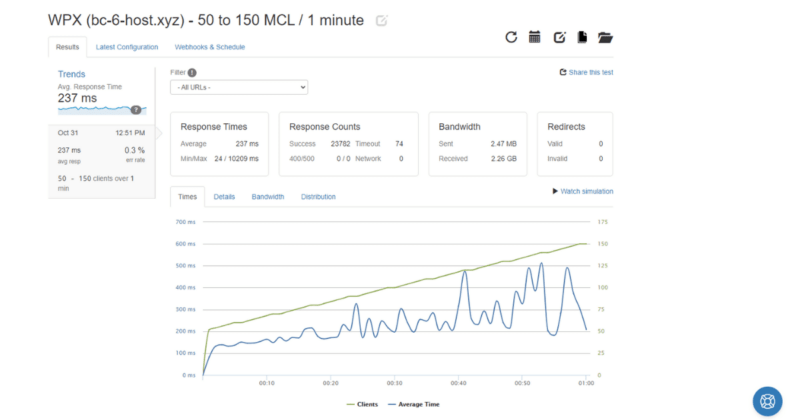
Notes: I really tried my absolute best to get the best out of each host. If they weren't performing well, I triple-checked all cache settings to ensure everything was optimal.
LoadFocus Results
I wasn't completely satisfied with the above results, so I also load-tested each host with LoadFocus. Each host was tested with 75 virtual users over the course of 2 minutes (1-minute ramp-up time).
Notes: I recommend sorting the Running Score column to conclude the overall winner here. The next 2 tests are to be taken with a grain of salt!
WebPageTest Results
In this web hosting comparison chart, I compare each host using WebPageTest's new visual comparison tool. I mainly found it interesting and quite fun, actually. Check out the videos below!
Legend
VC – Visually Complete
FL – Fully Loaded
The lower the number, the better!
Watch the videos!
Visually Complete – 4G
Visually Complete – 3G
Fully Loaded – 4G
Fully Loaded – 3G
Expand the accordion above to view visual comparisons.
WP Benchmark Tool Results
I installed and used the WP Benchmarking Tool plugin for this test on each hosted website. There isn't much information on this plugin, so I would also take these results with a grain of salt. The homepage can be found here.
The higher the Benchmark Score, the better!
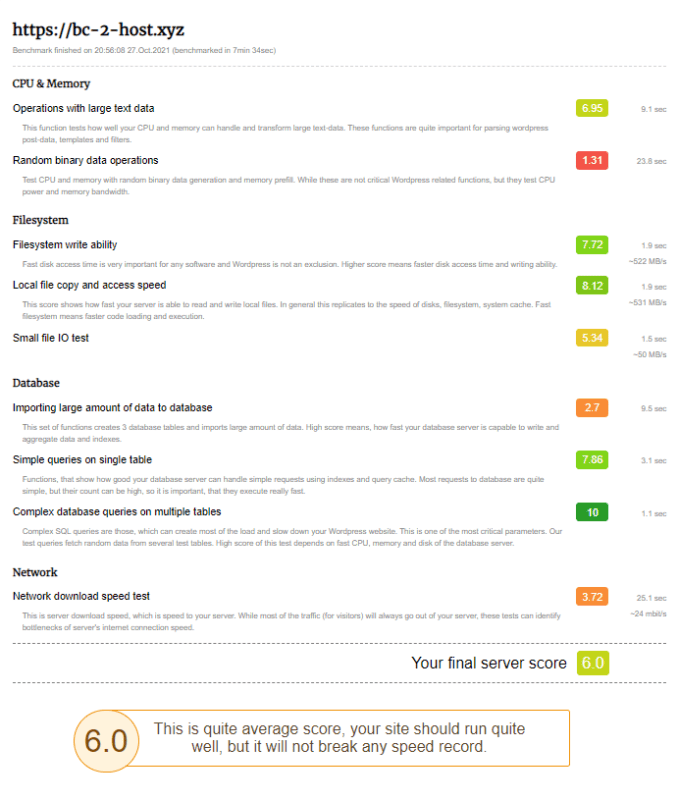
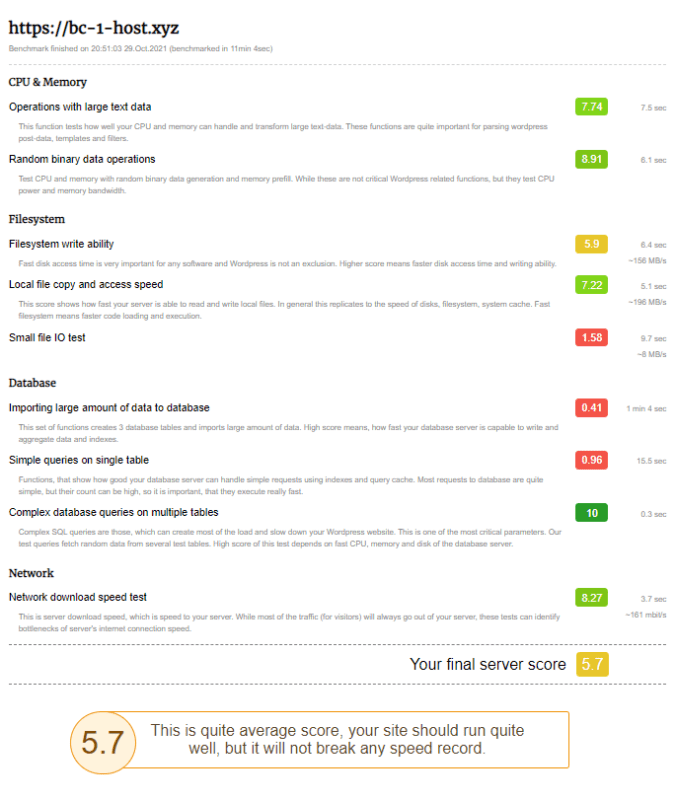
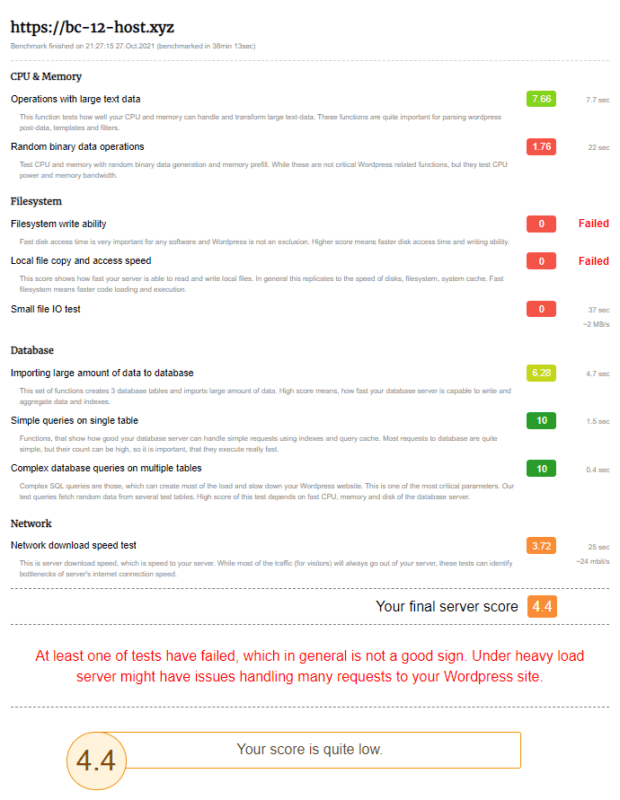
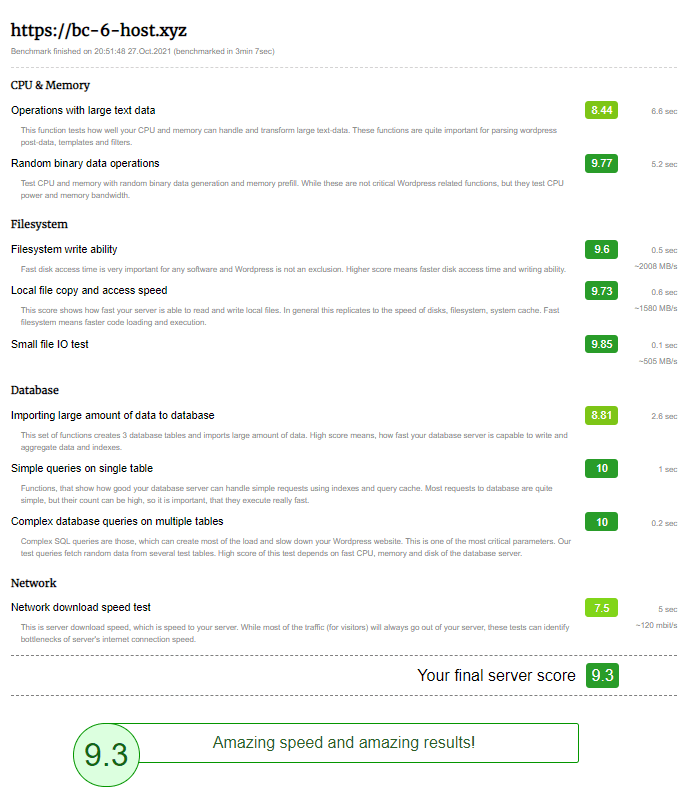
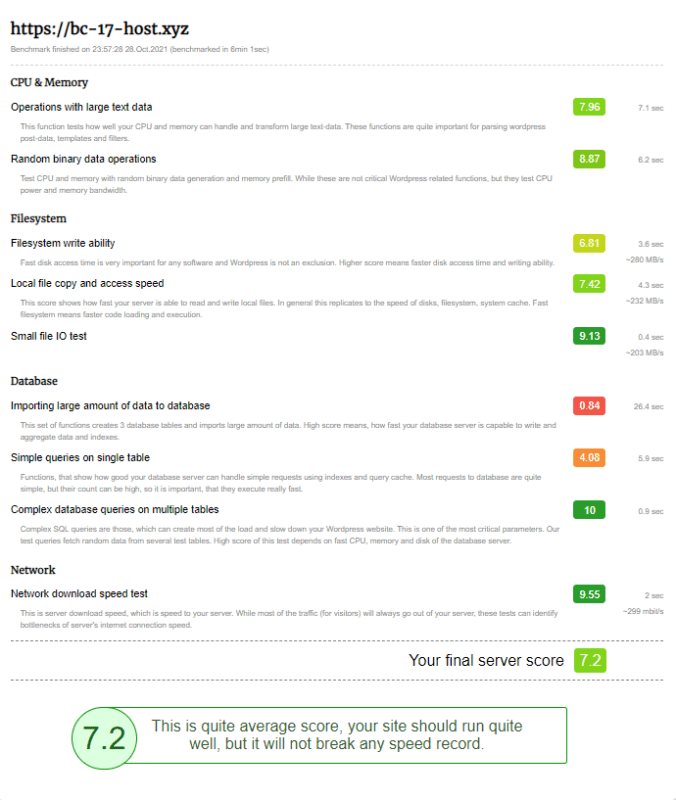
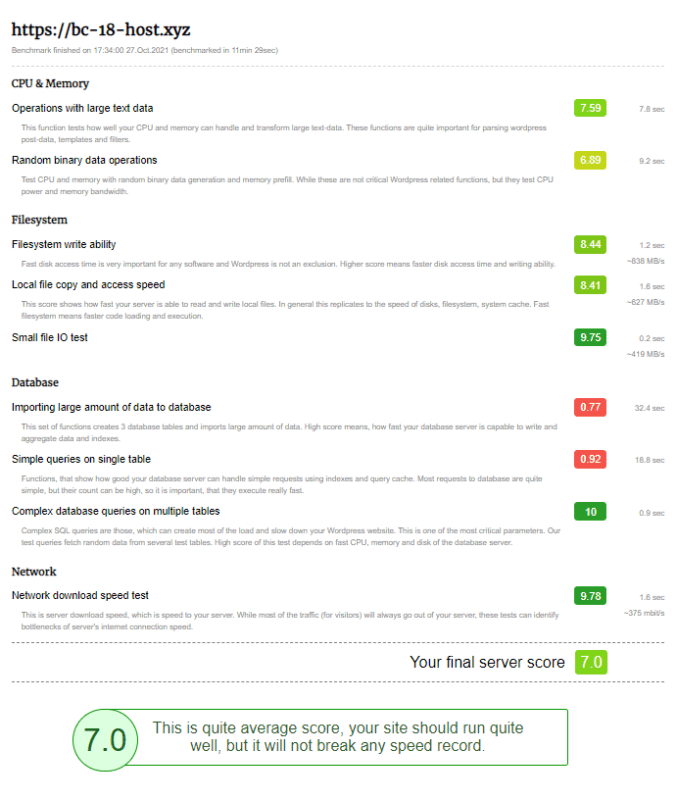
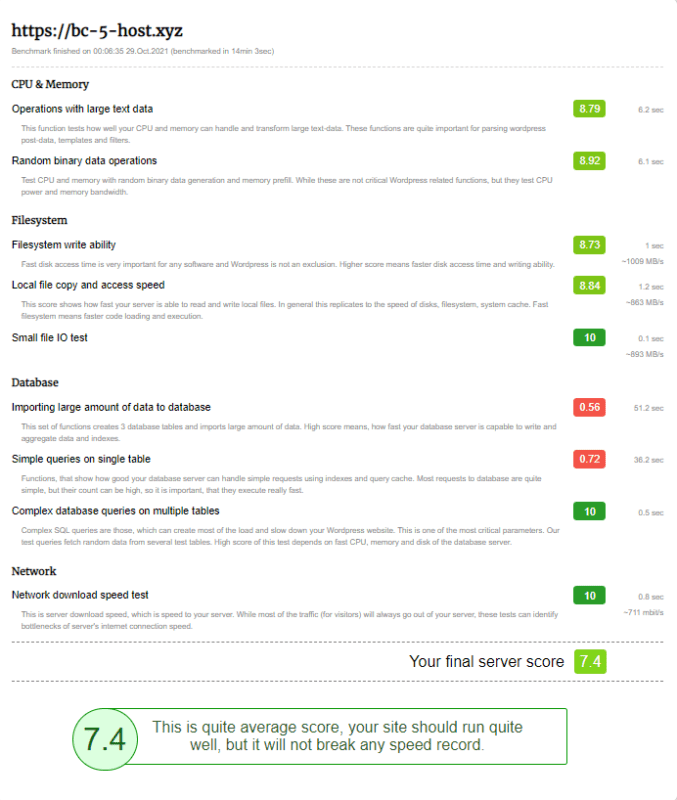
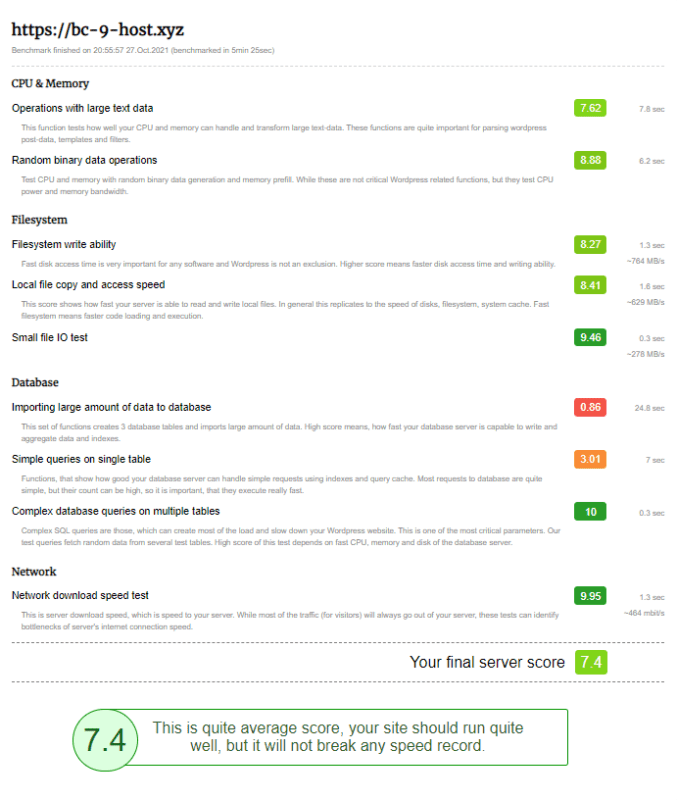
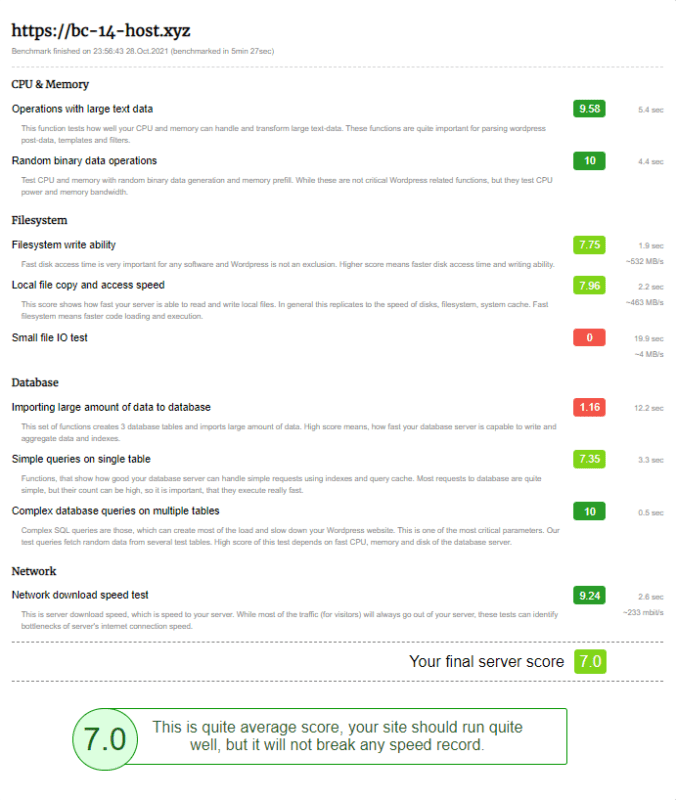
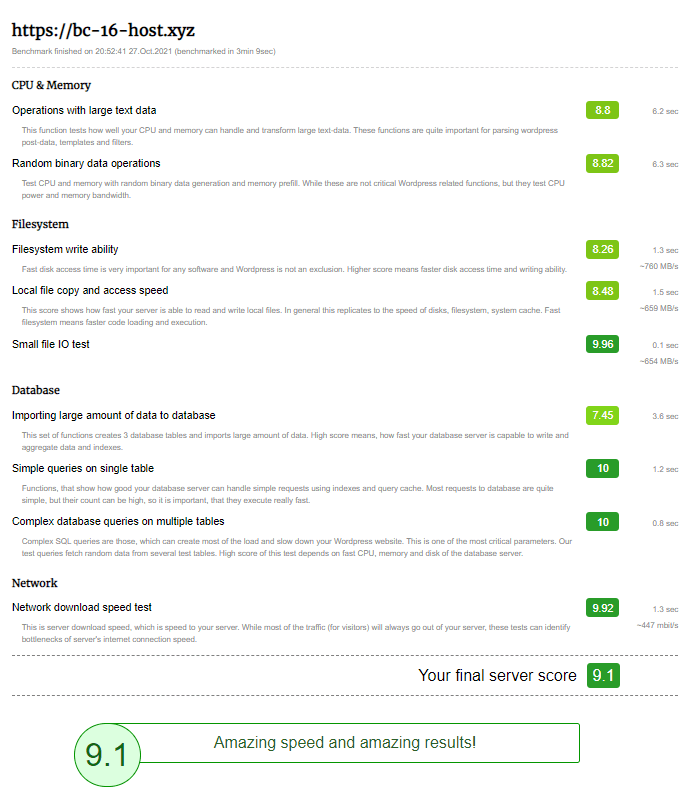
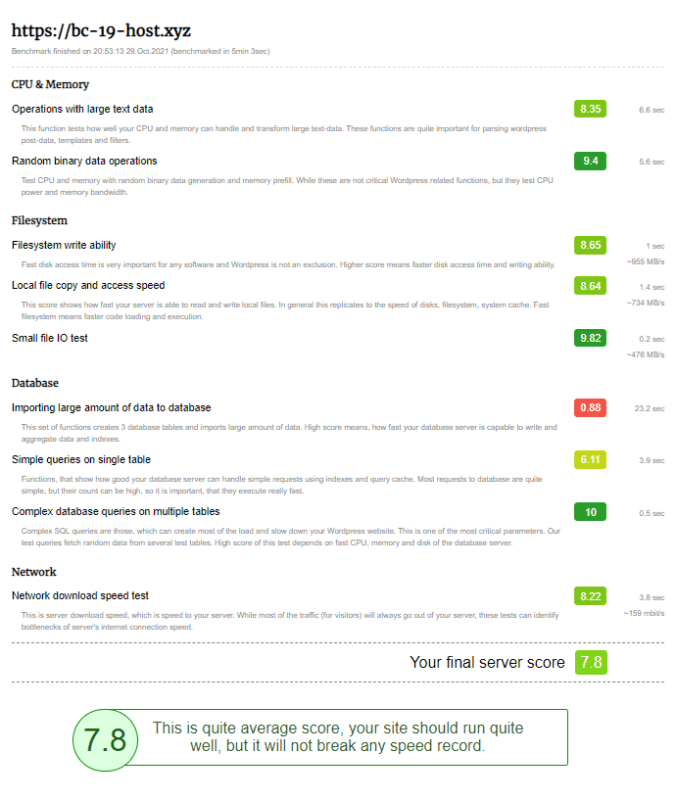
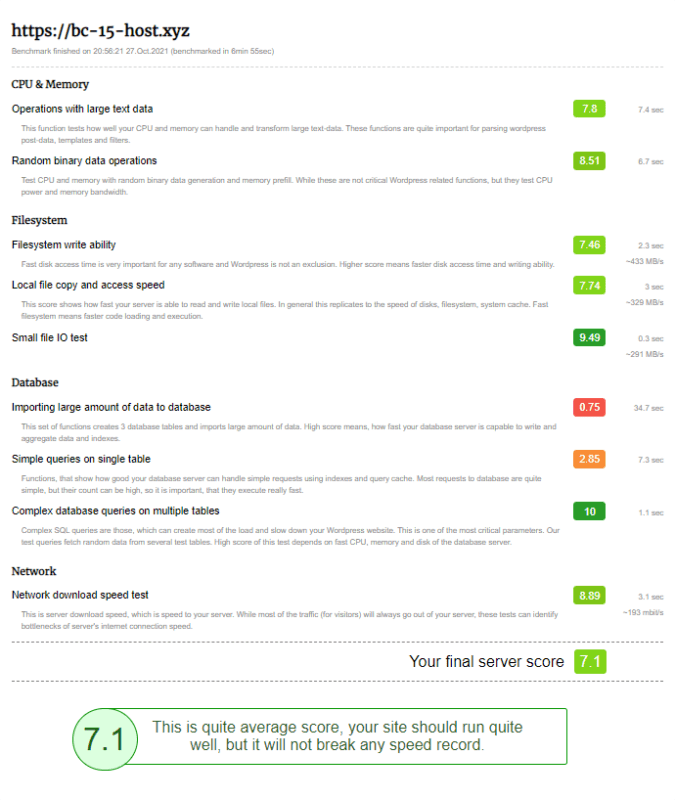
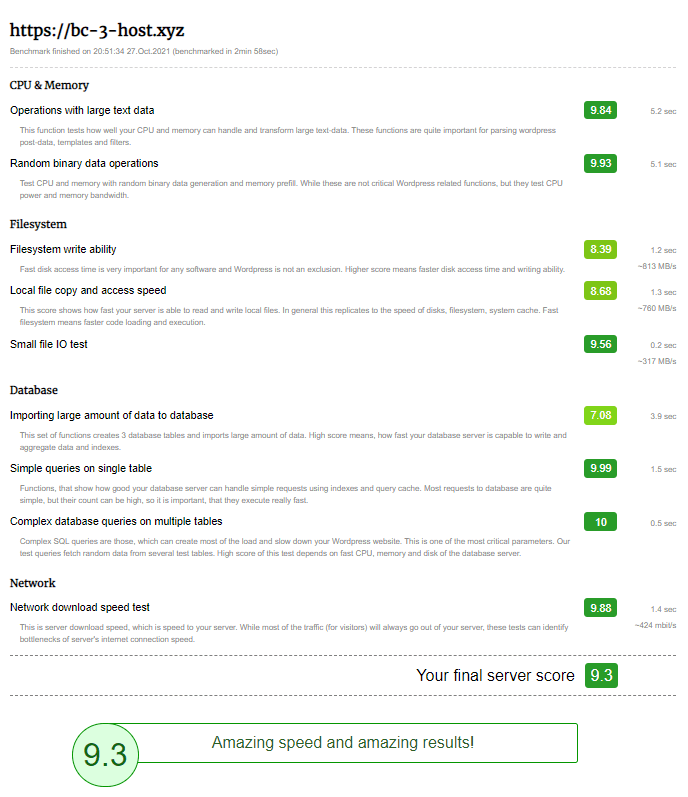
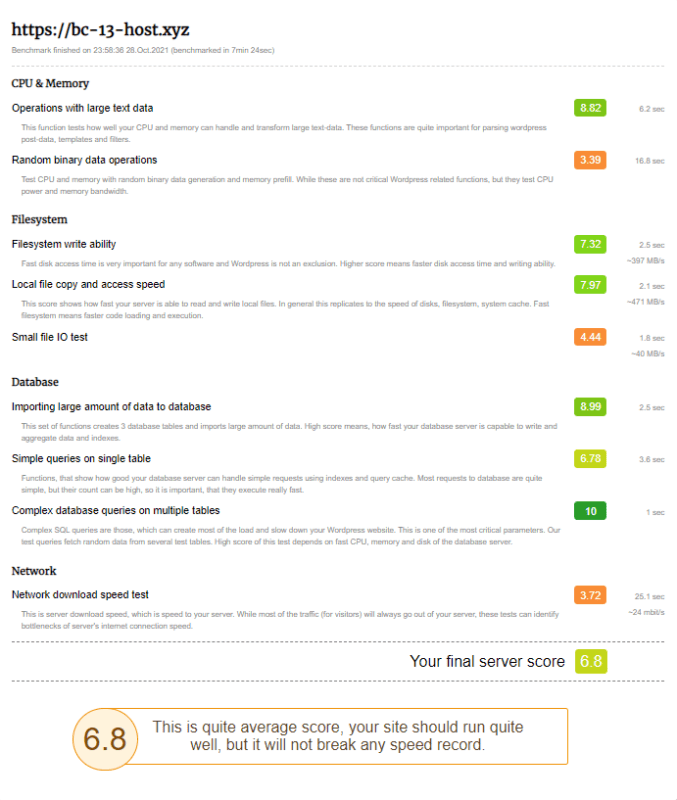
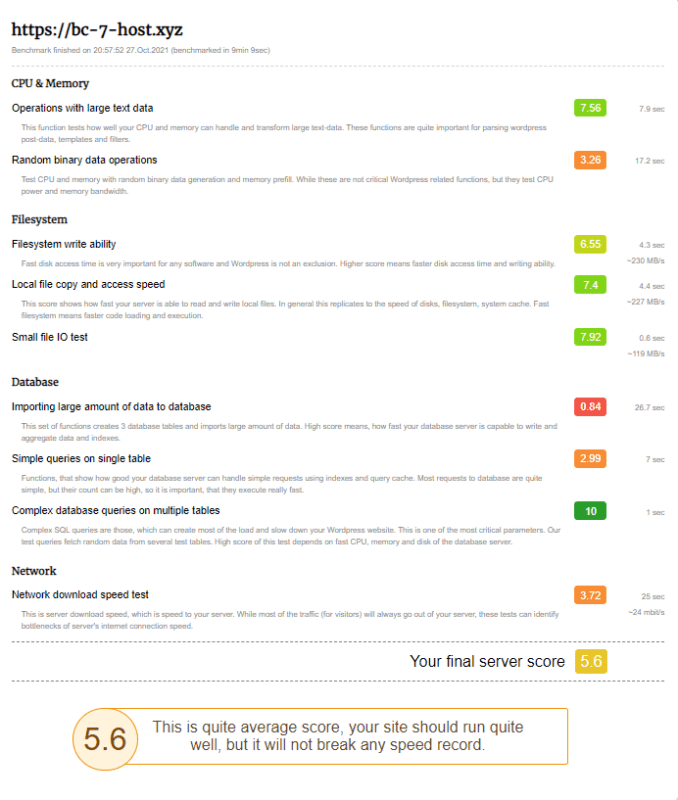
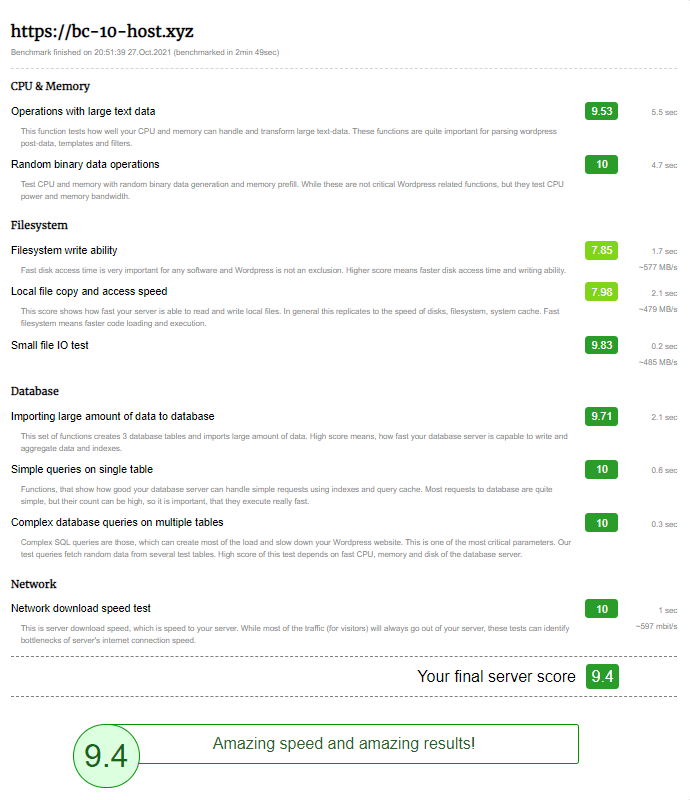
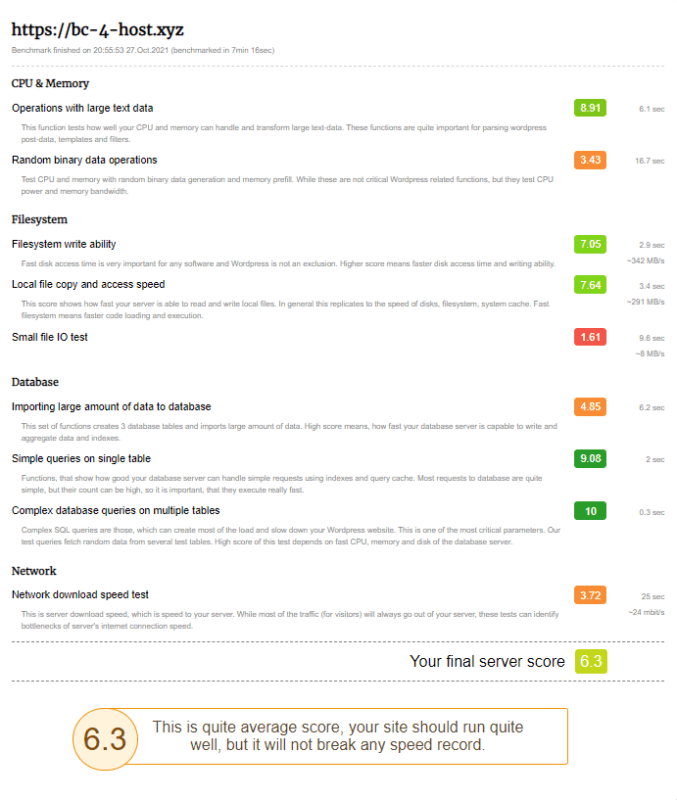
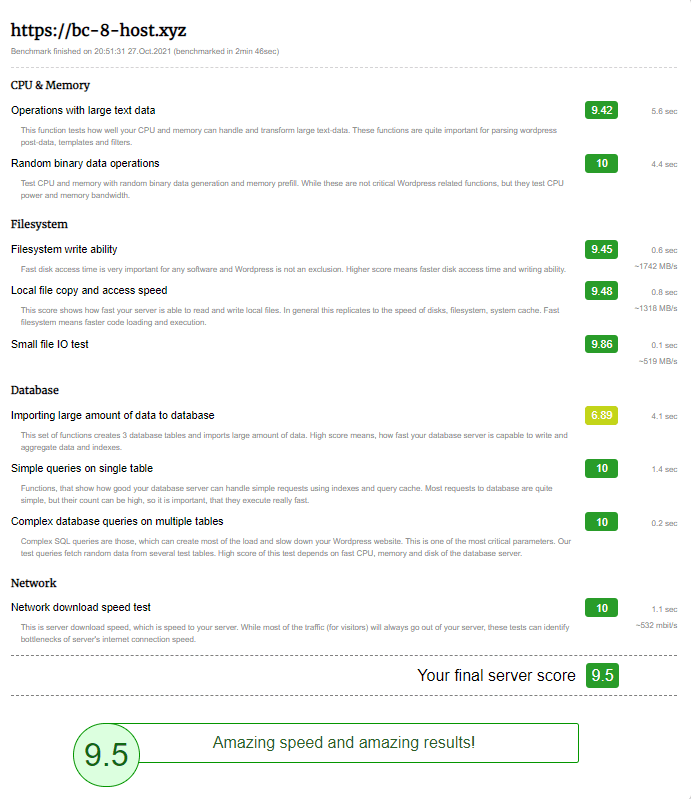
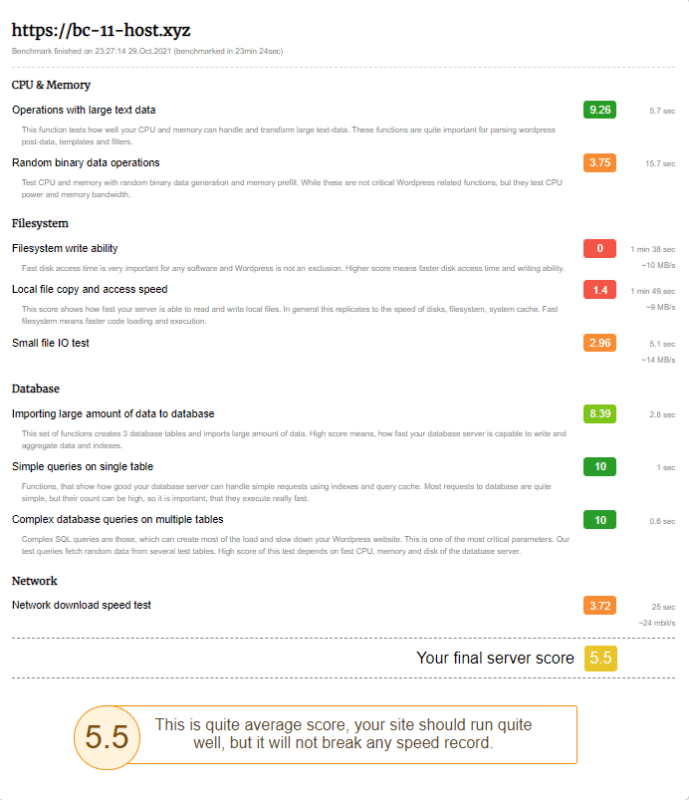
Notes: According to their homepage, the average score is ~7.87.
Bonus Test
Since I had the opportunity, I decided to do some quick CDN testing for the heck of it. Expand the accordion below to see!
Sematext CDN Test
Curiously, I did some CDN tests before closing my accounts. I enabled a CDN on Pressable, Kinsta, WP Engine, WPX, Templ, and NameHero using Cloudflare for good measure.
Guess what? Nothing really changed. Their global TTFB decreased, but their response loading times in North America were relatively the same. Kinsta was still mediocre. Interestingly, WPX's GTmetrix scores improve significantly but only put them somewhere around 11th overall.
In the screenshot below, you can see each host's position with their CDN enabled. The “Global” monitors check all of the Sematexts testing locations, and the others only check North America. I threw in HostArmada without a CDN enabled as a control.
Here is the result after a few days:
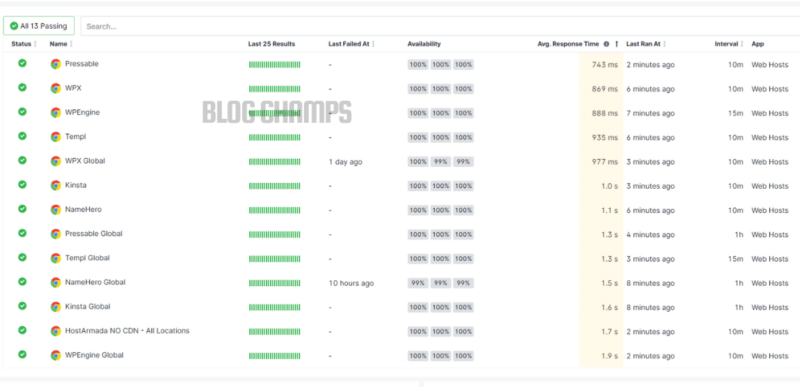
Top 10 Best Web Hosts for 2023
According to my extensive benchmarking tests and in-depth background checks, I've concluded the following hosts are the top 10 best WordPress hosting providers in 2023.
1. Cloudways
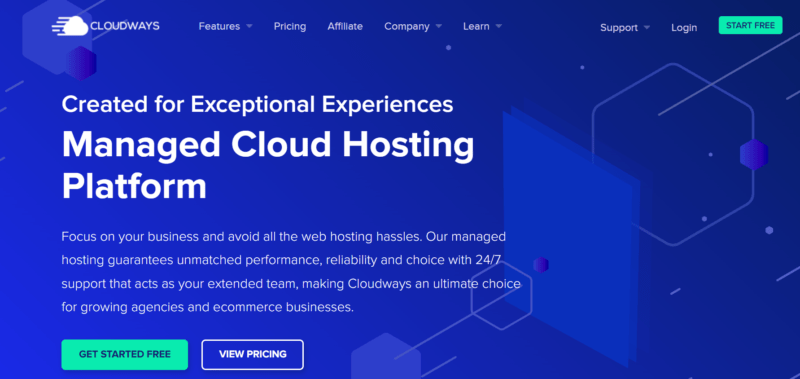
Cloudways Price:
Pay-as-you-go pricing plan (Very cheap plan for new blogs with no traffic). Most new blog owners will pay approximately $10/month.
Cloudways Pros:
- Convenient vertical scaling
- Unlimited website installations
- One-click application deployment
- Faster server speeds than competitors
- High-performance servers
- Free SSL certificate
- Daily automatic backups
- Super simple staging environment
- Free trial to test the platform
- Varnish and Memcached pre-installed
Cloudways Cons:
- No domain registration
- no server modifications
- No root access
- Most add-ons cost extra (including email)
2. Pressable
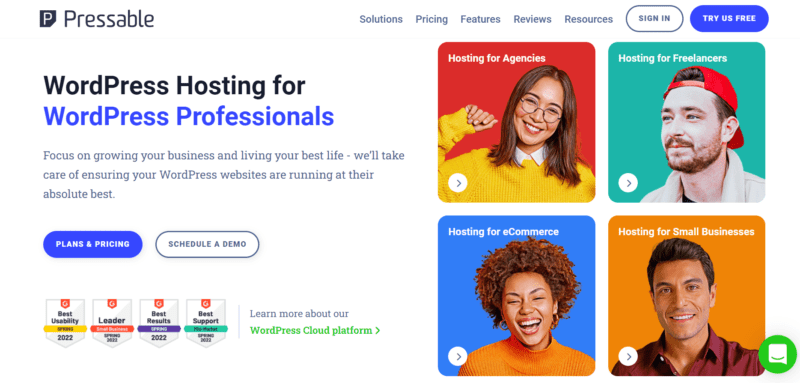
Pressable Price:
$25/month or $20.83/month (billed annually)
Pressable Pros:
- Fast, stable servers
- Free SSL certificate
- Powerful WAF (web application firewall)
- Daily automatic backups and full malware scans
- Unlimited monthly data transfers and storage
- One-click CDN
- Free WordPress training
- Free Jetpack Plugin
Pressable Cons:
- No domain registration
- Pay for bandwidth overages
- No email hosting
3. Scalahosting (VPS)
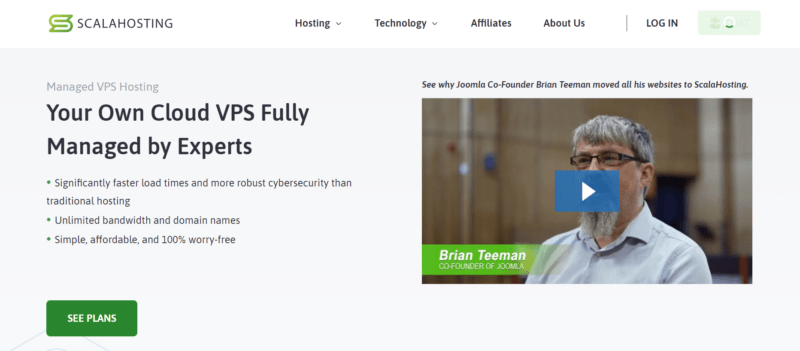
Scalahosting Price:
Starting at $49.95/month
Scalahosting Pros:
- Fully managed VPS, with 24/7/365 support
- Automatic daily backups to remote server
- Regular server maintenance
- Free SSL & CDN
- SShield security protection
- SWordpress Manager
- SPanel “all-in-one” custom control panel
- LiteSpeed web server, SSD drives,
- Free & unlimited website migrations
- Free domain name for one year
- ScalaHosting, DigitalOcean, and AWS data centers
- Dedicated IP address and dedicated server resources
Scalahosting Cons:
- Limited server locations (US/Europe only)
4. WPMUDEV
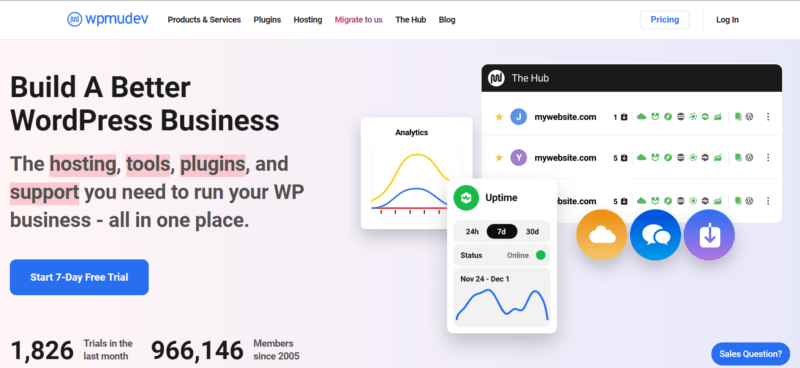
WPMUDEV Price:
$19/month or $15.83/month (billed annually)
WPMUDEV Pros:
- Free CDN (StackPath Servers)
- Free unlimited Migration with no downtime
- Automatic nightly backups
- WPMUDEV Premium WordPress plugins
WPMUDEV Cons:
- Custom control panel is overwhelming for some
5. HostArmada

HostArmada Price:
Cloud hosting plans start at $12.95/month or $9.99/month (billed every 3 years).
HostArmada Pros:
- cPanel (pro for most people)
- Free domain for HostArmada clients
- Free SSL certificate
- Best customer support team I've ever seen!
- Free remotely stored backups
- Quick SSD storage
- 45-day money-back guarantee (tested)
- Free drag-and-drop website builder
- Great value hosting provider
HostArmada Cons:
- LiteSpeed servers only for SpeedReaper hosting package
6. WPEngine
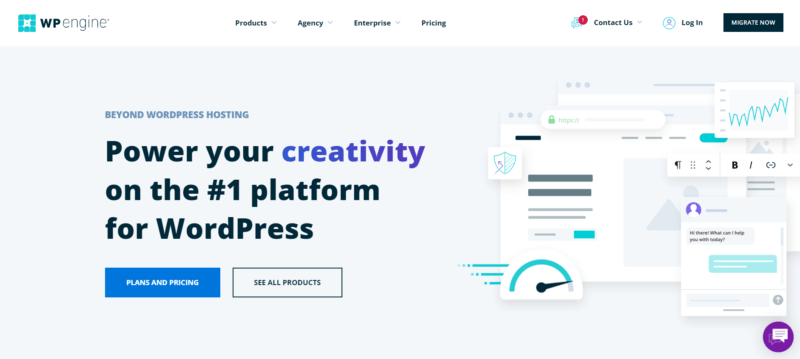
WPEngine Price:
Plans start a $24/month or $20/month (billed annually)
WPEngine Pros:
- Free SSL and SSH
- Free automated migration plugin
- Development, staging, and production environments
- 24/7 chat and phone support
- Page performance monitoring
- 10 premium themes
- Constant threat blocking & security updates
- GIT & SFTP connections
- GeoTargeting Addon
- Global Edge Security addon
- Proprietary website caching (EverCache)
- One-click CDN
- Activity log & user permissions
- Daily & on-demand backups
- SOC2 Type II log reports
- 60-day money-back guarantee (verified myself!)
WPEngine Cons:
- Support is hit or miss according to many Reddit users
- Has disallowed plugins (due to proprietary caching)
- Limited email functionality
- No cPanel (not a con for some)
- Not a domain registrar
- Visitor overage charges
7. Templ
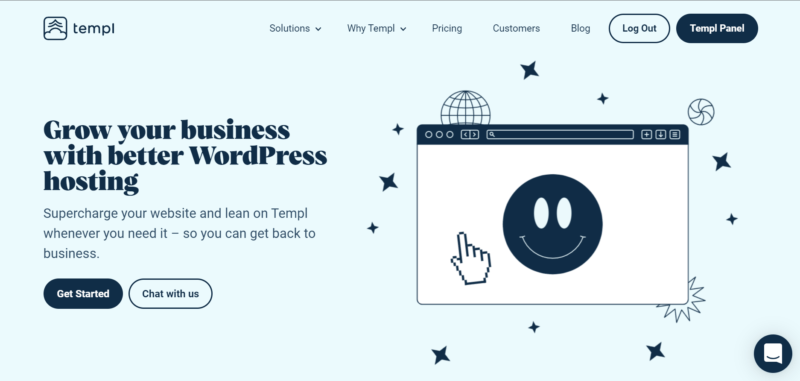
Templ Price:
$15/month or $14/month (billed annually)
Templ Pros:
- Most stable server I tested (can handle anything!)
- Fast website propagation
- Free SSL certificate
- Easy one-click staging
- Incredibly intuitive control panel
- Powerful Google Cloud CDN
- Green energy
- Great support team
Templ Cons:
- Pay for bandwidth overages
8. A2 Hosting
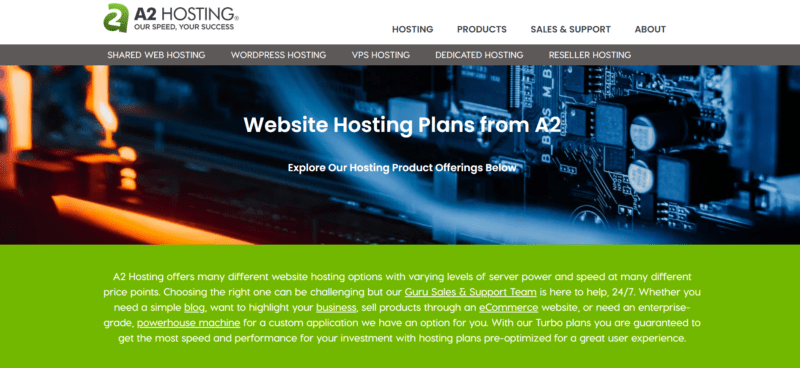
A2 Hosting Price:
$23.99/month or $11.99/month (billed every 3 years)
A2 Hosting Pros:
- cPanel (pro for most people)
- Great SiteGround alternative
- Intuitive user interface
- Free SSL certificate
- Onsite backups
- A2 optimized for stellar out-of-the-box results
- Free site migration
- Easy staging environment
A2 Hosting Cons:
- Backups are not remote
- Poor performance for the price
- Not the best value
9. FastComet
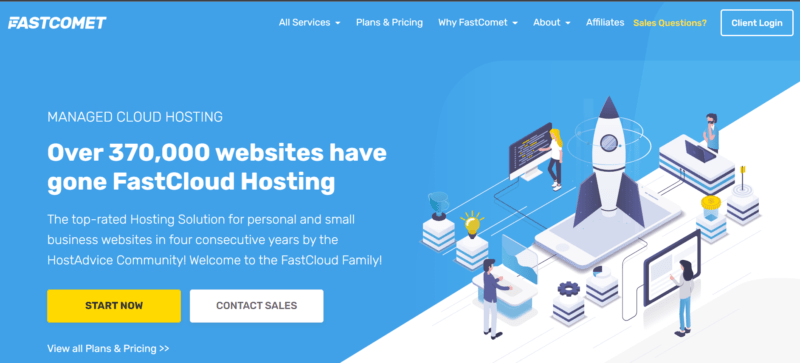
FastComet Price:
Starts at $9.95/month
FastComet Pros:
- cPanel (pro for most people)
- Free SSL certificate
- Lots of server locations
- Free one-year renewal on domain name upon transfer
- 45-day money-back guarantee
- Free site migration for new users
- In-house site builder
- Excellent reputation
FastComet Cons:
- A bit shakey on stability tests
10. MDDHosting
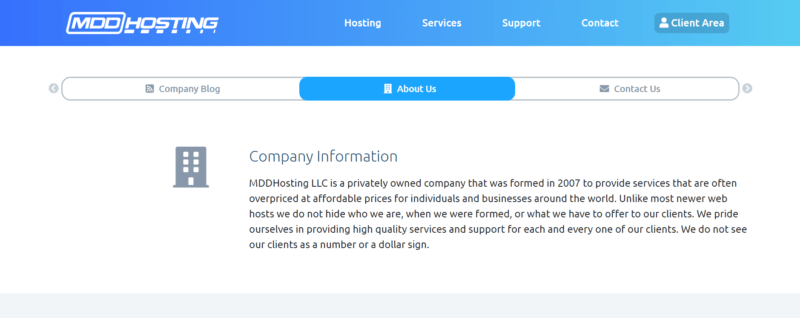
MDDHosting Price:
$14.99/month or $9.99/month (billed every 3 years)
MDDHosting Pros:
- Free SSL certificate
- cPanel (pro for most people)
- Well-rounded security package
- 100% SLA uptime guarantee
- Fast customer support ticket system
- Unmetered & unlimited bandwidth
- Great value for cloud hosting SSD cPanel
MDDHosting Cons:
- No free domain name
Expert Picks (My Favorites)
Templ
Before I ultimately decided on Cloudways, I almost pulled the trigger on Templ. I was so amazed at their platform during my testing that I really almost switched to them. Something about it just felt right. And in my opinion, sometimes that is all that matters.
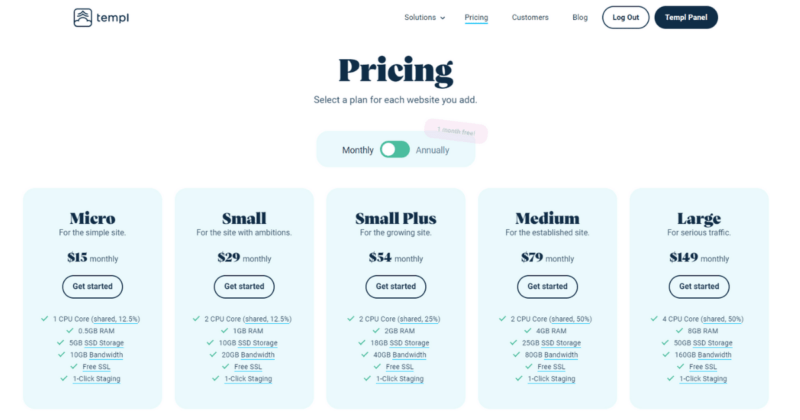
HostArmada
If you're looking for the best web hosting service at an affordable price, I recommend HostArmada. Their hosting solution was phenomenal, and the performance was top-tier. Their cheapest plan comes in at 2.99/month for 36 months and then renews at only 9.95/month. That's a pretty good deal if you ask me!
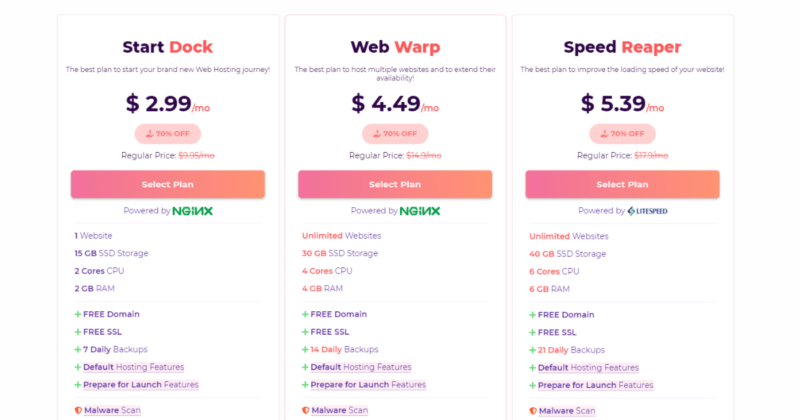
As you can see above, HostArmada also provides you with a FREE domain name, which is awesome if you're just starting out, not to mention their cool website builder.
MDDHosting
Although coming in 10th in my WordPress hosting benchmarks testing, I wouldn't let this host pass you by. MDDHosting has all of the standard cPanel features and then some! I especially liked how I could increase my RAM or CPU with just a few clicks from the control panel, just as you would with a VPS.
The support was timely, and the performance was stellar for the price. If you're looking for a hosting option with unlimited bandwidth, you can't go wrong with MDDHosting.
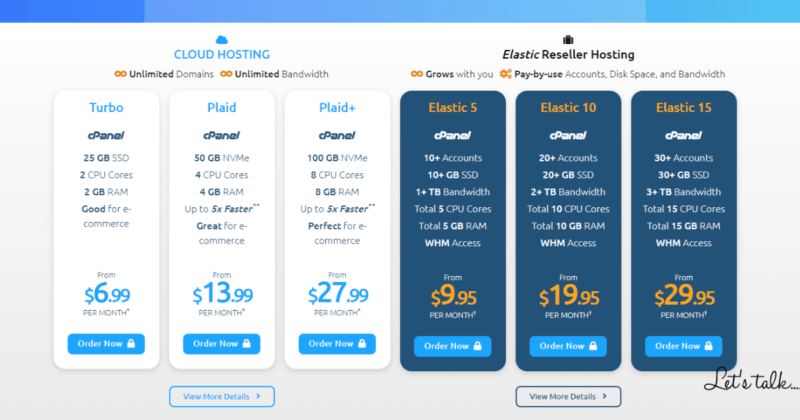
What sets MDDHosting apart from HostArmada is that you get unlimited domains no matter which plan you choose, and they come with a bit more SSD storage space, which I always appreciate.
Who Did I Pick?
Well, my ultimate goal was to find better WordPress hosting, and I think I've accomplished that. Almost every host I tested performed better than SiteGround, so it looks like I have many options to choose from!
I almost went with Pressable or Templ but ultimately decided to go with Cloudways. I was a bit worried at first because it is technically a VPS, but it's MANAGED and done in a way that makes it REALLY EASY for anyone to use. I was quite surprised.
Plus, Cloudways outperforms SiteGround on every metric. It was a no-brainer to make the switch. My blog loads much faster, and I'm paying much less. Yay!

I simply couldn't resist their performance, scalability, and pay-as-you-go model.
Web Hosting FAQ
Is GoDaddy a Good Hosting Site?
Despite its popularity, GoDaddy is one of the worst web hosts you can choose. GoDaddy pales in comparison to other hosts like HostArmada and MDDHosting.
What Is the Best Web Hosting for Beginners?
Extensive web hosting research shows that HostArmada, Templ, MDDHosting, FastComet, and Cloudways are good for beginners.
Does Your Website Need Unlimited Bandwidth?
If you're just starting out, your website doesn't necessarily need unlimited bandwidth unless you plan on scaling extremely fast with large amounts of capital, in which case unlimited bandwidth is helpful to avoid large overages.
Which Is Better, SiteGround or Bluehost?
Neither is recommended; however, SiteGround is preferred over Bluehost by most serious website owners.
Conclusion
I'm not going to lie and say these tests are the end-all-be-all. It's difficult to compare web hosting providers because of all the little nuances, but I did my best to pick out what I think are some of the best hosts around.
Ultimately, my goal was to find the best WordPress hosting for my needs, and I'm very happy with my decision (Cloudways Vultr High Frequency).
If you prefer more visual data, I've compiled the above data into easily readable bar charts. And If you're new to WordPress altogether, I recommend you use the easy way to install WordPress with Cloudways tutorial. You'll be up and running within minutes!
Have any questions? Let me know what you think about this web hosting comparison in the comment below!
Hello Kyle, congratulation for your article, it’s very hard to find something transparent about hosting in the web and you did a great research!
I was also considering changing hosting and I would like to try Cloudways. I was wondering which plan you did your research or however which plan you would suggest me?
Hello,
Thanks for the comment. In this article, I used Cloudways’ Vultr High Frequency server, and is what I am currently using for this website. In my opinion, any server with Cloudways is going to outperform most shared hosting services. Just ensure you select the data center closest to your target audience. Also, check out this article on why I think Vultr High Frequency is worth the extra cost. https://blogchamps.com/cloudways-vultr-high-frequency/
Thanks for the advice… I’m starting with the free trial and migrating my website to Cloudways. I will let you know my experience 🙂
Awesome! Hopefully, everything goes well. I used their migration plugin and just followed the instructions video, and everything was working within ~10 minutes. If you don’t mind me asking, which hosting company are you migrating from?
Wow, this is a nice review. Thanks for taking your time to share these results.
I am doing websites as a freelancer. My hosting company is also SiteGround (Growbig). Except performance, I am actually satisfied with everything else on SiteGround. These last months I have noticed on my main website that the PageSpeed Insights result went down from 93 to 85 on mobile without any reason other than the server itself (the website didn’t change). I am considering changing hosting. Important to me is speed, security, and support.
At some point I considered A2 hosting, the negative reviews about their support stopped me. I also though about Cloudways, but I don’t like so much the idea to deal with extra server work: they don’t have filemanager, nor PHPMyAdmin. How you manage your files and database on Cloudways?
After reading your article, I am now also looking at Hostarmada. It would be perfect if they had another plan above Speed Reaper, 40 GB SSD Storage is little too low for me. So I will consider their reseller plans.
Hey Elv,
Thank you so much for the comment! I wouldn’t worry too much about PageSpeed Insights, to be honest. Not even Google performs well on mobile using their own tool. Go figure!
You’re better off monitoring page performance with a tool like GTmetrix. You can set it up to automatically scan your website daily (or hourly with a paid plan). This will give you much more valuable performance metrics and actionable insights. Check the waterfall chart to see what’s hanging you up.
As far as hosting goes, it depends on your needs. I don’t mess with files all that much, so a native file manager isn’t important for my needs. However, I can access my files just fine using FileZilla if need to do something. I also use a plugin that works just as well.
Personally, I’ve hosted with tons of different hosts over the years, and Cloudways hasn’t caused any “extra server work” on my end, but I understand the hesitation. They do have a trial, so I would just check it out.
And yes, HostArmada is awesome! I still think about migrating to HostArmada from Cloudways from time to time. Whatever plan you choose, I’m confident you’ll be satisfied. Currently, I’m running some load tests on their Start Dock plan and I’m just blown away at how well it handles everything.
A2Hosting is mediocre considering the price. I would pass on that.
Yes, I will try Cloudways. HostArmada looks very good too. I have tried their chat, it was fast and professional. I will maybe go for the Speed Reaper plan, because of the Litespeed server.
Thanks!
Hi there!
I wanted to reach out and let you know that I’ve finally given Hostarmada a try, and I’m glad I did! The performance of my website has been excellent, and I’ve been particularly impressed by the fast and reliable support that Hostarmada offers. Their expert support team has been quick to respond and has provided me with the help I needed whenever I’ve had a question or an issue.
I’m grateful for your effort in publishing this helpful article, which played a significant role in helping me find the right hosting solution. Thank you for your great work, and please keep it up!
Hey Elv,
Wow, that’s great! I’m glad you like them, and I appreciate your kind words as well. It really is nice to hear.
Kyle! I have no idea how I stumbled upon your blog but THANK YOU for the fantastic deep dive on this topic. I will definitely be keeping an eye on your content. I originally wrote something about having a “couple of questions” here, but then I wrote a short book, so here’s a quick(er) TL;DR:
1) Any experience with Divi?
2) If I go with Cloudways for hosting, options for email hosting?
3) Again, if I go with Cloudways, does it matter that my domain is registered elsewhere?
4) Recs for domain registrar services?
5) “whence” vs “which”
6) thanks!
(yes, the TL;DR version is a numbered list–being concise is not my strong suit)
I’ve been using Divi’s builder for a while and rather like it, despite my site being tremendously unfinished–I get distracted easily! I think you suggested just learning CSS/HTML in another post over using something like Elementor (which is apparently terrible), but I was hoping you might have thoughts on Divi in particular as I’ve been fairly impressed (but as far as I found, you mention it only once in relation to an image plugin). So if you have experience, please share – or I’ll maybe do a deeper dive to figure out how much CSS/HTML I’d need to learn in order to be able to mimic the stuff I can do with Divi.
Anyway, that’s sort of why I was looking at hosting options in the first place – Elegant Themes/Divi recommends SiteGround (which I will not be considering, thanks to your blog), Pressable, Flywheel, and Cloudways, so based on this post, Cloudways seems like a decent option for me… but I really want an email address that goes with my domain (and REALLY want to be able to set up a catch-all email account), and I see Cloudways doesn’t do email. I also see they don’t do domain name registration, which I think is fine given that I have it registered (and currently hosted) through GoDaddy (I know, I know–it was cheap because a friend works there), but I guess I don’t know how that works (the registration vs the hosting). So any thoughts on email and/or registration would be appreciated. I’d also be curious as to your recommendation(s) on a name registrar if it’s possible to transfer, or just for future reference when my current term expires.
Finally, I love your bio, but might I suggest “whence” versus “which” you came? 🙂
Thanks for the stellar content and the incredible detail in this post. Much appreciated.
Okay, one more question now that I’ve posted a comment – any reason you don’t use something like Gravatar/Disqus for comments? I always kind of liked the ability for readers to ‘sign in’ to leave comments when I actually had blogs with content once upon a time, but maybe it’s just more bloat than it’s worth?
To be honest, I don’t feel it is worth it. I use Askimet for spam protection which works really well. I’d rather not bother my visitors with having to log in to leave a comment, but that’s just me. The only thing I plan on looking into is an email notification option.
Hey Daniel,
Thank you so much for the comment! I’ll try to answer everything the best that I can.
1. No experience with Divi at all. I’m pretty fond of GeneratePress, so I haven’t looked elsewhere.
2. Cloudways has 2 options for email that come with custom branding, for example, mine is support@blogchamps.com. I use the Rackspace add-on, which is $1/month per email, and it works well enough for my needs.
3. Cloudways does not have any domain registration services, so you’ll need to have a domain parked somewhere else.
4. I use namesilo.com myself for all of my domains. I’ve used them for years and currently have 30 or so domains with them. No issues.
5. Maybe? I’ll look into that!
6. No problem, glad I could help.
Thank you so much for your quick reply! Totally get what you mean about not wanting people to have to log in to something like Gravatar – I was thinking there was an option to just fill in info like this, but it’s been quite a while since I tried it either way. Definitely agree with the email notification option – I luckily had this page still open so I just refreshed and was pleasantly surprised to find your replies! 🙂
I will have to check out GeneratePress – it definitely looks impressive. I paid for the lifetime whatnot with Divi, so at least I’m not paying for a subscription, but having options would be nice.
Really appreciate your blog and all of the wisdom you’re sharing.
The “whence” is really just so you can sound fancy, though I just learned that it means “from where,” so it’d be “the mountains whence he came,” which maybe sounds too fancy. I’d have said, “from whence he came,” but apparently that’s redundant!
Thanks again!!
Hi there!
I want to thank you for this blog post that is just AMAZING! 🙂
It’s extremely difficult to find valuable information concerning which hosting provider to choose. Everything is biased and a ton of blogs or articles looking for commissions…
I must tell that you’ve been EXTREMELY helpful for me! I was going to grab a siteground plan right away before finding your article and I completely changed my mind!
I have an e-commerce website with WooCommerce and Divi on top. I have many plugins (around 30+), because I need many functionalities to make it very nice and functional. So, it’s a little resource-intensive, I guess! I haven’t launched it yet and I’m having performance issues with my current provider that gives me 2GB of ram. I’m just walking away because they aren’t very helpful in finding a solution.
With that said! I’m looking into the option of HostArmada. I’m keening between them and maybe Pressable… What I can say is that the Speed Reaper plan with 6 cores CPU and 6GB of RAM for less than 6$ per month when you’re a new customer, it’s just unbelievable!
I think that I will go with them! If you have something to add, please let me know! I’m just very grateful. Again THANK YOU! 😀 and wish me best please! 😛
Wow, this article is a goldmine of information! As someone who’s been contemplating switching web hosts, I really appreciate the depth of research and transparency here. It’s refreshing to see someone go beyond just listing features and actually putting hosting services to the test.
I’ve been considering Cloudways and HostArmada, and it’s great to see them highlighted here with detailed insights into their performance and customer support. The comparison criteria provided are also super helpful for evaluating my options.
I definitely agree that there’s more to consider than just speed when choosing a web host, and it’s reassuring to know that this article takes a holistic approach to the comparison. Thanks for sharing your findings in such a thorough and unbiased way!