Are you looking for the best MOJO themes for WordPress?
The MOJO Marketplace has over 700 WordPress themes to choose from, so how do you choose? It depends on your specific criteria, and which aesthetic you're looking for.
But not all MOJO Marketplace themes are created equal. You'll want to choose a theme from a trusted seller that is actively supporting it with frequent updates.
There are a LOT of MOJO themes that were built on outdated WordPress versions that are riddled with bugs, broken features, and limited browser support.
With that said, here are some of my favorite MOJO themes with active support from trustworthy MOJO Marketplace sellers.
What is MOJO Marketplace?
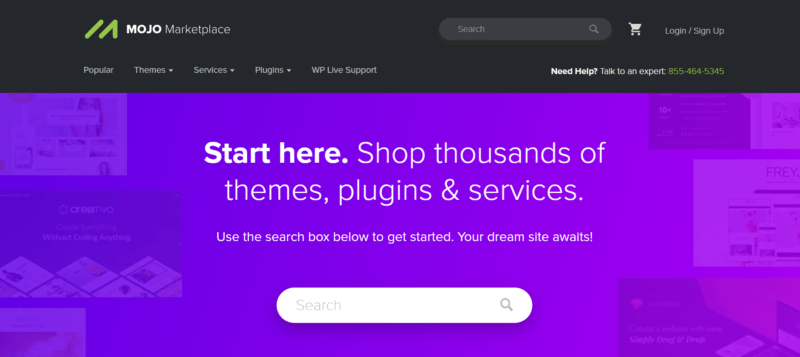
With over 7,500 items and 5.8 million users, MOJO Marketplace is a leading platform for digital goods. MOJO, a Salt Lake City company, was built for creators, doers, Imagineers, bloggers, and entrepreneurs so they can bring their ideas to life.
You can find plugins and themes for all of the most popular content management systems including WordPress, Joomla, Magento, PrestaShop, and Shopify.
After scouring MOJO Marketplace themes for all of the best and most updated WordPress themes, I've honed in on what I believe are the only themes worthy of your hard-earned dollar.
Top 5 Best MOJO Themes for WordPress
Highend MOJO Theme
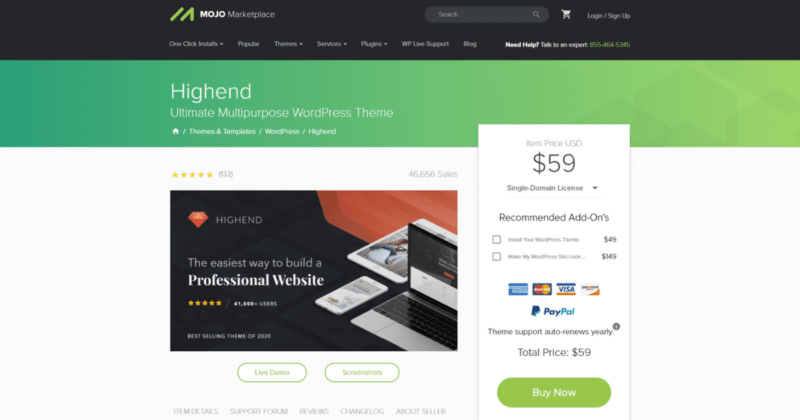
Highend is the most sold WordPress theme on the MOJO Marketplace. This theme is multipurpose, meaning that it is very robust and flexible. You can create any website using the Highend theme, from business to corporate websites, portfolios, galleries, online shops, blogs, and resume sites. Highend is 100% responsive, which means websites built with it will look gorgeous no matter which device you use.
Daisy MOJO Theme
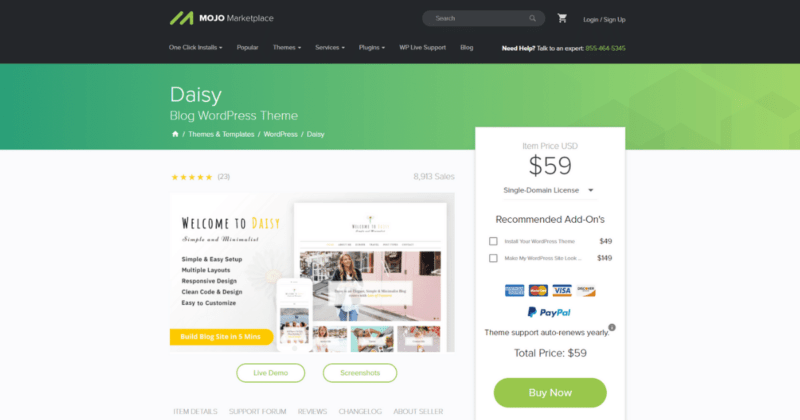
Daisy is a fully responsive and incredibly cute lifestyle blog theme. It comes with a slider, 5 custom post formats, and15 different layout options to choose from. Daisy is SEO-friendly and comes with a one-click demo importer.
Aspen MOJO Theme
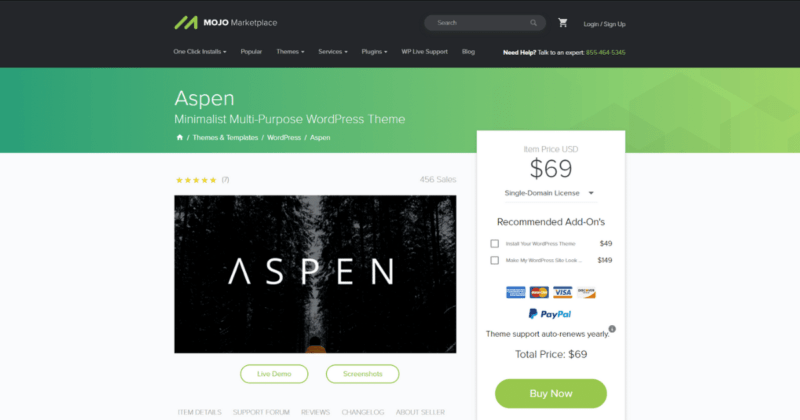
With a clean and modern layout, Aspen comes with tons of premium plugins, unlimited customization, a built-in mega menu, full WooCommerce design integration, tons of typographic options with over 1000+ Google fonts, a powerful admin panel packed with hundreds of options for customizing your website, and tons of pre-configured layouts!
Blogger MOJO Theme
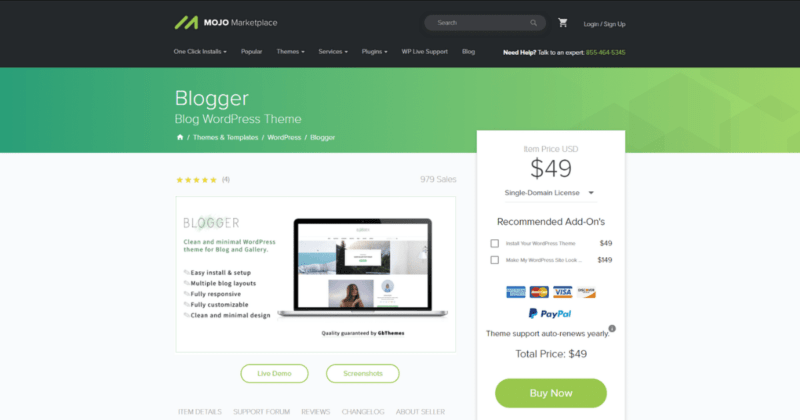
Blogger is an elegant, minimal, and responsive WordPress theme designed for beginners starting their first blog. With a mix of elegance and class, Blogger follows all of the latest trends in WordPress themes. Blogger has a powerful admin panel that allows you to customize and modify every aspect of your blog, including styling, layouts, colors, fonts, logo, slider, and other elements.
Edge MOJO Theme
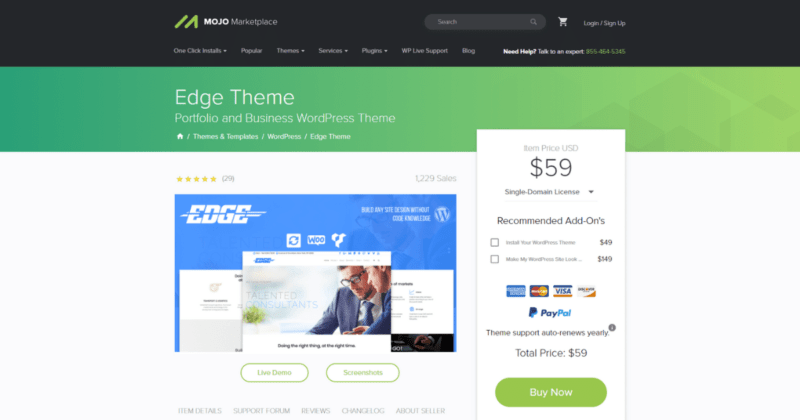
An elite group of designers and developers with over ten years of WordPress experience created Edge, a modern multipurpose WordPress theme designed with the WPBakery page builder.
Which WordPress Theme Is the Best?
To be honest, I wouldn't use any of the above MOJO Marketplace themes. It's not that they are bad, per se, but that they are outmatched by a much better, lighter, faster, and more flexible theme, GeneratePress (the theme I use).
The problem with “multipurpose” themes and page-builders is that they suffer from poor performance. The huge HTML markups of multipurpose themes cause them to load slower than more lightweight themes. And generally speaking, lightweight themes aren't as flexible and robust.
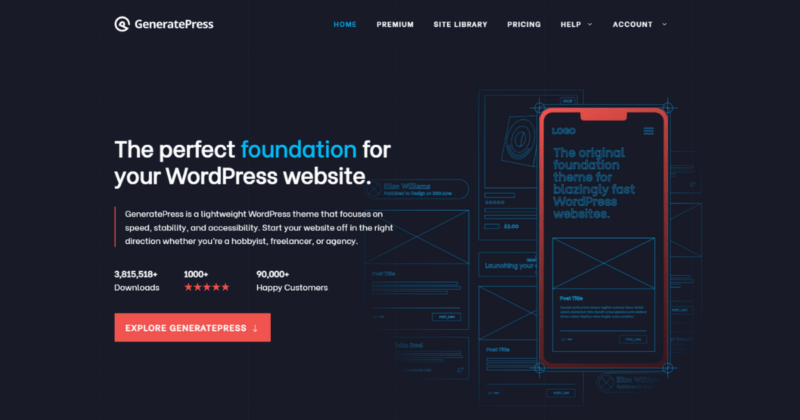
GeneratePress SOLVES this problem because it is built with the first-ever block-based theme builder. When you combine GeneratePress Premium with GenerateBlocks, you can visually build every element of your site without touching a line of code.
Thanks to their Dynamic Block Elements, you have complete design freedom to create anything that suits your needs without using fat plugins. GeneratePress puts bloated multipurpose themes and old-fashioned page builders like Elementor to shame!
GeneratePress Premium also grants you access to their extensive Site Library, allowing you to deploy fully-designed website templates with ease!
How to Install a MOJO Theme in WordPress
To install MOJO themes in WordPress, use the same procedure you would use for installing any WordPress theme. If you're not sure, use the steps below.
Step 1 – Download Zip File
Download your purchased theme from the MOJO Marketplace themes section if you haven't already. You should get a .zip file. Keep this file ready.
Step 2 – Login to WordPress Dashboard
Login to your WordPress dashboard as you normally would.
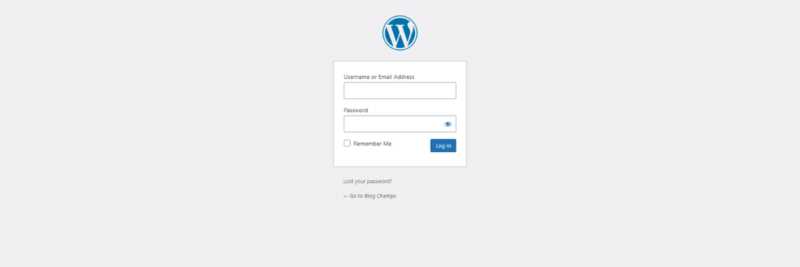
Step 3 – Add New Theme
From your WordPress dashboard, navigate to Appearance > Themes, and click Add New.
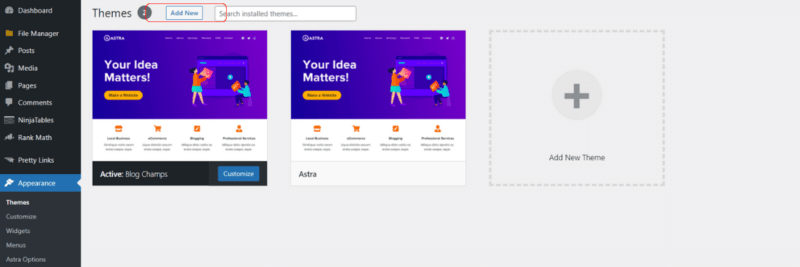
Step 4 – Upload New Theme
Click Upload Theme and Choose File, then select your .zip file from step 1. Alternatively, you can drag and drop your file right on top of the Choose File button. Click Install Now.
Now, wait for your theme to be installed. This will take about 10 – 30 seconds on average.
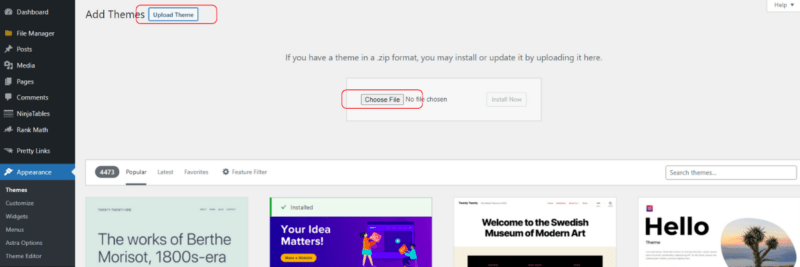
Step 5 – Activate New Theme
Click Activate
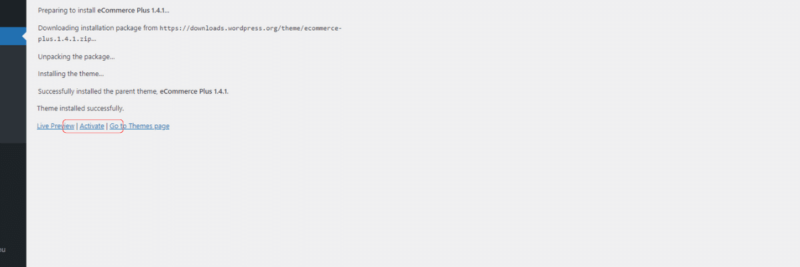
Step 6 – Customize New Theme
Click Customize to start customizing your newly installed Mojo theme.
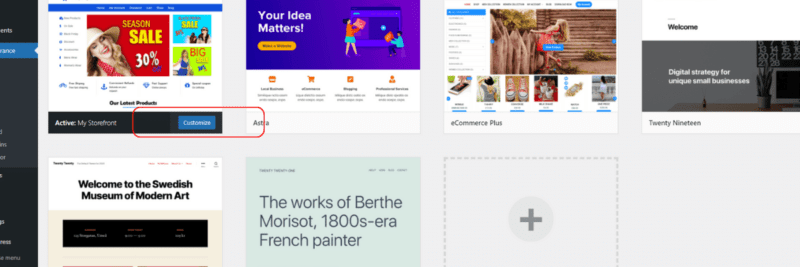
And that's all there is to it! Your MOJO theme is now installed.
Bonus Tips for Beginners!
Sometimes, your theme won't have the option you need. That does NOT mean what you're trying to accomplish isn't within the realm of possibility for your theme. You just need to style it with CSS.
When customizing your theme, you'll have the option to add custom CSS to style your theme. If you're brand new to WordPress and CSS, read my beginner's guide to advanced CSS styling.
I also recommend the CSS Hero plugin. It's a great way to easily customize your theme with CSS. You'll also learn CSS as you use it too, which is really cool.
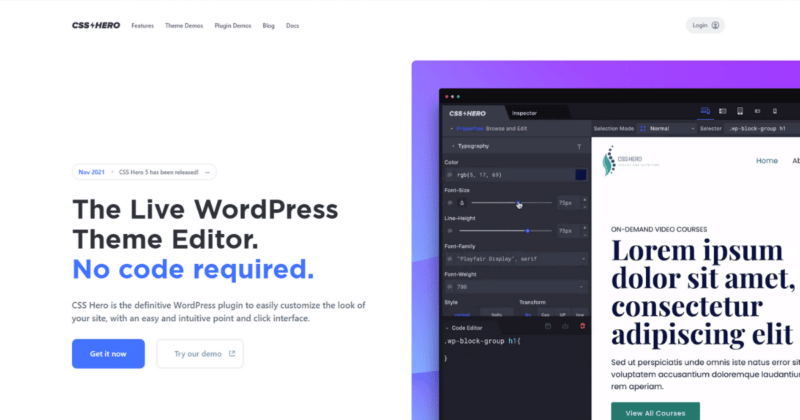
If you're looking for a faster hosting solution, check out these incredibly revealing WordPress hosting benchmarks. I signed up and performance-tested 19 different hosting plans to find the fastest ones.
And whatever you do, don't fall into the Elementor trap. You're better off putting in the time to learn CSS than wasting it with a mediocre page builder. I say this because I wish someone had told me this when I was a newbie.
Now go! You got work to do! If you have any questions, feel free to ask in the comments below. I'm always eager to help.