Looking for the best WordPress plugins that won't slow you down?
Seven years ago, I was so excited to create my first WordPress website that I carelessly installed plugin after plugin based on the countless lists of “best WordPress plugins” without considering their performance impact.
Not all plugins are created equal. Some are barely even created. Seriously, most plugins should be avoided like the plague. But how do you know which plugins are bad for your website? The best WordPress plugins are the ones that get the job done without sacrificing performance.
Using WP Hive and Query Monitor, I've checked and tested hundreds of WordPress plugins to create the ultimate curated list of plugins. This list can be used as a starting point for anyone looking for lightweight WordPress plugins.
And at the end, I will show you how to find your slowest plugins and how you can easily avoid them in the future.
100 Best WordPress Plugins
There are thousands of plugins available for WordPress, but which ones should you use? Here are 100 of the best WordPress plugins, organized into categories for your convenience.
Gallery (1-11)
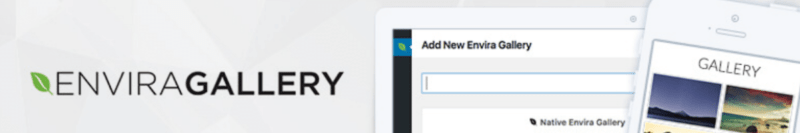

Album and Image Gallery is a lightweight WordPress plugin with extensive shortcode support for creating simple image galleries.

RoboGallery Photo Gallery is an all-in-one image gallery block with right-click protection, 15 hover effects, auto-resizing, lightbox support, social media sharing, and more.

EnviraGallery WordPress Gallery is a drag-and-drop image gallery that is extremely popular, 100% responsive, mobile-ready, optimized for speed, and feature-rich.

Portfolio Gallery is the ultimate lightweight solution for building gallery layouts with 100+ effects, pagination, shortcodes, and many advanced features.

Photonic Gallery & Lightbox is a Gutenberg block gallery with deep linking that supports Flickr, SmugMug, Google Photos, Instagram, and Zenfolio and comes packed with the most flexible lightbox support.

GT3 Image Gallery is a free, lightweight Gutenberg gallery block with several layouts and watermark support and works well in the Divi page builder.

Vimeo & Youtube Gallery is an awesome Gutenberg block to create galleries specifically made for Vimeo and Youtube videos.

User Post Gallery allows users to post images, articles, videos, and products all from the front end without registration.

Gallery Custom Links is a cool little WordPress plugin that adds the ability to add custom URLs to native Gutenberg gallery items.

Google Drive Gallery – The Google Drive Gallery plugin is a Gutenberg block that allows you to create galleries from Google drive folders.

Embed Plus Youtube Gallery is the ultimate Youtube gallery Gutenberg block with an incredible amount of customizable options to create the gallery of your dreams.
Forms (12-22)


Contact Form 7 is your classic lightweight form builder for WordPress. Use CF7 to create custom contact forms and manage submissions easily. The plugin is very user-friendly and comes with a lot of features.

CF7 Conditional Fields adds conditional fields for Contact Form 7. This plugin allows you to add or remove fields based on user selection. For example, you can add a field for City only if the user selects USA as their Country.

CF7 Recaptcha brings back the reCAPTCHA V2 support for CF7, and is a great way to protect your contact forms from spam. It adds a captcha to the form, which will make sure that only real humans can submit the form.

Calculated Fields Form is a robust form builder used to dynamically calculate values based on the data from other form fields.

10Web Form Maker is a lightweight drag-and-drop form builder complete with conditional logic, payment processing, pre-built templates, and more.

Custom User Registration is the ultimate plugin for building user registration forms. With this plugin, you can add custom fields to the registration form, customize the confirmation message, and even choose which user role is assigned to new users.

MailChimp For WordPress is the official WordPress Mailchimp newsletter plugin for Mailchimp users.
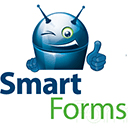
Smart Forms is another great responsive form builder with calculated fields, conditional logic, a style editor, and shortcode support.

Kali Forms Builder is a versatile WordPress form-building plugin than can do everything from art contests to gym memberships.
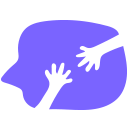
HappyForms Contact Forms is a Gutenberg-ready drag-and-drop form builder can be used to create all types of forms, including contact forms, lead generation forms, quote forms, feedback forms, and survey forms, and comes strapped with many advanced features.
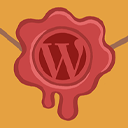
Contact Form Block is a super simple contact form plugin for WordPress (my favorite). If you're looking for a simple way to add a contact form to your WordPress site, the Contact Form Block plugin is a great option.
Email (23-24)
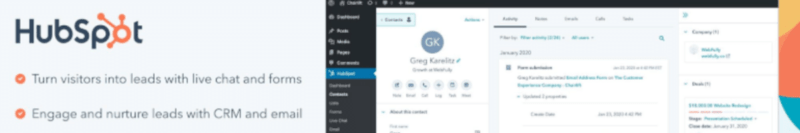
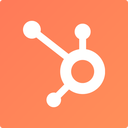
HubSpot Email Marketing will engage your visitors with live chatbots and build email marketing.

Sendinblue Email Newsletters is the official Sendinblue email plugin for Sendinblue users. This plugin allows you to create beautiful, responsive newsletters that are sure to engage your audience.
SEO (25-27)

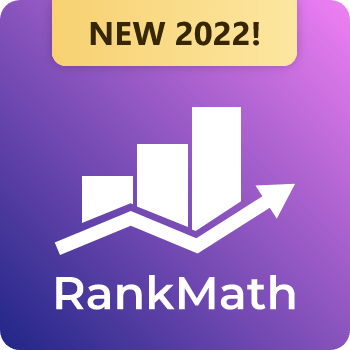
Rank Math is the best WordPress plugin for SEO because it has everything you need to increase organic traffic and is one of the only complete SEO plugins that can pass WP Hive with flying colors.

Squirrly SEO is an SEO WordPress plugin built to be lightweight and can even be used side-by-side with Rank Math because they're module-based plugins.

Slim SEO is a more simplistic SEO plugin designed to be automatic and less complicated than other similar plugins.
Security (28-40)


All In One Security is an all-in-one (as the name suggests) security plugin that offers the complete security solution for WordPress with an incredible light footprint.

Security & Malware Scan provides brute force protection, traffic control, limited login attempts, a security firewall, a security scanner, an outbound link checker, and more.

Malware Security is another lightweight security plugin alternative with all of your standard security features.

Askimet is easily one of the best WordPress plugins for spam protection. I use this myself, and it's a godsend! This simple WordPress plugin checks all comment and contact form submissions against their global database to catch spammers in the act.

BulletProof Security is a highly-rated security plugin has everything you need to lock down your website and comes complete with a one-click setup wizard.

WP Cerber Security is a lightweight security plugin with all of the bells and whistles, including anti-spam and automatic malware scans.

Ninja Firewall is a powerful security plugin that provides real-time WordPress site protection by detecting and alerting you to PHP file manipulation.

Anti-Malware Firewall can automatically protect against new malware threats and brute force attacks to provide real-time protection against hackers.

Hide My WP is a simple WordPress plugin that hides all common login paths from hackers without physically changing any directories or files.

WP 2FA provides two-factor authentication for user logins. It adds an extra layer of security to your website by requiring two-factor authentication for logins. This means that you'll need a second device, such as a smartphone, to generate a code in order to login.

Login Security Recaptcha adds login, registration, lost password, and comment form reCAPTCHA.

WP Health Check is a handy plugin that provides you with uptime, speed, and WordPress security monitoring. It will perform checkups on your website and let you know if there are any issues that need to be fixed.

Limit Login Attempts is a simple WordPress plugin to limit login attempts to your website. This helps prevent brute force attacks.
Membership (41-45)


Youzify can be used to build your own WordPress community with the most advanced and customizable membership plugin available.

Simple Membership is an easy, flexible, and well-supported WordPress membership plugin that offers free and paid content on your WordPress site.

SM Redirection enables redirection after login for the Simple Membership WordPress plugin above.

Members is another simple yet powerful plugin for customizing WordPress user roles. It allows you to create a membership system for your website. You can use it to sell subscriptions, or to give access to premium content.

WP-Members is a membership plugin that provides custom registration forms and membership-only content support.
Backup (46-48)
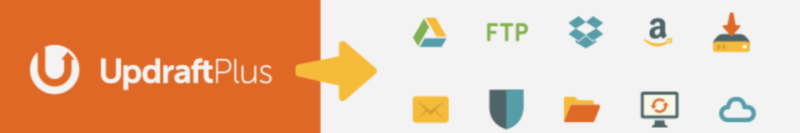

Updraft Plus is an awesome backup plugin if you don't already have backup support from your host. Plus, Updraft Plus has you covered with both free and premium options.
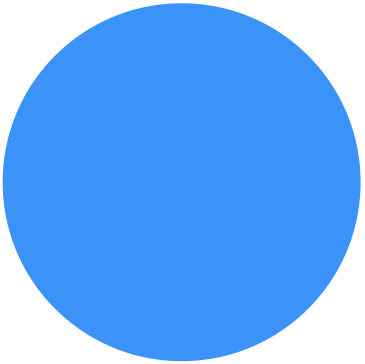
Backup Migration is another backup alternative with regularly scheduled WordPress backups and migrations services.

WordPress Backup easily works in low memory and shared hosting environments. It helps you easily create backups of your WordPress site and lets you easily migrate your WordPress site to a new hosting provider.
Social Sharing (49-51)


Grow Social adds social media sharing bars to your website with fewer calls than other social sharing plugins I've tested.
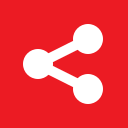
Sassy Social Share is a lightweight social media sharing WordPress plugin with fixed and floating icons that is completely free and easy to use.

Smash Ballon is a responsive Gutenberg block with many options for neatly displaying Instagram feeds anywhere. You can even create a single Instagram feed from multiple accounts.
Social Login (52-54)
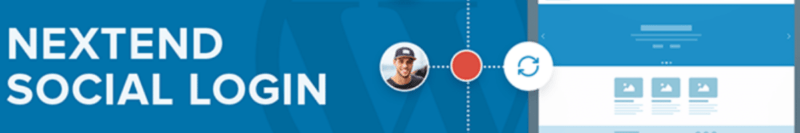

Nextend Social Login provides Facebook, Google, and Twitter login capabilities. It allows users to login to your website using their social media accounts. This is convenient for users as they don't have to remember another username and password.

Super Socializer is a great solution for adding social sharing, social login, and social comments to your website.

LoginPress is a robust WordPress login customizer with social login addons and more. It allows you to customize the login page of your website, change the background image, add a logo, change the color scheme, and add custom login redirections.
Comments (55-61)


Disable Comments can easily disable comments on your website. This plugin helps you manage and control comments on your blog. comments can be disabled on individual posts or pages, or across the entire site.

Subscribe to Comments gives commenters the option to subscribe to email notifications of subsequent comment entries.

Social Comments adds Facebook comments to your website. This is a great way to engage with your readers and get their feedback. The plugin also allows you to moderate comments, so you can keep the conversation on track.
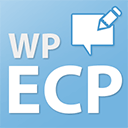
WP Editor Comments is a simple plugin to add the TinyMCE editor to comments. The plugin also allows users to edit their comments for a specified period of time.
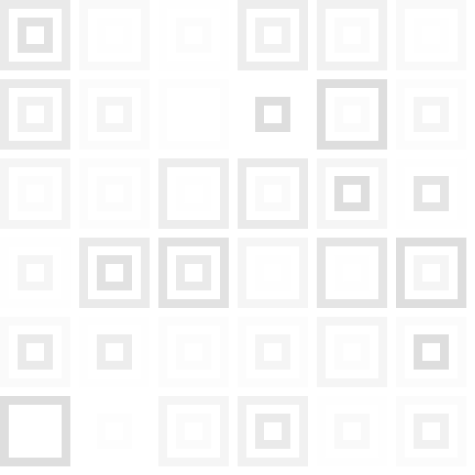
WP Ajaxify Comments removes the need to reload pages after commenting. It allows users to submit comments without reloading the page, and it also displays new comments dynamically as they are posted. This makes for a much smoother experience.

WP Social Comments is another lightweight option for adding Facebook comments. It also helps you build up a following on social media. WP Social Comments is easy to use and set up. It's a great way to increase engagement on your website.
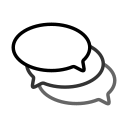
Decent Comments is a nifty WordPress plugin with shortcode support to place and show comments anywhere.
Analytics (62-68)
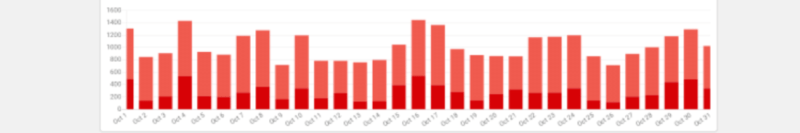

GA Google Analytics is the simplest way to add a Google Analytics to your WordPress site. It allows you to collect data about your website traffic and activity. This data can be used to improve your website and make it more user-friendly.

Koko Analytics gives you all the GDPR visitor metrics and analytics you need without using external services.

CAOS Local Analytics is an amazing feature-rich WordPress plugin for hosting Google Analytics locally on your website.

Flying Analytics was made by the creator of FlyingPress and lets you host GA locally with a few different options of your choosing.

Matomo Analytics is another free and GDPR-compliant GA plugin with many advanced features to better understand who your visitors truly are.

Lara's Google Analytics creates a sophisticated Google Analytics Dashboard right in your WordPress Dashboard for simplicity and convenience.

Goolytics provides a lightweight solution for adding GA with data protection and the ability to anonymize IPs.
Affiliate Cloaker (69-74)


Thirsty Affiliates is a highly robust and feature-rich link management plugin for affiliate marketers.

Affiliate Links Lite is a simple link shortener with powerful premium plugin options. With this plugin, you can automatically add affiliate links to your website content. This makes it easy to promote products and earn commissions without having to manually add links.

Pretty Links is WordPress' ultimate link management plugin with advanced tracking, Google Analytics support, IP exclusion, and more.

Auto Affiliate Links is a free, lightweight link management solution. With this plugin, you can automatically add affiliate links to your website content. This makes it easy to promote products and earn commissions without having to manually add links.

Easy Affiliate Links is another popular WordPress plugin for managing affiliate links with ease.

Simple URLs Manager is a simple affiliate link manager with Amazon support.
Menus (75-79)
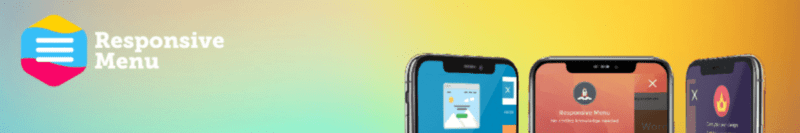

Max Mega Menu automatically converts your WordPress menus into Mega Menus with the most advanced WordPress menu plugin.

Sticky Menu can stick anything with this nifty little plugin. This plugin allows you to create a menu that sticks to the top of the page as you scroll down. It ensures that your visitors can always find the menu and navigate your site easily.

Responsive Menu easily creates super cool responsive mobile menus. With so many options, there isn't anything you can't do with this menu plugin.
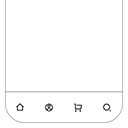
WP Bottom Menu creates a conveniently handy bottom menu for your users with the WP Bottom Menu plugin.
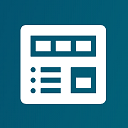
Advanced Sidebar Menu is a creative menu plugin that uses your pages' parent/child relationship to create interesting WordPress menus.
Sliders (80-84)


MetaSlider is a powerful slider, and carousel creator plugin for images, videos, HTML, products, and post feeds.
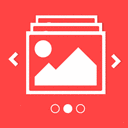
Best Image Slider is a responsive slider plugin with many customizable options.

Slide Anything does exactly what you'd expect a WordPress plugin with the name “Slide Anything” can do…it slides.
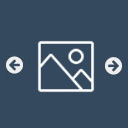
WP Logo Showcase is a simple Gutenberg block to display your partner logos neatly.

Master Slider is a lightweight slider plugin built using only the best WordPress practices on both the front and back end.
Popups (84-86)
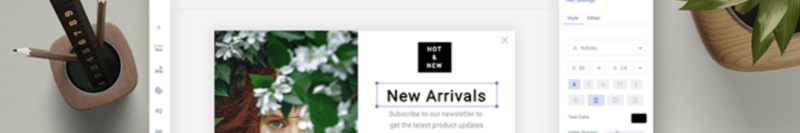
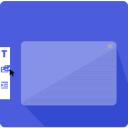
Brave Popup Builder is a WordPress popup maker with an intuitive popup builder capable of building anything imaginable. From screen lockers to exit-intent popups, Brave can do it all.

Hustle Popups is another lightweight popup plugin creator with many advanced features in a lightweight package.
Gutenberg Blocks (87-89)


CoBlocks is a handy collection of Gutenberg blocks. CoBlocks is a powerful but lightweight WordPress plugin with tons of different blocks and an innovative page builder system.

Genesis Blocks provides more Gutenberg blocks with pre-built sections and layouts. With its many different blocks, Genesis Blocks is one of the best WordPress plugins for creating beautiful websites in a breeze.
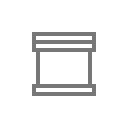
Accordion Blocks is a simple accordion block for the Gutenberg editor. Use it to easily create accordian style menus anywhere.
Search (90-91)


Relevanssi is a better WordPress search form. This plugin helps you index and search through all of your content on your site. This can make it easier for you to find information that you're looking for, and it can help you increase your site's relevance.

Ajax Search Lite is a live search plugin with over 40 backend options and 8 built-in templates. Nice!
Other (91-100)
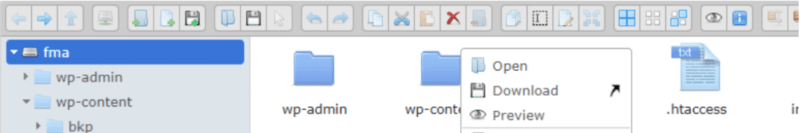

Post Updated Date automatically updates your post with the updated date each time you update your post.

ARI Fancy Lightbox is a simple, lightweight lightbox with many features. It's easy to use and configure, and it works well with both images and video. The plugin comes with a number of customization options, so you can tailor it to your specific needs.

Code Syntax Block adds code syntax highlighting to the core WordPress code block. It has a syntax highlighting feature that makes your code easier to read. It also has a line numbering feature that makes it easy to find and fix errors in your code.

File Manager Advanced is a file manager for hosting providers without a native file manager. It allows you to manage your files more efficiently. You can view files by type, date, size, and other criteria. You can also search for files by keyword.
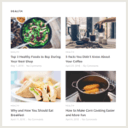
Flex Posts is a WordPress query loop with random sorting! It allows you to easily create and manage post archives. You can configure it to display posts from specific categories or tags, or even from custom post types. It also includes a search form so visitors can easily find the content they're looking for. Best of all, it's completely free!

Ninja Tables is a powerful WordPress table creator with custom sorting. It includes features like pagination, sorting, search, and filtering. You can also export your tables to CSV or JSON formats. Ninja Tables is very user-friendly and easy to use.

Phoenix Media Rename is a lightweight plugin that allows you to rename your media files from the media library.

Simple Alert Blocks adds a Gutenberg block to easily display alerts and warnings. You can choose from a variety of alert types, including success, info, warning, and error. You can also customize the text and colors of the alerts.

Preferred Languages can change the main language for your website with fallback support. This can be a great way to reach a wider audience and make your site more accessible to people from all over the world.
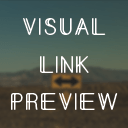
Visual Links creates awesome visual links for your website. You can also choose from a variety of link styles, including button links, text links, and image links. This plugin is perfect for bloggers who want to add more visual interest to their posts.
Top Best WordPress Plugins
Social Sharing – Sassy Social Share works for me and has minimal page speed impact compared to others I've used.
SEO – I can't recommend Rank Math enough. Just get it.
Cache – While not in the WordPress repository, I highly recommend FlyingPress (the plugin I use) because it's made with so much care and attention to detail.
Comments – Use WordPress native comments unless you absolutely need social commenting, in which case, I suggest WP Social Comments.
Page Builder – The one and only block-based page builder, GenerateBlocks.
Gallery – Envira Gallery has everything you need in a lightweight gallery plugin.
Analytics – If you need Google Analytics, just use Google Analytics. Don't use a plugin. Otherwise, check out Koko Analytics.
Link Management – Of all the plugins I tested, Pretty Links is by far the most advanced and intuitive link management plugin with minimal speed impacts.
Popular Plugins to Avoid
The below WordPress plugins are flagged by WP Hive for having an excessive memory usage or page speed impact…or both!
Yoast SEO, Elementor, wpDiscuz, All in One SEO, AMP, Foo Gallery, Fluent Forms, iThemes Security, Jetpack, Mailpoet, NextGEN Gallery, Ninja Forms, Popup Builder, Smart Slider 3, Social Share Buttons, User Menus.
How to Find Slow Plugins
Before you do anything, create a copy of your WordPress site in a staging environment, uninstall all plugins, and then test your website with GTmetrix. If the results are satisfactory, your plugins are likely the culprit. Use the below tools to find out which ones are slowing you down.
WP Hive
This is your first line of defense against crappy plugins. Always check WP Hive first before installing them. Note that WP Hive doesn't check the front-end CSS/JS created by the plugin when using it, which is why Elementor isn't dinged for Page Speed.
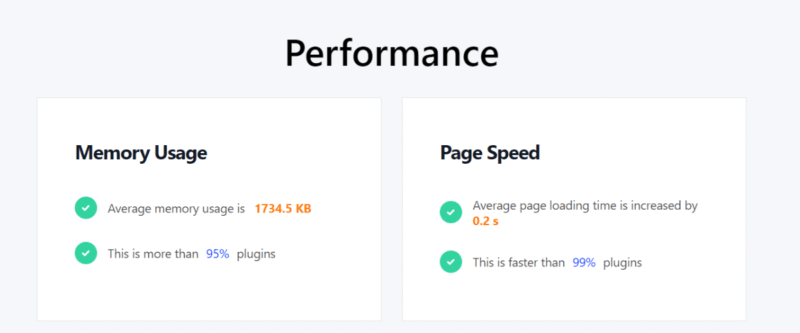
You'll be in decent shape if you only select plugins that pass WP Hive.
Query Monitor
Because WP Hive doesn't continually check plugin performance while you're using them, you could still suffer from slow loading times caused by a poor plugin. If you suspect a plugin is still causing long load times, you can pinpoint which plugins are slowing you down with Query Monitor.
- Step 1. Install Query Monitor
- Step 2. Navigate to any page
- Step 3. Open Query Monitor from the admin bar
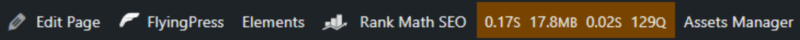
- Step 4. Navigate to Queries > Queries by Component
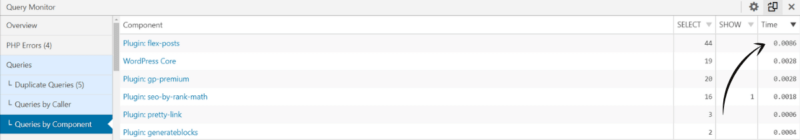
- Step 5. Sort by time to find your slowest plugins
You don't need to automatically nix or replace the top time-consuming plugins! There are always going to be plugins at the top. You're looking for anything that is grossly slower than everything else. Also, Be sure to uninstall this plugin after using it.
GTmetrix Waterfall Chart
Run any page of your website through GTmetrix and check the waterfall tab.
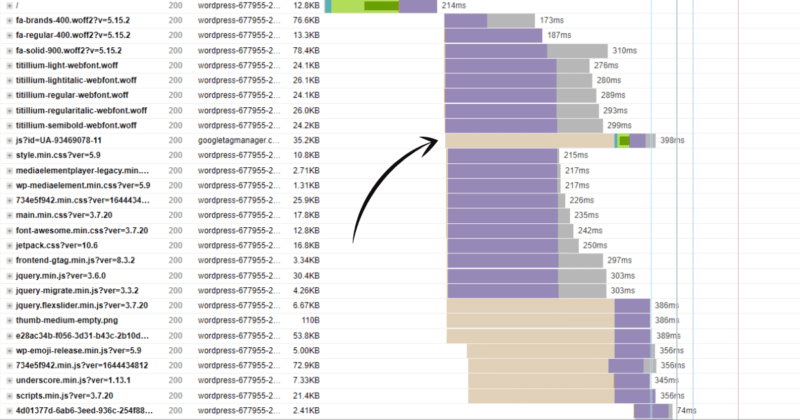
Then check out GTmetrix's write-up on how to analyze the waterfall chart. For example, the long brown bars indicate render-blocking resources.
New Relic
New Relic functionality depends on your WordPress hosting provider. If you're using Cloudways, they make it extremely easy for you with their New Relic Guide. I got it set up within a few minutes with Cloudways and haven't noticed any problems.
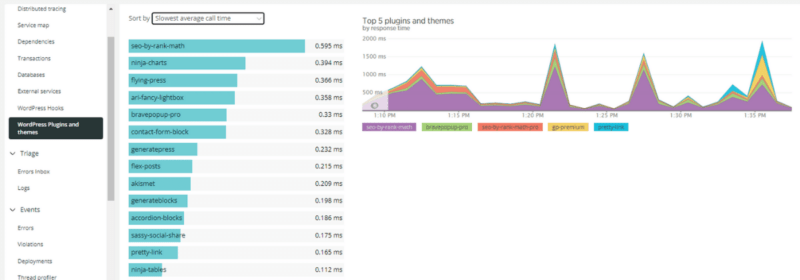
The amount of information you can see with New Relic is overwhelmingly fun. Remember, your slowest plugins do not necessarily warrant removal. In the above screenshot, you can see that the average call time for each of my plugins is under 1ms, so there is no cause for concern…yet.
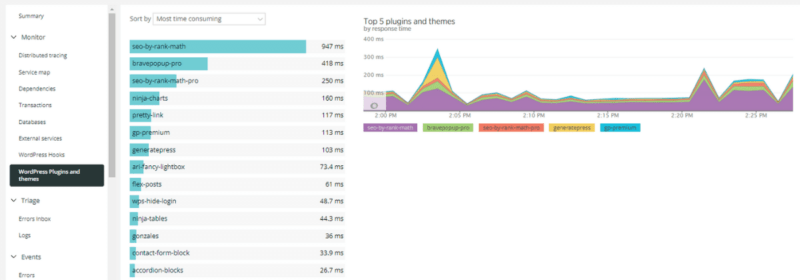
Above, you'll see the amount of time each plugin consumed over a period of 30 minutes. Rank Math is bar far the most time-consuming. However, having consumed only 1 second of time over a period of 30 minutes isn't alarming, so I'm not too worried about it. You've found your problem if you notice a single plugin grossly consuming more time/resources than others.
Chrome Dev Tools
In Chrome, right-click any page, and click Inspect. Then click the 3-dot kebab menu, click More Tools, and click Coverage. Then reload the page.
This will give you an idea of which plugins are your largest plugins. Check to see if you actually need to load the largest plugins on the page you're on. If you don't need them, use Perfmatters to unload them.
In the image below, you'll notice that the largest function being called is from Ninja Charts.
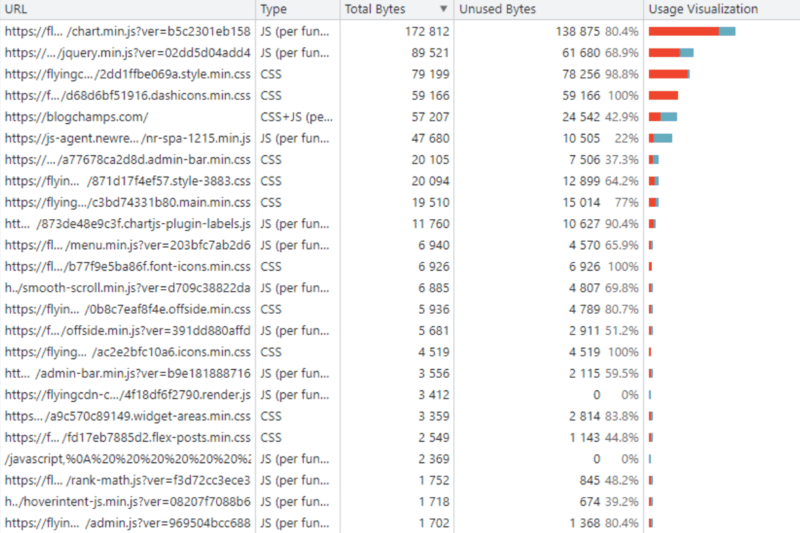
In this instance, since I wanted Ninja Charts to load, I used FlyingPress to only load it on user interaction instead of unloading it entirely.
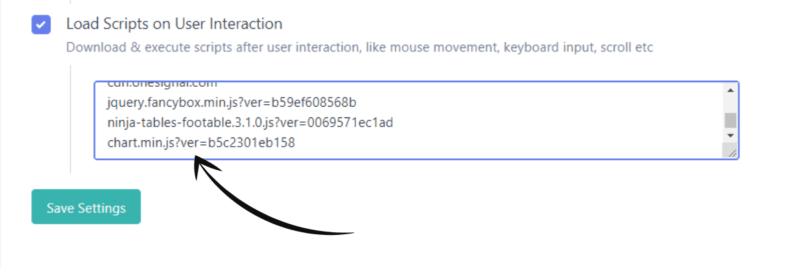
Deactivate Unused Modules
Certain plugins like GP Premium and Rank Math are module-based, so you can use only what you need. Make sure you deactivate any theme/plugin modules you aren't using.
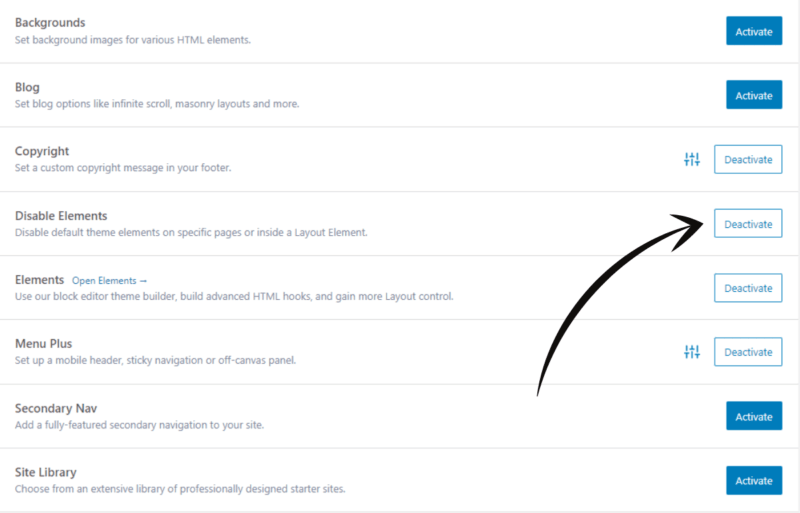
Unload Unneeded Plugins
It's possible that your website isn't slow because of a single plugin, but a combination of plugins loading unnecessarily on every page. Assets Manager works well for my needs (and is free), but Perfmatters is also a very good choice.
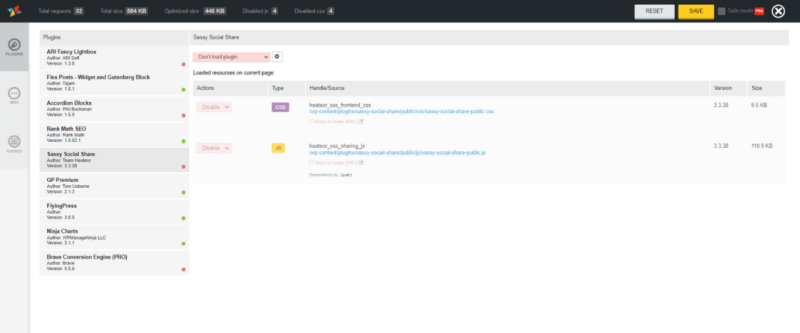
Final Thoughts
If your website is slower than molasses, I would thoroughly investigate your choice of plugins. Some of them could really be slowing you down. Here's what I suggest:
- Find your slow plugins
- Use my list of lightweight WordPress plugins for alternatives
- Deactivate unused modules
- Selectively unload plugins
- Don't use page builder plugins like Elementor
If your load times are still unsatisfactory, here are a few other probable causes to look into. I also highly suggest a lightweight theme such as GeneratePress. And if that doesn't do it, you need to look at your hosting solution.
Your hosting provider can make all of the difference. If you're on one of those cheap shared hosting plans (like Hostgator), that's likely the biggest culprit. No amount of tweaking can save you from that, but you can try.
While hosting with SiteGround, I did everything possible to increase my speed, but I was never satisfied. After I switched to Cloudways, I instantly noticed better results, which makes sense because SiteGround was one of the slowest hosts I benchmarked.
The Bottom Line
The key takeaway from this article is:
- The best WordPress plugins are lightweight and bloat-free.
- Only plugins that are tens to hundreds of times slower than others cause concern.
- Generally speaking, plugin page speed impacts less on top-tier hosting solutions. Lightweight plugins are more useful on cheap shared hosting. With Cloudways, I could easily get away with using a few resource-intensive plugins.
- Always check WP Hive before installing plugins for a good way to avoid the crap.
- Page builder plugins like Elementor should be avoided, especially on crappy shared hosting plans.
Alright, that's it for now. If this list of 100 best WordPress plugins was helpful, let me know with a share. I'd really appreciate it!