Are you wondering how to write the perfect blog post?
It isn't enough to simply know how to craft a blog post. You'll need to ensure your blog posts are readable, scannable, shareable, and rankable. When creating a blog post in WordPress, you should keep the following two goals in mind:
- Create unique and original content
- Outrank your competitors' posts
If you don't outrank your competitors, nobody will ever see your fantastic content, and if you don't write amazing and original content, you'll never outrank your competitors!
Now, if you're still wondering how to create the perfect blog post to outrank your competitors and drive traffic, I won't keep you waiting in suspense any longer. Let's begin.
Creating a Blog Post in WordPress
From your WordPress dashboard, navigate to Posts > All Posts > Add New.
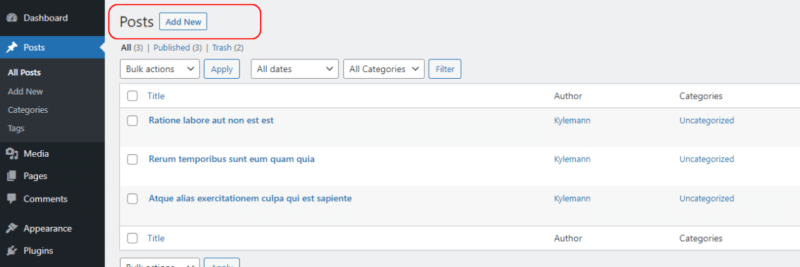
This is where you will write and publish your blog posts using WordPress.
How to Write the Perfect Blog Post
1. Choose a Great Topic
Research Your Competitors
Don't waste your time writing an article people aren't searching for. Find popular competitor articles in your niche with SpyFu and focus on creating better, longer, more in-depth versions.
- Login to SpyFu
- Type in your competitor's domain and hit enter
- Click on Organic Keywords
- Sort columns by SEO Clicks
- Filter Keyword Difficulty
- Browse for the target article
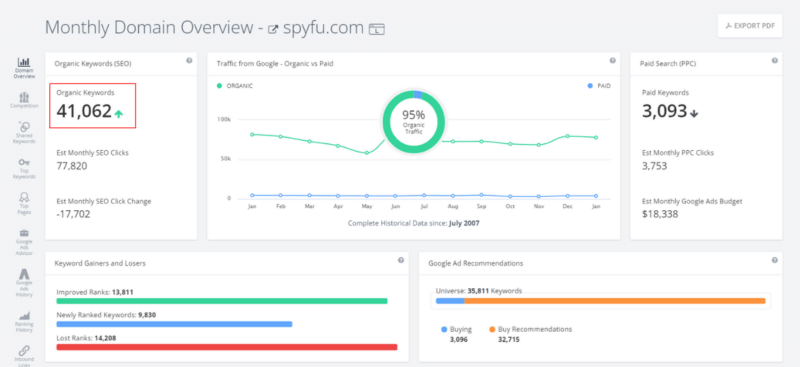
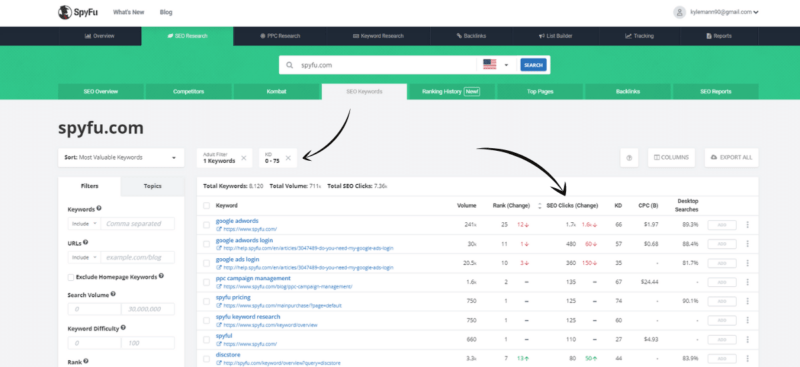
After clicking an article of interest, click the link at the top to check the article in question. Don't bother if you cannot produce a post of equal or greater quality than theirs! It'll just be a waste of time. The internet doesn't need more of the same old watered-down articles.
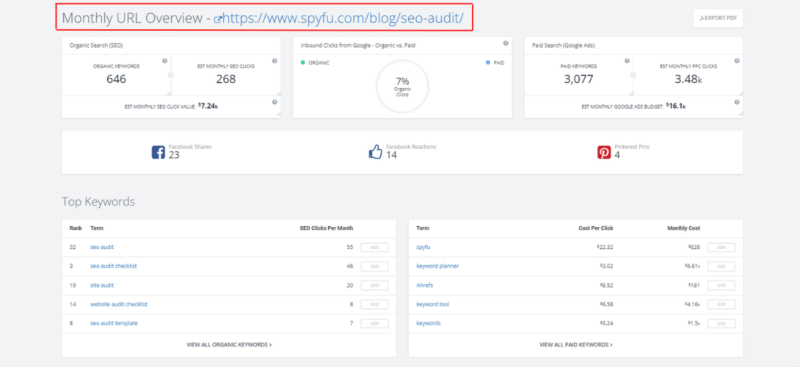
If you think you can write a better post than your competitor (hopefully with a different angle), you'll need to pick out the primary keyword that will be used for your WordPress post.
Scroll down and click View All Organic Keywords.
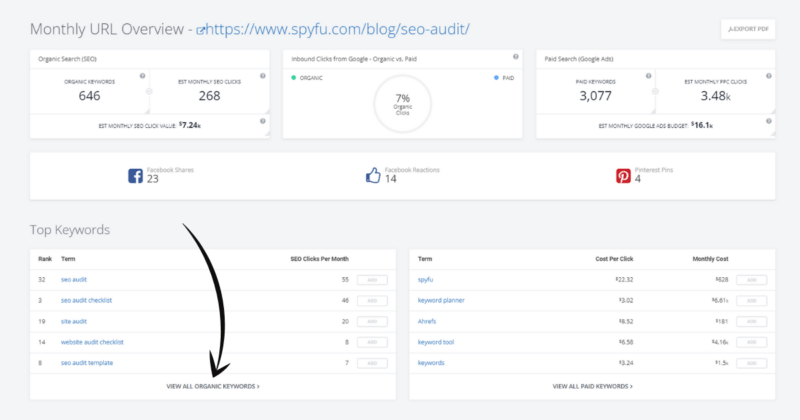
Here, you will find ALL of the keywords for which a specific post ranks on Google. Again, sort the columns by highest SEO Clicks.
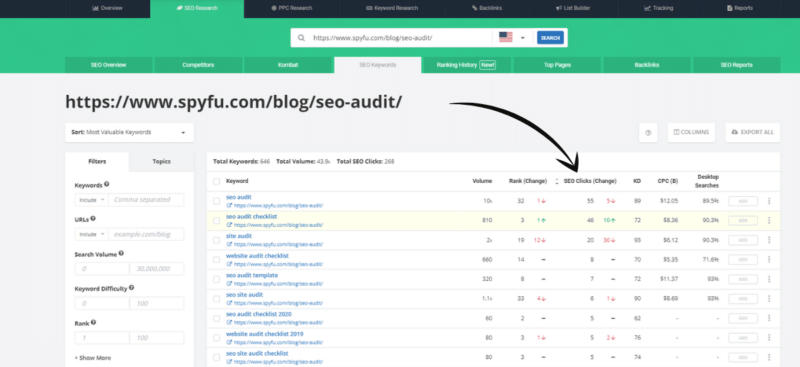
Find the best keyword (for your needs) with a good balance between Keyword Difficulty (0-75) and SEO Clicks (10-30). Once you've identified a good keyword, you'll need to choose an angle to differentiate yourself from others.
Once you have chosen your main keyword (for your post), add it to the Keyword Universe to track how it performs over time.
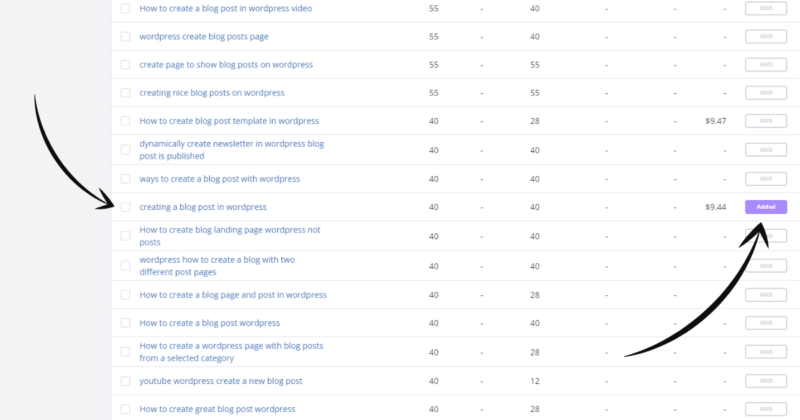
You now have your main keyword! Keep it safe!
Brainstorming Ideas
Another idea is to browse Reddit and Quora for questions in your niche and formulate an entire article around it. Chances are, that question will be asked again!
2. Choose an Angle
You have identified a topic of interest. Excellent! So, what is your angle? Get specific rather than taking a broad view. You will quickly become overwhelmed if you attempt to cover a large subject like organic gardening. Instead, choose “5 Budget-Friendly Strategies For Starting an Organic Garden.”
Plan how you will approach your topic. Decide whether you will write a “how-to” guide or a listicle-style post. If it's well-organized, there's nothing wrong with a straightforward essay either (just don't create a wall of text).
Try to imagine why visitors are clicking your competitor's articles. What are they looking for? Is there anything you can expand upon in the article? Is your competitor lacking clarity? Is everything well organized, or is it messy? Pretend you're a genuine visitor to their article. What would you like to see done better?
You don't need to be an expert on the topic, but conduct research to ensure you add a valuable contribution to the discord. Also, consider arguing against them to create controversy!
3. Install Grammarly Extension
Don't send your hard-earned organic visitors running for the hills! Before you begin writing your post, I highly recommend installing the Grammarly extension. It works in the Gutenberg editor to help you avoid embarrassing spelling and grammar mistakes in real time.
Why Grammarly? After testing all of the most popular writing aids around, it's easy to see why Grammarly is so damn popular.
4. Create an Outline
Before you begin any post, be sure to create an outline! Creating an outline will ensure you stay on topic and keep your blog post neat and organized. To create an outline, add all of your headers to the post, including H1, H2, H3, H4, etc.
5. Begin Drafting
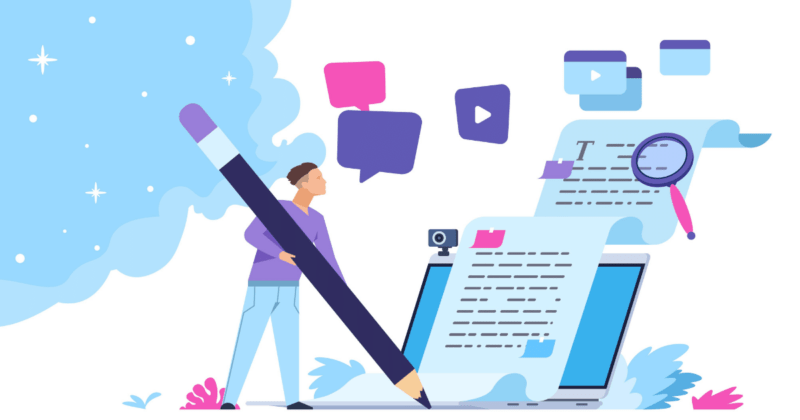
After you have created the outline for your post, it's time to begin writing it. You can start anywhere you want! Pick a heading you want to tackle and let the words spill out of your brain onto the keyboard.
Make sure you have Rank Math installed, and enter your main keyword from SpyFu into the Focus Keyword field, as shown below. This will ensure you are creating rankable content as you write. Make use of their tips and suggestions for maximum results.
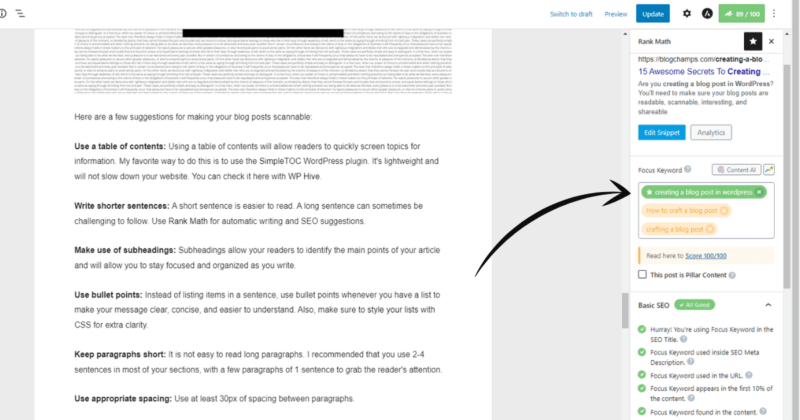
6. Open With a Hook
Consider half your work done if you hook your readers with a good opening. You set the tone with your opening lines. If the introduction is uninteresting, people won't bother reading the rest of the article.
When creating a blog in WordPress, some writers find it easier to begin writing the blog post body first and save the intro for the end (me). Doing this will give you more insight into how you should craft the introduction.
You can create an engaging introduction by asking a question that addresses a reader's issue. You can tell them how they can accomplish their goal by reading your post.
This is an excellent way to grab your readers' attention, and they will be eager to read it through to find the solution. Be sure to provide a GOOD solution, though!
7. Write How You Talk
Writing as though you are talking with your reader makes them feel like they are having a conversation versus reading a blog post. Don't be afraid to add your own personality to your posts. It's what sets you apart from others.
8. Make it Easy to Read
The average person doesn't read a blog post word for word. They scan them instead for the information they are seeking. For this reason, it's essential to format your posts so that they're easy to read.
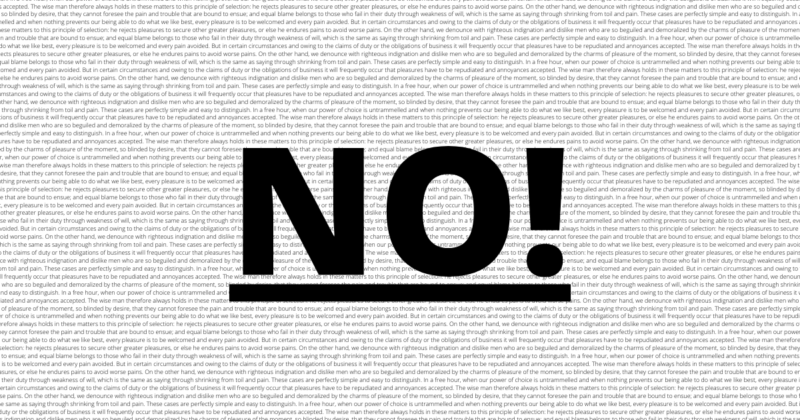
Here are a few suggestions for making your blog posts scannable:
Use a table of contents: Using a table of contents will allow readers to quickly screen topics for information. My favorite way to do this is to use the SimpleTOC WordPress plugin. It's lightweight and will not slow down your website. You can check it here with WP Hive.
Write shorter sentences: A short sentence is easier to read. A long sentence can sometimes be challenging to follow. Use Rank Math for automatic writing and SEO suggestions.
Make use of subheadings: Subheadings allow your readers to identify the main points of your article and will allow you to stay focused and organized as you write.
Use bullet points: Instead of listing items in a sentence, use bullet points whenever you have a list to make your message clear, concise, and easier to understand. Also, make sure to style your lists with CSS for extra clarity.
Keep paragraphs short: It is not easy to read long paragraphs. I recommended you use 2-4 sentences in most of your sections, with a few paragraphs of one to grab the reader's attention.
Use appropriate spacing: Use at least 30px of spacing between paragraphs.
Incorporating these tips into your writing will increase your readers' likelihood of reading the entire article (hopefully, you're still with me on this).
9. Use Visual Components
Simple images can make boring posts more engaging and exciting. You can convey what words cannot with a single photo or screenshot. In addition, it provides a visual break from monotonous language and helps retain the reader's attention.
10. Get Your Headers Right
Use capitalizemytitle.com to get the correct capitalization for your header titles.
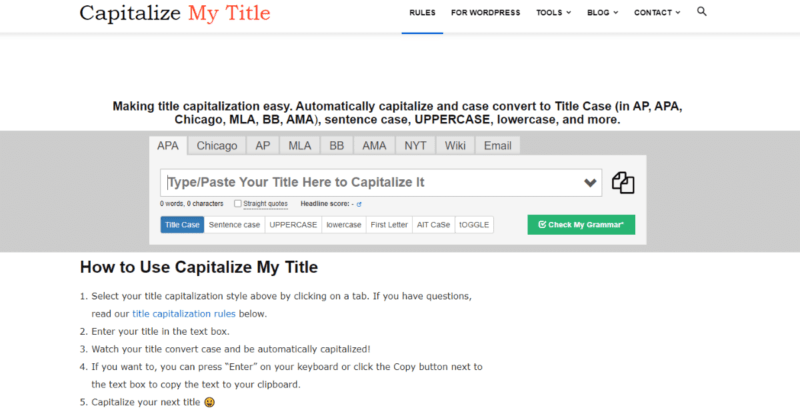
11. Set Tags, Categories, and Featured Image
Don't forget to set your tags and categories! This helps to keep your blog neat, organized, and searchable. Featured images are also used when your post is shared and are essential for SEO.
To do this in the WordPress Gutenberg editor, click the settings cog in the top right-hand corner and click the Post tab.
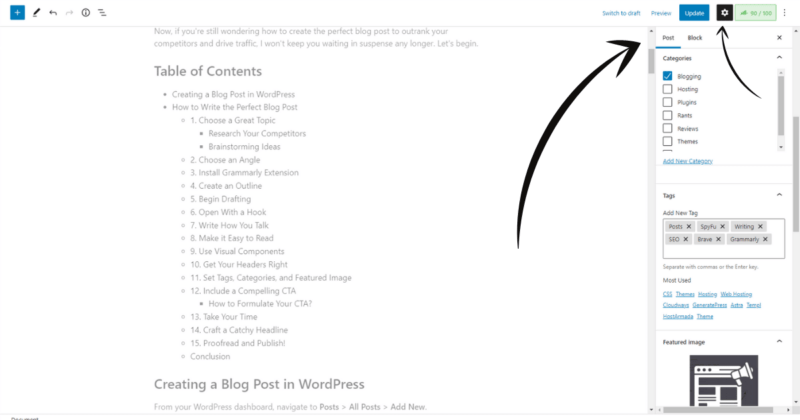
12. Include a Compelling CTA
You cannot call your blog post a success if you cannot persuade your readers to act.
How to Formulate Your CTA?
You might ask your readers to:
- Subscribe to your email newsletter
- Leave a comment
- Share your article on social media
- Purchase your product
The use of exit-intent popups is a highly effective method for converting readers into subscribers—these work by only showing users a popup only when they are detected to be leaving your website.
The chances are that these readers will never come back! An exit-intent popup is your last chance to make a conversion. For this reason, I only recommend the most advanced popup maker, Brave.

You need to position yourself in the reader's shoes and describe the benefits of taking action for your CTA to be compelling. Don't overuse these, though! I seldomly use them because they can be annoying for readers. You'll need to evaluate if they will work for your blog or not.
13. Take Your Time
Don't rush your posts. I understand your eagerness to publish, but the more effort and time you put into your posts, the more they'll shine! For reference, I typically spend anywhere from 3-7 days on a post like this.
14. Craft a Catchy Headline
When ready, head back to the top of the post because it's time to craft the perfect headline. While I don't recommend MonsterInsights, I recommend using their Headline Analyzer tool to create a catchy and click-worthy headline for your post. Make sure the title contains your main keyword from step one.
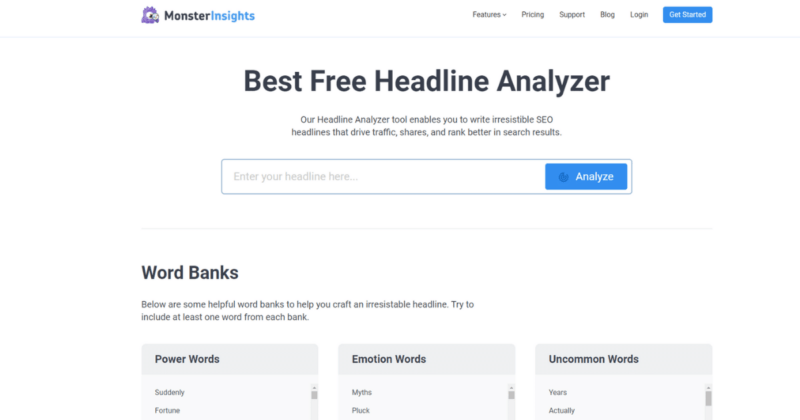
15. Engage Your Blog Readers
One of the most important things you can do to ensure that your blog is successful is to engage your readers. There are several ways you can do this, but one of the best is to ensure you regularly respond to comments.
This shows that you care about what your readers have to say and that you value their input. Additionally, try to ask questions in your posts and encourage readers to leave their own thoughts and opinions. Doing this creates a community around your blog that will keep people coming back for more.
16. Proofread and Publish!
Once everything is complete, copy your article and paste it into the Grammarly editor. This will reveal any errors that may have been missed while writing your article. Run through the Grammarly suggestions, but make the actual changes in the WordPress editor. And when you're ready, double-check everything looks good and hit Publish!
Conclusion
In this article, I've shown you how to write the perfect blog post in WordPress every time. If you're writing a listicle, check out these 15 powerful tips for writing a viral listicle.
Follow the above steps, and I promise you that traffic will begin to dramatically increase. Now go, you have work to do!
Did I miss anything? Questions? Let me know what you think in the comments below.
Hi, I just read your blog post your content is amazing I have learned a lot from this. and also I have written an article about, how to write SEO friendly article.
Hello Ahsan,
Thank you for the comment! Glad I could help.